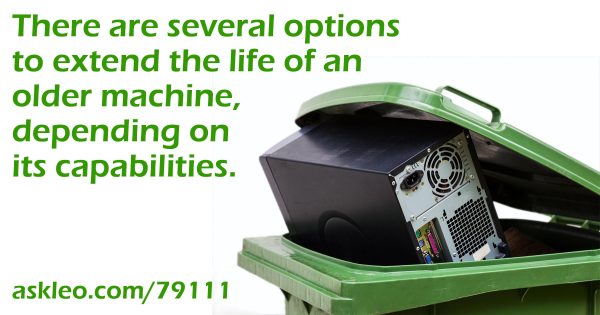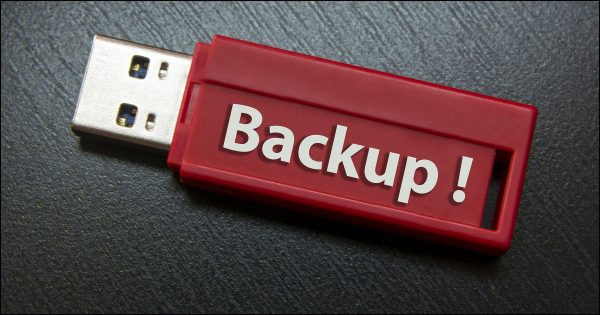Survey 2020
As I mentioned last week, I'd love to get to know you better, so I've pulled together a brief survey that I'd appreciate you're taking a few minutes to fill out.
Click here to take the survey: Ask Leo! 2020 Survey
The questions will help me better understand and address the problems you face, the opportunities you're missing out on, and the things you want to learn. In a nutshell: it's to help me make Ask Leo! more valuable to you.
I'll be closing the survey this weekend, so if you could do it before then I'd really appreciate it. Thanks!
Featured
More Windows 7 fallout: will your old computer even run Windows 10? The answer is a very definitive: maybe.
There's a good chance it will, of course, but there also may be some unexpected side effects.
Also this week
Speaking of older computers, I have some ideas on speeding them up.
It's tempting, and it's certainly better than nothing at all, but just copying files to back up may leave you unprotected.
Seven and a half years ago I bought my wife a Mac. Here's what happened.
Featured
Will My Old Computer Run Windows 10?
As with so many things … it depends.
I'll review what's necessary to run Windows 10, and then we'll examine a couple of alternatives.
Continue Reading: Will My Old Computer Run Windows 10?
https://askleo.com/79111
Confident Computing - The Book!
This Week's Articles
How to Speed Up Your Older Computer: Five Options
You're not alone. Many people with older computers face this struggle. The machine they've been carefully using for years seems to get slower and slower over time, with each subsequent update of operating system and/or applications.
The good news is, we have options.
Continue Reading: How to Speed Up Your Older Computer: Five Options
https://askleo.com/107845
•
Can't I Just Copy Everything Instead of Using a Backup Program?
Sure. You can do that: just copy everything. It certainly provides a level of protection, and it's significantly better than doing nothing at all.
But… (You knew this was coming, right?  )
)
Your safety net has some large holes in it.
There are things you're missing that a traditional backup program would catch and back up for you — things you'll really care about should the worst happen.
Continue Reading: Can't I Just Copy Everything Instead of Using a Backup Program?
https://askleo.com/3117
•
Why I Bought My Wife a Mac (Updated)
(This article dates back to 2012, but be sure to read the 2020 update at the end.  )
)
My wife's old laptop had served well for many years, but its age was beginning to show. Maxed out, running Windows 7 and lots of assorted applications, it was just getting … pokey.
Slow.
Not absolutely, horrifically slow, but slow enough from time to time that clearly, action would soon be called for.
Now, normally I would back up, reformat, and reinstall. It'd been a while since I'd done so, and the machine was probably overdue for deep cleanup.
And it would probably help. For a while.
But she was overdue for a new computer anyway, so I'll be completely honest and call it what it was.
An excuse.
Continue Reading: Why I Bought My Wife a Mac (Updated)
https://askleo.com/5885
Share Confident Computing!
Love Ask Leo!? Share the love: forward this (without your unsubscribe link at the bottom) to your friends! They'll thank you! (And so will I!)
Did someone forward this to you?
to get your own copy each week. It's FREE! (And there are goodies  .)
.)
For Ask Leo! Patrons
The Ask Leo! Tip of the Day
A feature exclusively available to Ask Leo! Patrons Bronze level & above.
- Tip of the Day: Task Manager in a Keystroke
- Tip of the Day: Prepare for Losing Your Second Factor
- Tip of the Day: Use AutoSave When Available
- Tip of the Day: Your ISP's Wi-Fi is Irrelevant
- Tip of the Day: Plan Ahead for Two-factor Disaster
More Ask Leo!
Become a Patron
Ask Leo! Books
Facebook -
Twitter -
YouTube -
More..

Leo's Other Projects....
HeroicStories Since 1999, HeroicStories brings diverse, international voices to the world ' reminding us that people are good, that individuals and individual action matter. Stories - new and old - are published twice a week.
Not All News Is Bad - Each day I look for one story in the current news of the day with a positive bent. Just one. And I share it.
leo.notenboom.org - My personal blog. Part writing exercise, part ranting platform, it's where I write about anything and everything and nothing at all.
Newsletter contents Copyright © 2020,
Leo A. Notenboom & Puget Sound Software, LLC.
Ask Leo! is a registered trademark ® of Puget Sound Software,
LLC