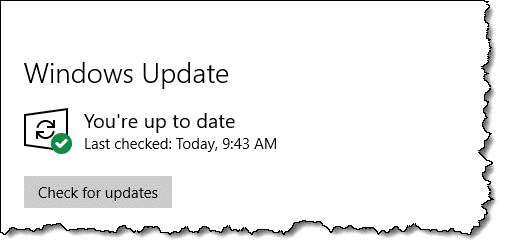Featured
Tired of hearing about it? I know I am. And yet the demise of Windows 7 is an important topic.
You'll note that millions of machines running Windows 7 didn't spontaneously explode when support ended. Imagine that. Just like when Windows XP support ended.
Stuck with, or just wanting to remain with, Windows 7? I have guidance for this very valid scenario.
Also this week
Speaking of updates, if you could pick and choose, how do you know what to choose? You can guess my answer.
Product reviews are great! Except when they're not, which seems to be a lot of the time. Why that is, and what to consider when reviewing the ... uh ... reviews.
Particularly when replacing a hard disk with an SSD, or adding an SSD, you might find yourself needing to restore a backup image from one drive to a drive that's smaller. Here's what to consider.
Survey 2020
Thank you to everyone who took the time to complete my survey. With close to 1,500 responses it's going to take me just a little while to digest it all.  I'll report back on the most interesting findings when I've done so.
I'll report back on the most interesting findings when I've done so.
Naturally I've come up with a few more questions, so I may be posting surveys a tad more often this year.
Featured
How To Keep Using Windows 7 Safely After Support Ends
No, you're not screwed.
You may very well be able to keep using Windows 7 safely, just as a small number of people continue to use Windows XP to this day.
You simply have to take responsibility for keeping yourself safe — even more than before.
Continue Reading: How To Keep Using Windows 7 Safely After Support Ends
https://askleo.com/84512
Confident Computing - The Book!
This Week's Articles
How Do I Know What Updates to Install?
Updates versus upgrades, recommended or not, the world of keeping your Windows computer and all the software on it current and secure is complex.
Factor in media reports about the risks of taking updates, and it's not just complex, it's downright scary.
Let me outline what I recommend.
Continue Reading: How Do I Know What Updates to Install?
https://askleo.com/108443
•
Why Are There No Objective Review Sites?
I feel your pain.
When I try to evaluate something, I, too, go looking for the reviews and evaluations of others to help direct what details I should be looking at. I, too, find it difficult to find sites and collections of reviews I trust.
While I don't think your subscription idea will work (I'll explain why), I'll review why I think we're in the state we are, and what I do when looking for honest reviews myself.
Continue Reading: Why Are There No Objective Review Sites?
https://askleo.com/108973
•
How Do I Restore a Backup Image to a Smaller Drive?
Yes and no.
The scenario is very common, even without a hard disk failure: simply replacing a traditional hard disk with a newer SSD is likely to involve “downsizing” the drive, as SSDs are generally smaller than HDs at comparable prices.
Restoring backup images across differently-sized drives has become easier since this question was originally asked. Unfortunately, Windows built-in backup utility hasn't improved in this regard.
Continue Reading: How Do I Restore a Backup Image to a Smaller Drive?
https://askleo.com/5527
Share Confident Computing!
Love Ask Leo!? Share the love: forward this (without your unsubscribe link at the bottom) to your friends! They'll thank you! (And so will I!)
Did someone forward this to you?
to get your own copy each week. It's FREE! (And there are goodies  .)
.)
For Ask Leo! Patrons
The Ask Leo! Tip of the Day
A feature exclusively available to Ask Leo! Patrons Bronze level & above.
- Tip of the Day: OneDrive Features Can Interfere with Your Backups
- Tip of the Day: A Free Clean Windows 10 Install
- Tip of the Day: Beware of Fn
- Tip of the Day: God Mode
More Ask Leo!
Become a Patron
Ask Leo! Books
Facebook -
Twitter -
YouTube -
More..

Leo's Other Projects....
HeroicStories Since 1999, HeroicStories brings diverse, international voices to the world ' reminding us that people are good, that individuals and individual action matter. Stories - new and old - are published twice a week.
Not All News Is Bad - Each day I look for one story in the current news of the day with a positive bent. Just one. And I share it.
leo.notenboom.org - My personal blog. Part writing exercise, part ranting platform, it's where I write about anything and everything and nothing at all.
Newsletter contents Copyright © 2020,
Leo A. Notenboom & Puget Sound Software, LLC.
Ask Leo! is a registered trademark ® of Puget Sound Software,
LLC