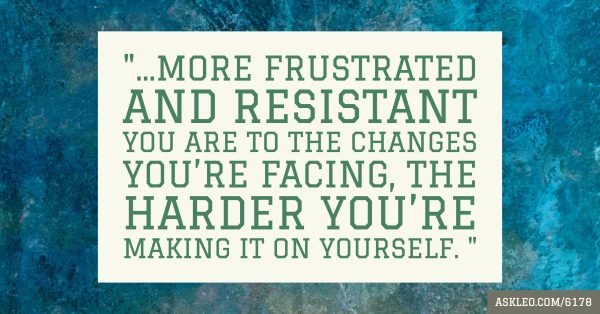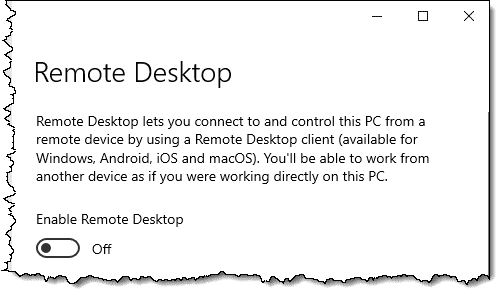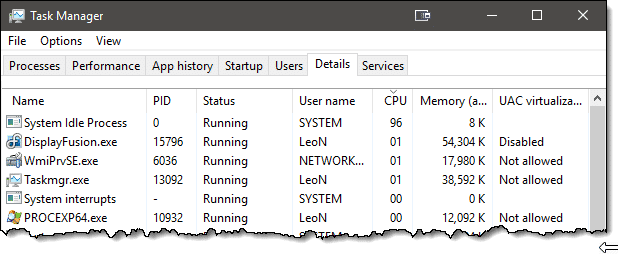Change is coming.
Actually, that statement could stand on its own, and last for all time, but this week I have a specific reason to mention it: Outlook.com (aka Outlook on the web). This is nothing new. Since the days of Hotmail.com, Microsoft periodically updates the email service in response to customer feedback, as well as to keep it competitive with other free email services.
The latest changes aren't the point however. The inevitability of those changes isn't even the point.
Also this week:
Remote access is one way scammers and hackers try to cause trouble. The catch? Even though you think you can, you can't completely disable remote access. (But that's OK, it's all still in your control.)
Who would'a thunk that one of my more controversial articles in years past would have been about the system idle process.
You want to browse sites that your school has blocked. Sure, you can probably bypass those blocks, but your school could probably tell that something's up. So could your employer, your library, and whomever provides your internet.
In other news...
My friend David Lawrence (XVII, no less), an actor, voice-over coach, and all around great guy, challenged himself to post a video every day this year. More than just voice-over, he's been touching on all sorts of advice and topics to make your life, work, and passions more fun and effective.
One of those topics, recently, was ...
A couple of days later he touched on another topic that's near and dear to my heart. His angle was about how best to complain, but in reality it's as much about asking questions effectively as anything else.
Asking questions. What a neat concept. 
Anyway, give David's videos a view or two, you'll find they're both informative and entertaining.
Have a great week!


How To Reduce Your Frustration with Technology
When your favorite operating system, software program, or online service gets updated, it can take some getting used to. What was once familiar may now require learning new ways to get your tasks done.
I get frustrated when this happens…
…but not for the reasons you might think.
Continue Reading: How To Reduce Your Frustration with Technology
https://askleo.com/85022
No big ad this week
Small ad: maybe consider becoming a patron?
Small suggestion: help Ask Leo! grow by forwarding this to a friend!

Disabling Remote Access Doesn't Disable All Remote Access
That's a comment I received from a reader relating to the pernicious “tech support scam” where scammers call you, say they've detected problems originating from your computer, and offer to fix it for you — perhaps even for free — if you just give them access to your computer.
Disabling remote access in Windows does not disable this kind of remote access.
I'll review the setting in Windows and compare it to the types of remote access more commonly used by scammers.
And, of course, I'll review what you need to do to stay safe. There's a good chance it's something you're doing already.
Continue Reading: Disabling Remote Access Doesn't Disable All Remote Access
https://askleo.com/82397
•
What is the System Idle Process and Why Is It Using Most of the CPU?
This is a great example of things we geeks take for granted that aren't always obvious to the rest of the world.
I mean, really, a process that regularly takes up 99% of your CPU's resources must be a bad thing, right?
Nope, not at all. Just the opposite, in fact.
Continue Reading: What is the System Idle Process and Why Is It Using Most of the CPU?
https://askleo.com/3322
•
Can My School Tell I'm Using Tor?
Will they? There's no way to know. It depends on how closely they're looking.
Can they? Absolutely.
Continue Reading: Can My School Tell I'm Using Tor?
https://askleo.com/82927

The Ask Leo! Tip of the Day
A feature exclusively available to Ask Leo! Patrons Bronze level & above.
- Tip of the Day: Shutdown or Reboot from the Command Line
- Tip of the Day: Avoid Spaces in Filenames
- Tip of the Day: Clipboard History
- Tip of the Day: YouTube Captions
- Tip of the Day: Use Your Touch Screen as a Touchpad

Tech Enthusiast Hour: I'm one of the regular hosts of the weekly Tech Enthusiast Hour podcast! Join us as we discuss the latest news & tech goings on. More information at tehpodcast.com!
Become a Patron
Ask Leo! Books
Facebook -
YouTube -
More..

My Other Projects....
HeroicStories Since 1999, HeroicStories brings diverse, international voices to the world ' reminding us that people are good, that individuals and individual action matter. Stories - new and old - are published twice a week.Not All News Is Bad - Each day I look for one story in the current news of the day with a positive bent. Just one. And I share it.
leo.notenboom.org - My personal blog. Part writing exercise, part ranting platform, it's where I write about anything and everything and nothing at all.
Help Ask Leo! Just forward this message, in its entirety (but without your unsubscribe link below) to your friends. Or, just point them at https://newsletter.askleo.com for their own FREE subscription!
Newsletter contents Copyright © 2019,
Leo A. Notenboom & Puget Sound Software, LLC.
Ask Leo! is a registered trademark ® of Puget Sound Software,
LLC