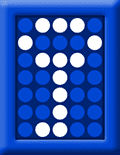It's true. Most of the questions I'm asked are already answered on the Ask Leo! website. Two things get in the way: 1) no matter how much I suggest it, many people don't search, and 2) many people don't search effectively. Those who do get their answers more quickly, without waiting for me or my assistants.
Searching effectively is a skill that really pays off, and not just on Ask Leo!. Whenever you're searching for anything online the better your skills the more likely you'll be able to quickly find exactly what you need.
You don't need fancy and confusing search operators or anything like that to get good search results. In fact, I've boiled it down to two basic steps.
Also this week:
OneDrive. Do you love it or hate it? Put me in the "it's incredibly useful" camp.
It's one thing when desktop operating systems stop getting supported, but what about mobile devices?
TrueCrypt is dead. Long live ... well, any of several good alternatives.
I Hope you're having a great week!


Two Steps to Better Search Results
As I mentioned in a previous article, people are often confused as to what is and is not “searching”. But even when they know they're searching, they often give up in frustration when they don't find what they want.
Searching effectively is the key to unlocking the vast amount of information available to us on the internet. Unfortunately, searching well is a bit of mystical art.
While advanced stuff you can do with most search engines (like Google or Bing or others) is pretty impressive, you don't need to be a “search engine jockey” to get better search results.
I want to share the two mistakes I see people making most often. I'll also share a two-step approach to getting better search results that I'm convinced will get you what you're looking for well over 80% of the time (assuming what you're looking for exists, of course 🙂 ).
Continue Reading: Two Steps to Better Search Results
https://askleo.com/16909

Do I Need OneDrive?
Is it needed? No. There are plenty of alternatives if you want cloud storage and features similar to OneDrive.
Or you may elect not to use cloud storage at all.
Is it useful? In my opinion, absolutely.
Continue Reading: Do I Need OneDrive?
https://askleo.com/80617
•
Am I at Risk Because I Don't Get a New Phone?
This is actually a difficult question to answer with any confidence.
However, it's also a question that more often than not answers itself eventually.
Continue Reading: Am I at Risk Because I Don't Get a New Phone?
https://askleo.com/80625
•
What Happened to TrueCrypt and What Do I Use Instead?
In May of 2014, the TrueCrypt project unexpectedly shut down. There's been no official word on exactly why, but the fact is, it's dead.
Like many, I'd recommended using TrueCrypt for years, and had at times used it extensively. I'll review a little of what happened and look at available alternatives.
Continue Reading: What Happened to TrueCrypt and What Do I Use Instead?
https://askleo.com/14720

The Ask Leo! Tip of the Day
A feature exclusively available to Ask Leo! Patrons Bronze level & above.
- Tip of the Day: Help and More
- Tip of the Day: Delay Updates in Windows 10
- Tip of the Day: Avoid RAID 0
- Tip of the Day: Be Careful When Changing Phone Numbers

Tech Enthusiast Hour: I'm one of the regular hosts of the weekly Tech Enthusiast Hour podcast! Join us as we discuss the latest news & tech goings on. More information at tehpodcast.com!
Become a Patron
Ask Leo! Books
Facebook -
YouTube -
More..
My Other Projects....
HeroicStories Since 1999, HeroicStories brings diverse, international voices to the world ' reminding us that people are good, that individuals and individual action matter. Stories - new and old - are published twice a week.Not All News Is Bad - Each day I look for one story in the current news of the day with a positive bent. Just one. And I share it.
leo.notenboom.org - My personal blog. Part writing exercise, part ranting platform, it's where I write about anything and everything and nothing at all.
Help Ask Leo! Just forward this message, in its entirety (but without your unsubscribe link below) to your friends. Or, just point them at https://newsletter.askleo.com for their own FREE subscription!
Newsletter contents Copyright © 2019,
Leo A. Notenboom & Puget Sound Software, LLC.
Ask Leo! is a registered trademark ® of Puget Sound Software,
LLC