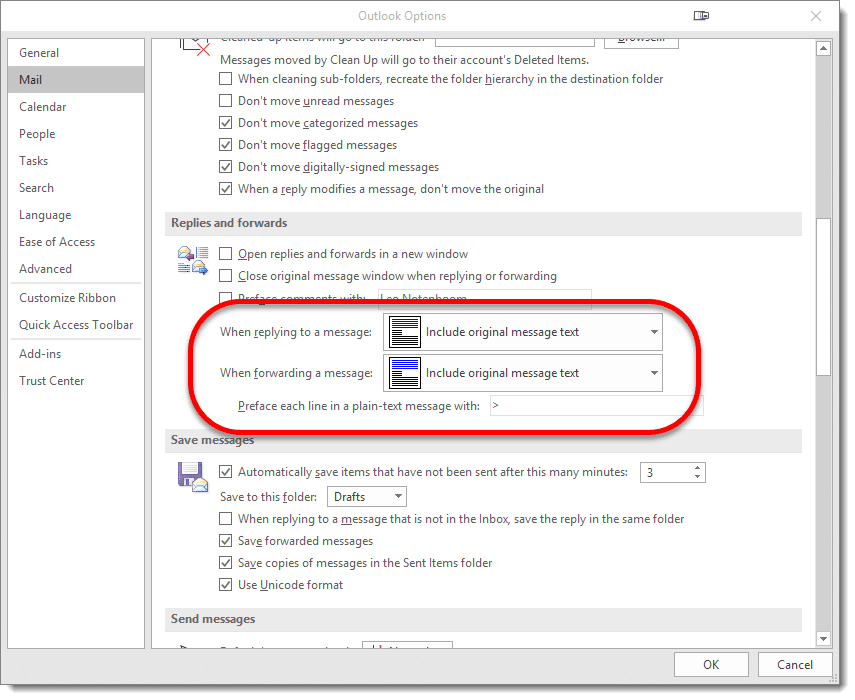I normally don't republish articles until at least a couple of years have passed, or if there's an important major update to its content. This week's featured article is from only six months ago, and I wish I had news of an important update to its topic.
Microsoft, We Deserve Better is part rant, part open plea to Microsoft to make improvements to their update process for Windows 10. It includes specific recommendations of what I believe needs to happen.
The 1903 update of Windows 10 includes the smallest of improvements, but nothing near what I believe Windows 10 users deserve. Ironically, the deployment of that very 1903 update was plagued by several issues that continue to reinforce my position: something must change.
With major feature updates every six months, I'm hoping that I won't have to re-publish this article yet again, six months from now.
Windows 10 users deserve better.
Also this week:
Ads following you? Yeah, it happens. And it's nothing to get worked up about.
When you reply to an email, many email programs try to be helpful, which can be confusing if you're not expecting it.
Have an old computer? Wondering if it's worth giving Windows 10 a try on it? I have some ideas, and alternatives.
Hope you're having a fantastic week!


Microsoft, We Deserve Better
In recent weeks, I've seen calls from several sources suggesting that Microsoft stop, take a breath, and seriously review their update process.
I agree. This madness must end. Or at least slow down.
Continue Reading: Microsoft, We Deserve Better
https://askleo.com/65097

Why Do Ads Follow Me Around the Internet?
Let me put your mind at ease: this isn't spyware, and it's not malicious.
It may be a little creepy, but there's no intent other than marketing.
Continue Reading: Why Do Ads Follow Me Around the Internet?
https://askleo.com/5670
•
Why Are There Vertical Bars on the Left of Some Emails I Send?
We use Outlook for our email. My daughter uses Gmail where she lives.
She says every time she receives an e-mail reply from me there is a vertical line down the left side of it, and if she “removes format” (or something like that), the line goes away, but then she then gets all those “carrot” signs and has to go in and remove those!
Yet, when she sends an e-mail to me, it looks fine. I don't think I ever remember seeing that vertical line or carrots from her e-mails.
I have received e-mail from others that look like that though.
What's the story on this! How and why does this happen to some and not others?
In a word: reply. You said it yourself. 
What you're seeing is very common among email programs. It's an indicator that you're replying to a message.
It's useful. Even better, it's configurable.
Continue Reading: Why Are There Vertical Bars on the Left of Some Emails I Send?
https://askleo.com/3800
•
Will My Old Computer Run Windows 10?
As with so many things … it depends.
I'll review what's necessary to run Windows 10, and then we'll examine a couple of alternatives.
Continue Reading: Will My Old Computer Run Windows 10?
https://askleo.com/79111

The Ask Leo! Tip of the Day
A feature exclusively available to Ask Leo! Patrons Bronze level & above.
- Tip of the Day: Make Things Readable Using High Contrast
- Tip of the Day: Different Browsers for Different Accounts
- Tip of the Day: Prevent Email Harvesting with Images
- Tip of the Day: Use Remote Access With Caution

Tech Enthusiast Hour: I'm one of the regular hosts of the weekly Tech Enthusiast Hour podcast! Join us as we discuss the latest news & tech goings on. More information at tehpodcast.com!
Become a Patron
Ask Leo! Books
Facebook -
YouTube -
More..
My Other Projects....
HeroicStories Since 1999, HeroicStories brings diverse, international voices to the world ' reminding us that people are good, that individuals and individual action matter. Stories - new and old - are published twice a week.Not All News Is Bad - Each day I look for one story in the current news of the day with a positive bent. Just one. And I share it.
leo.notenboom.org - My personal blog. Part writing exercise, part ranting platform, it's where I write about anything and everything and nothing at all.
Help Ask Leo! Just forward this message, in its entirety (but without your unsubscribe link below) to your friends. Or, just point them at https://newsletter.askleo.com for their own FREE subscription!
Newsletter contents Copyright © 2019,
Leo A. Notenboom & Puget Sound Software, LLC.
Ask Leo! is a registered trademark ® of Puget Sound Software,
LLC