Howdy!
This week's articles are all updates of previously published articles. Why, you might ask? Well, the way my publication schedule works these were the articles that I worked on the week of Christmas. That doesn't make them any less important or relevant, however. Just a little easier for me to work on in between holiday meals and activities. 
"about:blank". You've seen it. You may even have wondered what it might be. Perhaps you've even wondered if it was malware. It's not.
You'd be surprised at how many folks find their taskbar isn't where they think it should be. If that happens to you, it's trivial to move it back.
In another case of "I'm sure you've had this happen", when your email program keeps asking you for a password, it usually a sign that the password you entered is wrong. Usually, but not always!
Next week? Next week we begin a journey ... a journey to my new computer. Stay tuned.
Take care,

•
What Is "About:blank" and How Do I Get Rid of It?
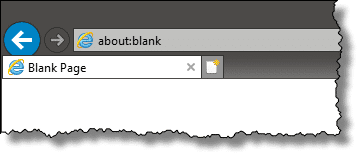
About:blank is a page web browsers display when they have nothing else to display.
That's all.
It's not something you “get rid of.”
The problem, of course, is that about:blank can show up unexpectedly, and people get confused about why, and what to do next.
Continue Reading: What Is "About:blank" and How Do I Get Rid of It?
https://askleo.com/5362
•
Support Ask Leo! and Lose the Ads!Enjoy an ad-free experience whenever you visit askleo.com by become a patron for as little as $2/month (or $24/year). Your support helps keep Ask Leo! running. |
 |
•
How Do I Move the Taskbar Back to the Bottom?

A lot of people don't realize it, but the taskbar can be placed on any edge of your screen: left, right, top or bottom. In fact, if you have multiple monitors, it can be placed on any edge of any display.
Occasionally — usually through a mis-click or accidental mouse action — the taskbar can get moved to somewhere other than where we want it.
So, let's move the taskbar back.
Continue Reading: How Do I Move the Taskbar Back to the Bottom?
https://askleo.com/18341
•
Why Does My Email Program Keep Prompting for My Password?

That's Outlook's way of saying something's wrong.
I kid you not. That's all.
In fact, it's a very common technique — many email programs keep asking you for your password even if you've specified it, specified it correctly, and specified that it should be remembered.
They just do a really, really bad job at telling you why they keep asking.
Continue Reading: Why Does My Email Program Keep Prompting for My Password?
https://askleo.com/4495
•
The Ask Leo! Tip of the Day
A feature exclusively available to Ask Leo! Patrons Bronze level & above.
- Tip of the Day: Consider the Mail App
- Tip of the Day: Back Up Your Machine Before Turning It On
- Tip of the Day: Don't Rely on Your Browser's Bookmarks
- Tip of the Day: Click Column Headers to Sort
- Tip of the Day: Edge is Not a PDF Reader
- Tip of the Day: Know Your Taskbar
•
More Ask Leo!
Tech Enthusiast Hour: I'm one of the regular hosts of the weekly Tech Enthusiast Hour podcast! Join us as we discuss the latest news & tech goings on. More information at tehpodcast.com!
Become a Patron
Ask Leo! Books
Facebook -
YouTube -
More..
Leo's Other Projects....
HeroicStories Since 1999, HeroicStories brings diverse, international voices to the world ' reminding us that people are good, that individuals and individual action matter. Stories - new and old - are published twice a week.Not All News Is Bad - Each day I look for one story in the current news of the day with a positive bent. Just one. And I share it.
leo.notenboom.org - My personal blog. Part writing exercise, part ranting platform, it's where I write about anything and everything and nothing at all.
Help Ask Leo! Just forward this message, in its entirety (but without your unsubscribe link below) to your friends. Or, just point them at https://newsletter.askleo.com for their own FREE subscription!
Newsletter contents Copyright © 2019,
Leo A. Notenboom & Puget Sound Software, LLC.
Ask Leo! is a registered trademark ® of Puget Sound Software,
LLC

