Hello all!
So, the tech press (and others) did it again: writing sensationalistic headlines that completely misrepresent the source of a problem. So, let me be clear, when it comes to self-encrypting whole-drive failures, Bitlocker is not the problem. It's the solution.
Home? Pro? Something else? How do you know what you have?
Update after update after update. Are all those updates eating up your disk space? Probably not, but, it seems no answer is ever that simple, right? The real answer? It depends.
Thanks, as always, for being here!

•
Use BitLocker to Bypass Potential Self-Encrypting Drive Vulnerabilities
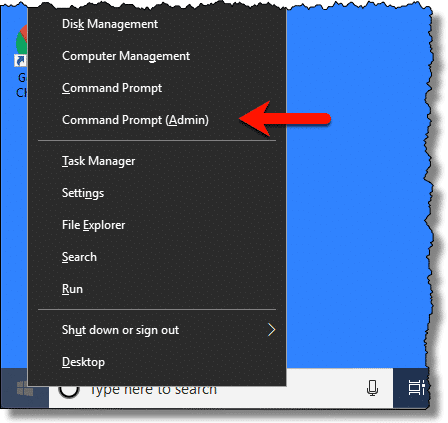
Whole-disk encryption is a form of data security that encrypts all the data on a hard disk, irrespective of what that data might be.
Encryption and decryption happen at a low level, making it transparent to normal usage. As long as you're able to log in to your Windows machine, you'll have access to everything on it as if it were unencrypted. Turn the machine off, and the data is inaccessible and securely encrypted until you sign in again.
Low-level encryption and decryption can happen either by the hard disk itself, as data is read from or written to the drive (hardware encryption) or by Windows (software encryption).
The problem? Some drives using hardware-based encryption have been discovered to have vulnerabilities that could allow encrypted data to be exposed.
Continue Reading: Use BitLocker to Bypass Potential Self-Encrypting Drive Vulnerabilities
https://askleo.com/67043
•
How Do I Figure Out My Windows Edition?

The Windows “edition” determines what features and functionality are included in a specific installation of Windows.
The “Home” edition is the most common in consumer installations; the “Pro” edition has a few more features (and hence I generally recommend it over Home, even when used in the home); and then there are Enterprise and Educational editions that are tailored for those environments.
But which one do you have?
It's easy to find out.
Continue Reading: How Do I Figure Out My Windows Edition?
https://askleo.com/67081
•
Do All These Software Updates Take Up More and More Disk Space?

There are many different softwares installed on my Windows. And I find that many of them keep updating themselves automatically from the internet. These are like Avast Antivirus (program updates apart from the virus def files updates), Adobe Flash, JREs etc.
My question is, all these downloads, do they keep adding to the older installation (and eating into my disk space) or do they replace the older installation? And what about Windows updates like the IE updates — where there are options to roll back to previous versions?
Yes.
No.
Maybe.
I don't mean to be flippant, but the reality is exactly that: some updates are cumulative, some are replacements, and others … well, others, you get to decide.
Let's look at some of those scenarios.
Continue Reading: Do All These Software Updates Take Up More and More Disk Space?
https://askleo.com/4490
•
Ad-Free Ask Leo!Support Ask Leo! and enjoy an ad-free experience whenever you visit askleo.com. Become a patron for as little as $2/month (or $24/year) for Ad Free Ask Leo!. |
 |
•
The Ask Leo! Tip of the Day
A feature exclusively available to Ask Leo! Patrons Bronze level & above.
- Tip of the Day: Control Audio Devices, Per App
- Tip of the Day: Adjust the Recycle Bin's Disk Usage
- Tip of the Day: That Simple Feature Isn't So Simple
- Tip of the Day: Facebook Messes with Your Photos
- Tip of the Day: Hard Drives Die
- Tip of the Day: Tell Microsoft What You Think
•
More Ask Leo!
Tech Enthusiast Hour: I'm one of the regular hosts of the weekly Tech Enthusiast Hour podcast! Join us as we discuss the latest news & tech goings on. More information at tehpodcast.com!
Become a Patron
Ask Leo! Books
Facebook -
YouTube -
More..
Leo's Other Projects....
HeroicStories Since 1999, HeroicStories brings diverse, international voices to the world ' reminding us that people are good, that individuals and individual action matter. Stories - new and old - are published twice a week.Not All News Is Bad - Each day I look for one story in the current news of the day with a positive bent. Just one. And I share it.
leo.notenboom.org - My personal blog. Part writing exercise, part ranting platform, it's where I write about anything and everything and nothing at all.
Help Ask Leo! Just forward this message, in its entirety (but without your unsubscribe link below) to your friends. Or, just point them at https://newsletter.askleo.com for their own FREE subscription!
Newsletter contents Copyright © 2018,
Leo A. Notenboom & Puget Sound Software, LLC.
Ask Leo! is a registered trademark ® of Puget Sound Software,
LLC

