Hello all!
Would you like to enable notifications? Would like to ENABLE NOTIFICATIONS? WOULD YOU LIKE .... you get the idea. Even when we say "No", we still get asked so many times it becomes annoying. Depending on your browser there may be a solution.
OK, I'll admit this one had me stumped for months. Ugly, ugly fonts. And then I tripped over a setting that I expected would be set. It wasn't.
And, yes, you can juggle your drive letters as much as you like. Well, as long as you're not trying to juggle "C:".
On a personal note, I'm recovering from a virus (physical, not computer  ) that's done my voice in for a couple of weeks now. The result is that the audio / podcast versions of some of the upcoming articles might be missed or late.
) that's done my voice in for a couple of weeks now. The result is that the audio / podcast versions of some of the upcoming articles might be missed or late.
Thanks for being here! I hope you'll find something worthwhile in this week's newsletter ...

•
How Do I Stop Websites from Pestering Me About Notifications?
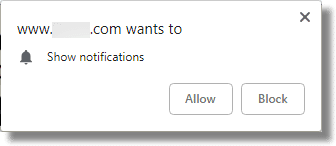
It seems many websites now really, really want to keep you as informed and as up to date as possible by providing notifications in your web browser when something they think is important happens. As on mobile devices, all these websites seem to act as if they were the MOST IMPORTANT WEBSITE EVER, and if it were up to them, you'd be faced with a never-ending stream of notifications.
Fortunately, most browsers ask if you want a specific website to present notifications the first time you visit. Naturally, we almost always say “no”, and move on.
The problem? So many websites want to display notifications that even responding to these queries can quickly get annoying.
Fortunately, in most browsers you can turn if off.
Continue Reading: How Do I Stop Websites from Pestering Me About Notifications?
https://askleo.com/66438
•
How Do I Fix Jagged Fonts in Windows 10?

This is something that's been bugging me for months. There are times when the fonts in Windows 10 just look … well, they look crummy, for lack of a better term. They're jagged and ugly and not the smooth presentation we've come to expect on modern machines.
I did discover that it was useful to set my display to its recommended or native resolution. There were two problems with that: first, sometimes I need to run at a resolution other than the native one, and second, even when set properly, I'd still run into the issue.
And perhaps most frustrating of all: I knew it doesn't have to be like this. I was missing something obvious.
Turns out that was exactly right, except maybe for the “obvious” part. There was a checkbox….
Continue Reading: How Do I Fix Jagged Fonts in Windows 10?
https://askleo.com/66446
•
Can I Reassign My Drive Letters?

Drive letters are not assigned at format time, and yes, they can be changed. In fact, it's quite easy to change them, and I do it all the time.
For every drive except “C:”, that is. “C:” is special.
First, let's look at the how.
Continue Reading: Can I Reassign My Drive Letters?
https://askleo.com/2743
•
Ad-Free Ask Leo!Support Ask Leo! and enjoy an ad-free experience whenever you visit askleo.com. Become a patron for as little as $2/month (or $24/year) for Ad Free Ask Leo!. |
 |
•
The Ask Leo! Tip of the Day
A feature exclusively available to Ask Leo! Patrons Bronze level & above.
- Tip of the Day: Tell Microsoft What You Think
- Tip of the Day: Windows Defender Offline
- Tip of the Day: Tune ClearType
- Tip of the Day: Step Back a Moment
- Tip of the Day: Add Clocks for Different Time Zones to the Start Menu
- Tip of the Day: Review Your Browser's Extensions and Add-ins
- Tip of the Day: Contact the Merchant Before Reversing a Charge
•
More Ask Leo!
Tech Enthusiast Hour: I'm one of the regular hosts of the weekly Tech Enthusiast Hour podcast! Join us as we discuss the latest news & tech goings on. More information at tehpodcast.com!
Become a Patron
Ask Leo! Books
Facebook -
YouTube -
More..
Leo's Other Projects....
HeroicStories Since 1999, HeroicStories brings diverse, international voices to the world ' reminding us that people are good, that individuals and individual action matter. Stories - new and old - are published twice a week.Not All News Is Bad - Each day I look for one story in the current news of the day with a positive bent. Just one. And I share it.
leo.notenboom.org - My personal blog. Part writing exercise, part ranting platform, it's where I write about anything and everything and nothing at all.
Help Ask Leo! Just forward this message, in its entirety (but without your unsubscribe link below) to your friends. Or, just point them at https://newsletter.askleo.com for their own FREE subscription!
Newsletter contents Copyright © 2018,
Leo A. Notenboom & Puget Sound Software, LLC.
Ask Leo! is a registered trademark ® of Puget Sound Software,
LLC

