This week's articles: Copyright remains confusing and frustrating, and yet clear -- and we walk through getting just a few files back from an image backup as well as getting files back from a machine that won't boot and has no backup.
Ask Leo! got a nice mention in Josh Spector's For The Interested, a weekly newsletter full of interesting ideas that I can heartily recommend.
The Ask Leo! Store has been moved/upgraded/fiddled-with. It's now integrated with askleo.com itself, in a move towards adding some things that have been long-requested (as well as rewarding all of my patrons with a little something in the coming months). Stay tuned. And don't forget to use your subscriber coupon code, included near the bottom of every emailed newsletter if you do elect to get something.
And it's a busy week down in the off-topic section of the newsletter as well. :-)
•
Is Copyright Still an Issue If Something's Not Available Anywhere?

Before I dive in, I need to be super clear: I'm not a lawyer. Never have been, and don't plan on becoming one. This is not legal advice: use at your own risk, no animals were harmed, some objects may appear smaller, and so on and so on.
That being said, what follows is my pretty clear opinion, which I believe to be relatively accurate.
The bottom line: copyright is most definitely an issue.
Just what is copyright?
Copyright simply says that the person (or entity) who creates an original work has the right to say what can and cannot be done with it. They control the “right” to “copy.”
Pretty simple.
Copyright law codifies that: those rights are protected by international law, and violating those rights — say by making copies of someone's work without their permission — is illegal.
Also pretty simple.
Now, sometimes copyright can seem pretty silly.
For example, as I understand it, if I own a DVD of a movie, it is actually illegal for me to make a backup copy of that movie to protect my investment in the DVD, or for me to copy that movie to my laptop's hard disk as a convenience to watch elsewhere.1
It's important to realize that copyright law didn't make that rule — the owners of the media did. Whoever owns the copyright on a particular original work decides what you're allowed to do. In this case, they said, “No copies of any kind, for any reason, period.”
OK then. Seems silly. But it is what it is. It is their right to assert that restriction on the content they've produced.
Availability and copyright
Let's clear this up from the original question also: availability and copyright are completely unrelated to one another.
Just because there may not be a legal way to get a copy of something does not magically remove copyright or copyright restrictions. In other words, copying copyrighted material without permission is illegal, whether it's otherwise available or not.
If there's no legal way to get a copy, then you can't get or make a copy without breaking the law. Period.
There's no rule that says things must always be available. Some things just aren't. If I choose to produce something in limited quantity and then stop making it available, that's my right. In fact, it might even be my intent.
Even if the copyright owner doesn't have the resources or inclination to make something available in a format you prefer, unless they say otherwise, it's still not legal for you to make the copy yourself.
And yeah, sometimes that sucks. I agree it would be nice if everything previously available on VHS tape was now available on DVD, but it's not. “Would be nice” means nothing — other than it sure would be nice.
Technology and copyright
Technology is often used in an attempt to enforce copyright. “Copy protection” schemes are widespread. The example in the question, known as Macrovision, is a technology used to prevent analog VHS tapes from being copied to other media. (There may be devices to circumvent it, but I'm not aware of them.)
Encryption is another technique; you'll find most DVDs and Blu-Ray disks have some form of copy protection using encryption.
As I understand it (insert my “not a lawyer” statement here again), the act of circumventing those copy protection schemes may be illegal.
Here's a hard one to grasp: technically, copyright and copy protection are completely unrelated.
Certainly, if there's a copy protection scheme in place, that's a pretty good sign that the copyright owner doesn't want that material copied, and doing so is probably illegal. But the copyright owner could — for reasons I can't envision — decide otherwise.
More importantly, copyright does not require copy protection. Audio CDs, for example, are not encrypted, but they are still typically copyrighted and illegal to copy. Same goes, for example, for the ebooks I sell; they are not encrypted, but it's still illegal to make copies2.
Downloads and copyright
I was tempted to call this section “BitTorrent and Copyright”, but that would miss the point. At its core, BitTorrent actually has nothing to do with copyright.
BitTorrent is a file-copying program — nothing more, nothing less. It's fairly nifty technology, but ultimately, it's just about copying files.
Any technology you use to download or copy a file can be used legally or illegally. The technology you use to download a file has no relationship to copyright.
Yes, BitTorrent is used for a lot of, if not most, illegal file sharing. But BitTorrent isn't illegal; what's illegal is sharing copyrighted files without permission. And it's illegal no matter how you download them.
The “problem”, if you want to call it that, is that computers have made copying digital media trivial. Even in the case of VHS to DVD conversions, there are relatively inexpensive devices you can use to make those copies (though most respect the “Macrovision” copy protection scheme, and I don't know of a way around that).
On top of that, the Internet and broadband connections have made transferring files trivial. It's not unrealistic for many people
to download a 4.7gigabyte file — the size of a DVD.
All that makes downloading copyrighted material extremely easy. Not legal; just easy.
What Is Copyrighted?
Knowing what is and is not copyrighted is both exceptionally simple and really, really ugly.
In the U.S., at least, anything created is copyrighted immediately, without any action on the part of the creator. They don't have to say, “This is copyrighted” with some year in order for copyright to be in place; it's in place by default. The additional statements, and even registering copyright with the U.S. Copyright office, are simply steps that remind honest people to remain honest, and make the results of any legal actions clearer, and sometimes more costly, to the offender.
The best rule of thumb is this: if it's too good to be true, it's probably illegal. When downloading something for free:
- If the other alternative is to purchase it, your download is probably illegal.
- If it's a movie you could buy or rent at Netflix, or one that was in the theater last year, last month, or last week, your download is probably illegal.
- If it's music on a major record label that you're seeing in music videos, hearing on the radio, or is by a major, well-known, popular artist, your download is probably illegal.
- If the site you're getting it from isn't a major retailer endorsed by, supported by, or related to the artist or producer of the content, and they're making a big deal out of it being “FREE!”, your download is probably illegal.
You can see where I'm going.
It's really pretty simple…
…and yet here's where it gets ugly.
There's a lot of stuff that really is free. Media shared under what's called “Creative Commons” is free with varying degrees of usage limitations. Public domain is free. Individual and independent artists often make some or all of their work available for free for a variety of reasons (typically from their own sites).
One great example: I give away a free edition of my Internet Safety ebook when you subscribe to my newsletter, and you are free — encouraged even — to share copies with others. My other ebooks? Not free – and if you get them for free from anywhere that isn't my site, someone's ripping me off.
Sometimes it can be hard to tell — I get that. But what I find is that most people who are asking the question already know the answer.
Yes, it might be confusing at times (though most often it's not), and we might not agree with all the ramifications — I know I don't — but it is what it is.
A Note About Comments
Sadly, copyright, copy protection, and related topics are controversial, to say the least.
Knowing that, comments on this article will be monitored closely. Disrespectful comments will be deleted. Comments that boil down to “copyright sucks”, “record companies suck”, and the like will be deleted. Links to download sites will be deleted.
You get the idea.
On the other hand, if you have additional insight on the topic, I'd love to hear it.
Related Links & Comments: Is Copyright Still an Issue If Something's Not Available Anywhere?
https://askleo.com/4432
•
The Ask Leo! Guide to Online Privacy
|
There's no avoiding the issue: privacy issues are scary, complex, and even somewhat mystifying. The Ask Leo! Guide to Online Privacy tackles these topics in terms you can understand. The Ask Leo! Guide to Online Privacy will help you understand what's at risk, what steps to take, and what to do when you're not sure. |

|
•
Restore Individual Files from a Windows Image Backup
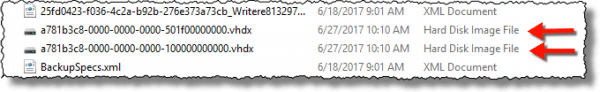
In a previous article, we created an image backup using Windows 10's built-in image backup tool, which it refers to as the “Windows 7 Backup.” We've also looked at how to restore that image, in its entirety, to your hard disk.
But what if you don't want to restore the entire image? What if all you want is just a single file or set of files contained within the image? That's why image backups are awesome, after all. They contain everything.
The good news is you don't need to restore everything if you don't want to.
Let's restore a single file contained within a Windows 10 image backup.
Continue Reading: Restore Individual Files from a Windows Image Backup
https://askleo.com/28536
•
My Machine Won't Boot, How Do I Get at Its Files?

I wanted to address this for one simple reason: a dead machine that has the only copy of important files is so common.
Too common.
I'll look at the two most popular ways to recover your files — a software and a hardware option — but more importantly, I need to make sure everyone learns an important lesson from this situation.
Continue Reading: My Machine Won't Boot, How Do I Get at Its Files?
https://askleo.com/5011
•
The Ask Leo! Tip of the Day
A feature exclusively available to Ask Leo! Patrons Bronze level & above.
- Tip of the Day: Set Recovery Options for Your Password Vault
- Tip of the Day: Sharing URLs
- Tip of the Day: the Wayback Machine
- Tip of the Day: GMail's HTML Mode
- Tip of the Day: the Google Chrome Task Manager
- Tip of the Day: ALT Keyboard Characters
- Tip of the Day: Scan Questionable Files Using Windows Defender
•
More Ask Leo!
Become a Patron
Books -
Business -
Glossary
Facebook -
YouTube -
More..
•
Off-Topic
If I'm a little distracted this week it'll be because it's the week leading up to our 16th(!) hosting of the Pacific Northwest Corgi Picnic. It takes a little effort to prepare for 100+ Corgis running around the back yard. :-)
My friend Randy, of This Is True, has started up his own podcast: Uncommon Sense. Unlike my own podcast - which is just me narrating my articles - Uncommon Sense is an interesting discussion between Randy and his co-host. You don't need a fancy podcasting-application to listen, though it's automatic if you do, you can play the podcast directly from each episode's page.

Leo
•
Leo's Other Projects....
HeroicStories Since 1999, HeroicStories brings diverse, international voices to the world ' reminding us that people are good, that individuals and individual action matter. Stories - new and old - are published twice a week.Not All News Is Bad - Each day I look for one story in the current news of the day with a positive bent. Just one. And I share it.
leo.notenboom.org - My personal blog. Part writing exercise, part ranting platform, it's where I write about anything and everything and nothing at all.
•
Help Ask Leo! Just forward this message, in its entirety (but without your unsubscribe link below) to your friends. Or, just point them at https://newsletter.askleo.com for their own FREE subscription!
Newsletter contents Copyright © 2017,
Leo A. Notenboom & Puget Sound Software, LLC.
Ask Leo! is a registered trademark ® of Puget Sound Software,
LLC
