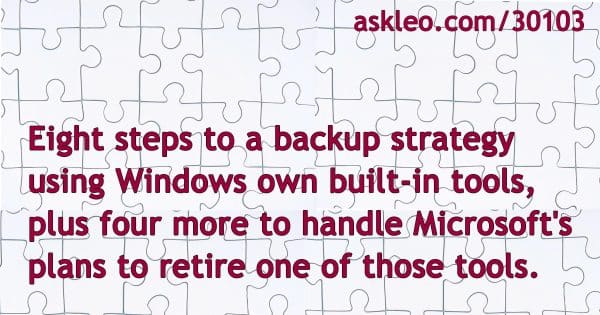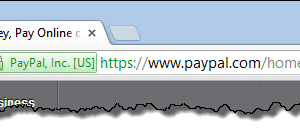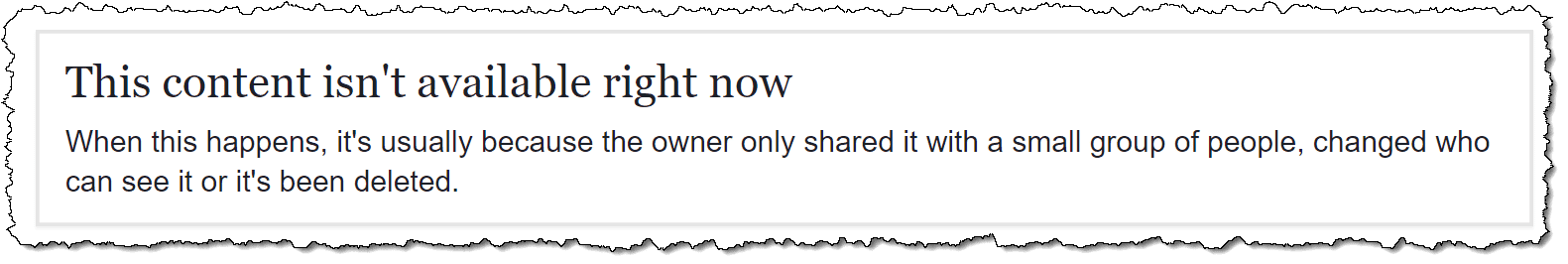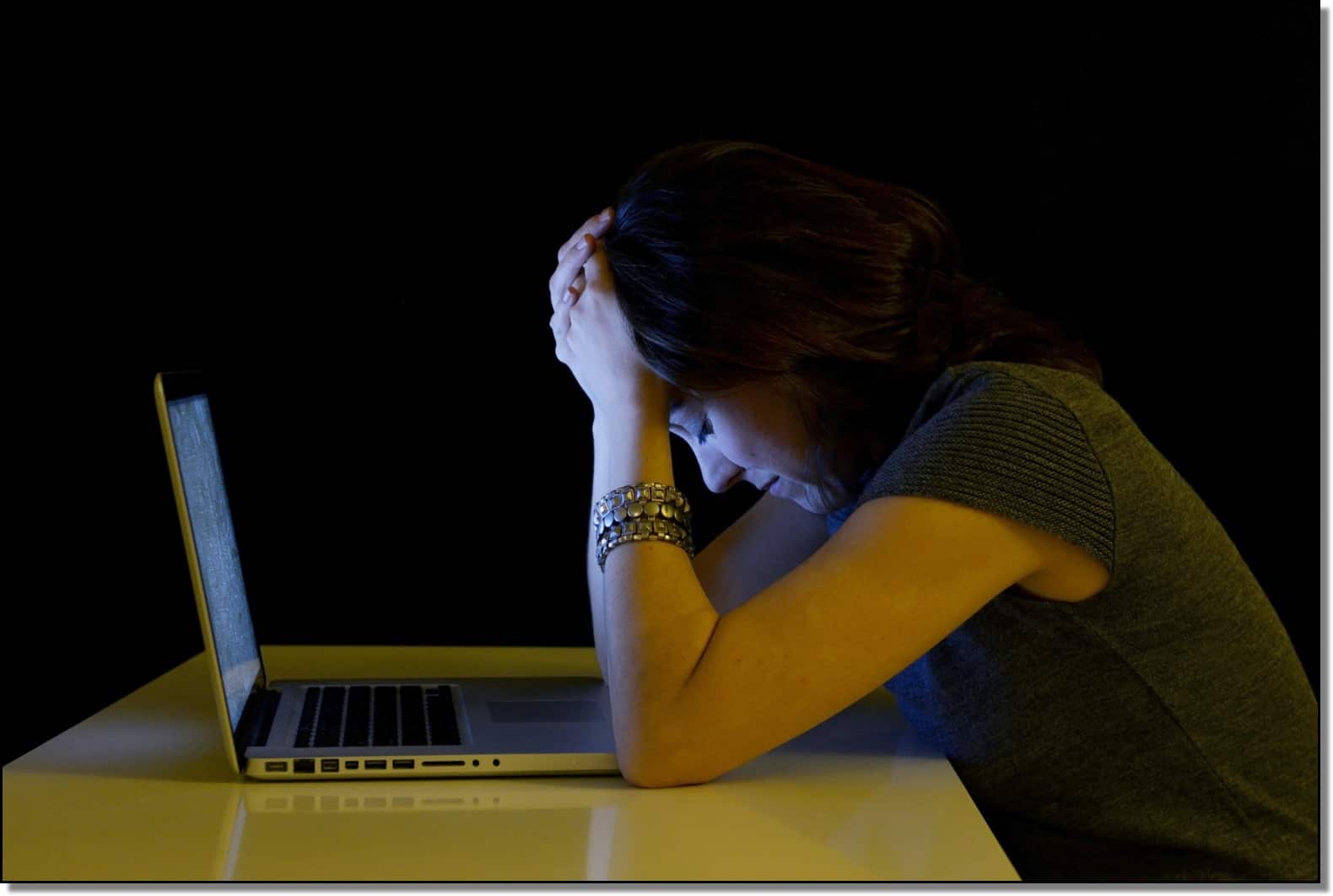Backing up is something I talk about often because so many people still don't do it. As a result I regularly hear horrific stories of data loss -- loss that could have been prevented with a proper backup.
It doesn't help that backing up is confusing, the tools seem arcane, and even Microsoft is changing the rules underneath our feet.
I have lots of articles that I consider to be important, but this is one I think might be the most useful -- follow those steps and you'll be confidently backed up.
Also this week:
Spammers and phishers are constantly trying to fool us into clicking on links that aren't safe. Here's an overview of how links are constructed so you can better identify those fake ones.
I moderate a couple of Facebook groups, so I know how common this problem is: what to do about 'content unavailable'.
Ever feel cursed when it comes to technology? I have my moments, but for at least one person it seems like much more than just a moment. I offer some practical reasons why they might feel cursed (even though they're not).
I Hope you having a great week! A belated Happy Canada Day to everyone in my country of origin, and a Happy Independence Day to all in my country of residence. 


How To Back Up Windows 10
I'm sure you're aware by now that I'm a huge fan of backing up.
Microsoft Windows includes several tools that, used together, can provide a backup strategy to protect you from most things that can go wrong.
Let's review what it means to use those tools together properly and get you backed up. We'll also review the impact of Microsoft's decision to phase out one of those tools.
Continue Reading: How To Back Up Windows 10
https://askleo.com/30103

How Do I Know a Web Address is Safe?
This simple question opens up a veritable Pandora's box when it comes to understanding URLs and what is safe to click on.
The concepts are simple, but how those concepts can be combined is complex, particularly if someone is attempting to deceive you.
I'll try to make some sense of it all.
Continue Reading: How Do I Know a Web Address is Safe?
https://askleo.com/4399
•
Why Does My Facebook Post Show as "Unavailable" to Some People?
Facebook is doing what you, or the original poster, told it to do.
And it's really easy to overlook what you're telling Facebook to do.
Continue Reading: Why Does My Facebook Post Show as "Unavailable" to Some People?
https://askleo.com/80737
•
My Computers Keep Dying -- Is It Me?
Being absolutely serious here, do you know if certain people have something (possibly just static) in or around them that can cause computers to crash? I used to joke that I was so “electromagnetic” that I caused computers to crash. Not so funny actually, because I have had several new computers each crash in turn. This happened as early as two days new to six months new. I've had a motherboard die, a monitor die, a notebook that had a fatal crash and never turned on again and another notebook that had critical errors causing running problems 36 days into use. Most recently, my beloved HP Pavilion's hard drive went bad after only four months!
As I wait for a new hard drive to be shipped, I am very discouraged. I do not believe it's computer error causing these problems. I keep everything up to date. Have you ever heard of anyone else with such bad luck? All of this happened within the last 1-2 years. I can't afford to have another one die.
Wow. You certainly have had a string of bad luck, to be sure.
I know there are days I feel cursed — days when it feels like everything I touch turns to garbage. Thankfully, those tend to pass.
While I'm not aware of anything that would be specifically related to you, there are some things I would look into.
Continue Reading: My Computers Keep Dying -- Is It Me?
https://askleo.com/2803

The Ask Leo! Tip of the Day
A feature exclusively available to Ask Leo! Patrons Bronze level & above.
- Tip of the Day: If There's Any Question, Back Up
- Tip of the Day: Rename this PC
- Tip of the Day: Clean Up File Explorer Quick Access
- Tip of the Day: Use Available Recovery Options
- Tip of the Day: Click, Hold, ALT, SHIFT, Drag, Drop
- Tip of the Day: Desktop Peek

Tech Enthusiast Hour: I'm one of the regular hosts of the weekly Tech Enthusiast Hour podcast! Join us as we discuss the latest news & tech goings on. More information at tehpodcast.com!
Become a Patron
Ask Leo! Books
Facebook -
YouTube -
More..

My Other Projects....
HeroicStories Since 1999, HeroicStories brings diverse, international voices to the world ' reminding us that people are good, that individuals and individual action matter. Stories - new and old - are published twice a week.Not All News Is Bad - Each day I look for one story in the current news of the day with a positive bent. Just one. And I share it.
leo.notenboom.org - My personal blog. Part writing exercise, part ranting platform, it's where I write about anything and everything and nothing at all.
Help Ask Leo! Just forward this message, in its entirety (but without your unsubscribe link below) to your friends. Or, just point them at https://newsletter.askleo.com for their own FREE subscription!
Newsletter contents Copyright © 2019,
Leo A. Notenboom & Puget Sound Software, LLC.
Ask Leo! is a registered trademark ® of Puget Sound Software,
LLC