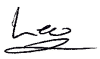On Fridays I re-send the newsletter to those who haven’t opened the original sent on Tuesday. It generally has a slightly altered subject line beginning with “You may have missed” or something similar.
Why?
Email delivery is tricky business. As we’ve all experienced email doesn’t always end up in our inbox, perhaps being diverted to spam, or hidden in some other promotions category tab or folder.
Similarly, managing email is difficult if you’re getting a lot of it, and it’s easy to miss the items you’re used to seeing regularly.
I’ve been told by readers that the newsletter contains important information each week that they don’t want to miss, thus I resend it to those that may have missed it, just in case.
How?
Email open tracking, as I’ve written about on many occasions, is an inexact science. There are two techniques I use to determine if you’ve opened one of my newsletters:
- Image display. The images aren’t carried in the email, they’re stored on a server, and if you display images my newsletter provider knows that the image has been fetched from their server.
- Click tracking. If you click on a link within the newsletter, perhaps to view one of the articles in full, that signals that you must have opened it in order to be able to do so.
Most of the time this works. Sometimes it doesn’t, but so far the error rate seems to be very, very low.
What?
If you are opening and reading the newsletter on Tuesday an still getting that “in case you missed it” copy on Friday just make sure that you enable images, or click on a link in the Tuesday edition. That should be all you need to do.
If you still get that second copy and it’s too annoying to put up with, let me know. I’m absolutely open to trying to adjust what I do based on your feedback, if I can.
Thanks!