This Week's Newsletter
There's still a little time to get Windows 10 for Free (some restrictions apply  ). I also look at Firefox Quantum, and dig into the DNS server used by your PC.
). I also look at Firefox Quantum, and dig into the DNS server used by your PC.
This week on the TEH Podcast
I go off on a minor rant against the suggestion that Windows Update should be turned off. We also talk a little more about the Patreon situation, the latest news and rumors of "pro" Mac and iMac computers, "reports" that Bitcoin is using as much electricity as the country of Denmark (there's something fishy...), and whether or not using Facebook is bad for you (spoiler: yes, no, and maybe). Check out episode 5 of The Tech Enthusiast Hour podcast.
Merry/Happy Everything!
From all of us here at Ask Leo! I want to wish you a very Merry Christmas and Happy Holiday season. May Santa bring you only solutions that work. :-)
•
Is Windows 10 Still Free?

Yes, under certain circumstances you can still get it for free.
But you must act quickly. The plan is that the ability to get it for free will end at the end of this year, 2017. In other words, as of the date this is published, you have only a couple of weeks left.
Availability
Windows 10 is still technically available for free for those using assistive technologies.
Microsoft doesn't intend this as a way for folks who don't use assistive technologies to upgrade, but they never ask for any proof that you do. Nor do they really define exactly what it means to use assistive technologies. Some take it to mean things as simple as increasing the screen magnification or having run the magnifier tool.
As with the original free offer, this is only available as an upgrade to an existing installation of Windows 7 or Windows 8, and will get you the same edition, Home or Pro, as you already have. This will not work for a new installation. Of course, if you have a legitimate copy of Windows 7 or 8, you could install it onto a new machine first and then upgrade that to Windows 10 for free.
This free offer ends on December 31, 2017.
After that, or in situations where you're not eligible or not upgrading an existing installation of Windows 7 or 8, you'll have to purchase Windows 10.
Getting the upgrade
From the machine running Windows 7 or 8, visit this Microsoft webpage: Customers who use assistive technologies can upgrade to Windows 10 at no cost.

Click “Upgrade Now” to download and run the installer.
That's all there is to it.
After the deadline
Once the deadline passes, or if your machine isn't eligible, your only real option is to purchase a copy of Windows 10. Honestly, that should be a pretty rare situation, as most new PCs come with Windows 10 pre-installed. If not, or if you're installing it on an older or other computer that did not come with Windows 10, many computer and online stores offer Windows 10 for sale.
As always, if you are purchasing Windows 10 or otherwise have the option to do so, I do recommend springing for the Pro edition. It has a couple of features and conveniences that the Home edition does not, the most interesting being BitLocker, the Group Policy Editor, and Remote Desktop. You can see a more complete comparison here.
Related Links & Comments: Is Windows 10 Still Free?
https://askleo.com/31767
•
The Ask Leo! Tip Of The Day!
An emailed tip six days a week to help you use your computer, and your technology, more effectively and with more confidence. Includes online access to all previous tips, as well as Ad-Free Ask Leo! There's something for everyone, from beginner to the experienced computer user. By popular demand: now available as a monthly or annual subscription. Support Ask Leo! by purchasing a subscription to The Ask Leo! Tip Of The Day. Thanks! -Leo |
 |
•
What's Your Take on Firefox Quantum?

Firefox Quantum, AKA version 57 or later, is touted as representing a major overhaul of Firefox to improve speed, security, and privacy. At the same time, the interface used to enable add-ons has changed, presumably for the same reasons.
Like you, I was curious if the new Firefox would behave differently. Not long ago, I ran a quick personal trial of half a dozen different browsers, and found that every single one of them had issues of one sort or another. Be it memory usage, speed, compatibility, or something else entirely, none of them were without issues.
I loaded up Firefox Quantum and have been using it for a couple of weeks now. In fact, I'm typing in it right now.
Continue Reading: What's Your Take on Firefox Quantum?
https://askleo.com/31128
•
How Do I Find the DNS Server Being Used By My PC?
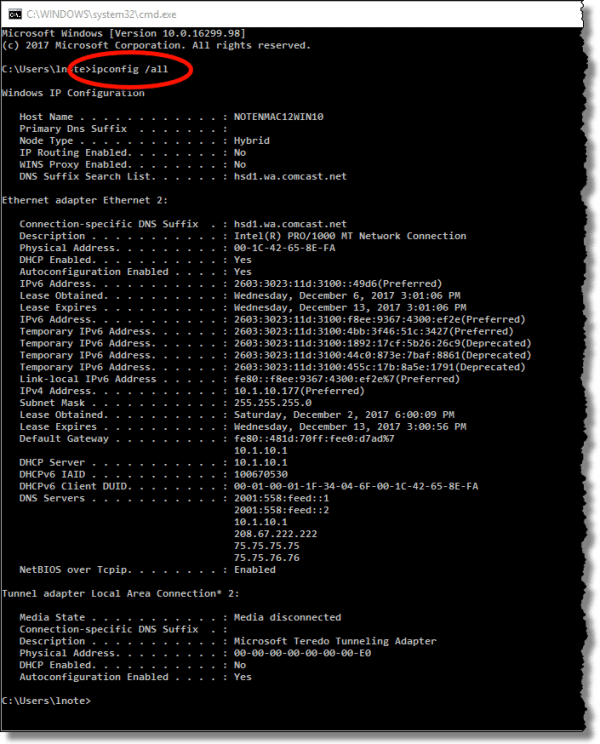
The DNS (Domain Name System) server used by your PC provides the service that maps domain names (like “askleo.com”) to IP addresses (like 67.227.211.203).
There are several different DNS servers your computer could be using.
I'll look at how to quickly find out which servers your computer is configured to use, and then I'll discuss a couple of situations where you might want to use something different.
Continue Reading: How Do I Find the DNS Server Being Used By My PC?
https://askleo.com/4904
•
The Ask Leo! Tip of the Day
A feature exclusively available to Ask Leo! Patrons Bronze level & above.
- Tip of the Day: Double-check the From: Address
- Tip of the Day: Turn Off or Control AutoPlay in Windows 10
- Tip of the Day: Quick Access to the Volume Mixer
- Tip of the Day: Large and Small Taskbar Icons
- Tip of the Day: Edit Elsewhere
- Tip of the Day: TAB Through Fields
- Tip of the Day: Ignore Unknown Social Connections
•
More Ask Leo!
Become a Patron
Books -
Business -
Glossary
Facebook -
YouTube -
More..
•
Leo's Other Projects....
HeroicStories Since 1999, HeroicStories brings diverse, international voices to the world ' reminding us that people are good, that individuals and individual action matter. Stories - new and old - are published twice a week.Not All News Is Bad - Each day I look for one story in the current news of the day with a positive bent. Just one. And I share it.
leo.notenboom.org - My personal blog. Part writing exercise, part ranting platform, it's where I write about anything and everything and nothing at all.
•
Help Ask Leo! Just forward this message, in its entirety (but without your unsubscribe link below) to your friends. Or, just point them at https://newsletter.askleo.com for their own FREE subscription!
Newsletter contents Copyright © 2017,
Leo A. Notenboom & Puget Sound Software, LLC.
Ask Leo! is a registered trademark ® of Puget Sound Software,
LLC
