
#1015 - How Do I Download All OneDrive Files to My PC?
View Online: https://newsletter.askleo.com/current-newsletter/
Newsletter FAQ & administration
It's Spring Cleaning Time!
Every year around this time I clean up the list of subscribers to Confident Computing by unsubscribing anyone who appears inactive. If they're not reading, there's no point in sending it, and it affects the overall deliverability of the newsletter. (More people who open and read it, the less likely it is to be considered spam.)
What's it mean to be "inactive"? All you need to do is either:
- Click a link in any newsletter.
- Allow images to be displayed in any newsletter.
If you've not done either of those since the begining of the year, then you're considered "inactive". Do one of those every so often, and you're fine.
There is a risk of false positives. I tend to lose about 20% of the list each year (~6,000 subscribers today), and get reports from only one or two that they're missing issues. If you notice that the newsletter stopped in a week or two, you may need to resubscribe. There's even a FAQ on the process: Why did I completely stop getting your newsletter?
OneDrive continues to confuse
One of the things I hear from people either leaving OneDrive, or wanting to ensure their OneDrive is appropriately backed up, is how to download all the files. Perhaps downloading everything in your OneDrive to an external drive for backup, or to a different location on your PC.
Naturally it's not simple. In the effort to save you disk space, OneDrive files are often not really on your PC.
How Do I Download All OneDrive Files to My PC? has the details.
Also this week
- Terminology is important.
- Recovering Cryptomator files.
- Internal Server Error.
- Random Internet Drops.
As always, links below.
TEH Podcast
A scheduled week off. 
•
Take care,

Featured Article
How Do I Download All OneDrive Files to My PC?
There are a couple of ways.
Downloading all your OneDrive files isn't particularly difficult; it's just not particularly obvious. I'll show you two ways to do it.
Read: How Do I Download All OneDrive Files to My PC?
Also This Week on Ask Leo!
Terminology Matters | 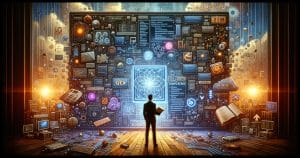 |
| When it comes to technology, it seems like there's a whole 'nother language to learn. Using the right terminology is important to being understood and getting your problems resolved. Read: Terminology Matters | |

How Do I Recover Encrypted Files From Cryptomator? |  |
| Recovering individual files from a Cryptomator encrypted vault can be tricky. I'll discuss why and how to protect your access to those files. Read: How Do I Recover Encrypted Files From Cryptomator? | |

How Do I Fix "Internal Server Error"? |  |
| An Internal Server Error happens within the server attempting to show you a webpage. It's usually a server-side problem out of your control. Read: How Do I Fix "Internal Server Error"? | |

Why Might My Internet Connection Randomly Stop Working? |  |
| Let me walk you through eight of the most common issues when it comes to internet connections, drops, and general connectivity. Read: Why Might My Internet Connection Randomly Stop Working? | |
Ask Leo! on YouTube
Subscribe to Ask Leo! on YouTube to get the latest on YouTube.com. Your subscription (and "Likes") help others find Ask Leo!, and the answers they're looking for.
 | Why Might My Internet Connection Randomly Stop Working?Let me walk you through eight of the more common issues when it comes to internet connections, drops, and general connectivity.Watch: Why Might My Internet Connection Randomly Stop Working? |

 | How Do I Fix "Internal Server Error"?An Internal Server Error happens within the server attempting to show you a webpage. It's usually a server-side problem out of your control.Watch: How Do I Fix "Internal Server Error"? |

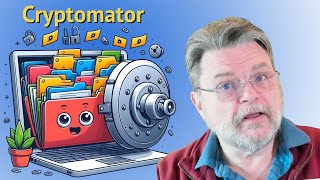 | How Do I Recover Encrypted Files From Cryptomator?Recovering individual files from a Cryptomator encrypted vault can be tricky. I'll discuss why and how to protect your access to those files.Watch: How Do I Recover Encrypted Files From Cryptomator? |

 | How Do I Download All OneDrive Files to My PC?Downloading all your OneDrive files isn't particularly difficult; it's just not particularly obvious. I'll show you two ways to do it.Watch: How Do I Download All OneDrive Files to My PC? |

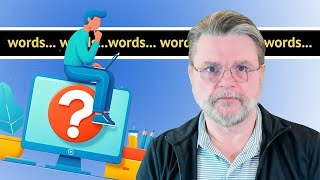 | Terminology MattersWhen it comes to technology, it seems like there's a whole 'nother language to learn. Using the right terminology is important to being understood and getting your problems resolved.Watch: Terminology Matters |
All About OneDrive - Online Course
OneDrive is both incredibly powerful and at times incredibly confusing. It includes a bucket-load of features to help you back up, share, collaborate, stay safe, and more.
All About OneDrive covers OneDrive's features and its peculiarities so you can use it to the fullest.
(Silver level patrons and above: All About OneDrive is included in your patronage. If you don't see it in your My Account page, just ask.)
More details in the Ask Leo! store: All About OneDrive - Online Course
Support Ask Leo!
Ask Leo! is supported in part by people just like you! For as little as $2/month you can help, and view askleo.com without ads. For $5/month you'll also get the The Ask Leo! Tip of the Day
Here are examples of tips published this week:
- Tip of the Day: Drag and Drop Full Paths into Command Prompt
- Tip of the Day: Zoom in Windows File Explorer
- Tip of the Day: Search Using Dates
- Tip of the Day: Avoid Being Tricked by a Simple Lie
Support Ask Leo! and become a patron for these and other exclusive benefits and discounts!
Other ways to support Ask Leo!.
Share Confident Computing!
Share the confidence: forward this (without your unsubscribe link at the bottom) to your friends! They'll thank you! (And so will I!)
Did someone forward this to you?
to get your own copy each week. It's FREE!
Become a Patron
Ask Leo! Books
Social & more!
✓ Facebook
✓ Mastodon
✓ YouTube
More..
Other Projects....
Not All News Is Bad - Each day I look for one story in the current news of the day with a positive bent. Just one. And I share it.
HeroicStories Since 1999, HeroicStories brings diverse, international voices to the world ' reminding us that people are good, that individuals and individual action matter. Stories - new and old - are published twice a week.
7 Takeaways - I've resolved to read something of substance each day and identify one idea to "take away". Once a week I post the takeaways I've collected for the week.
leo.notenboom.org - My personal blog. Part writing exercise, part ranting platform, it's where I write about anything and everything and nothing at all.




