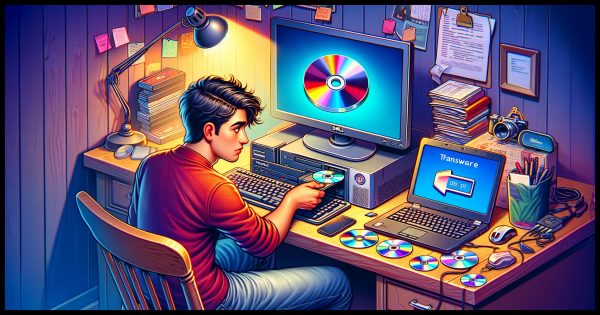#995 - How Do I Transfer Purchased Software to My New Machine?
View Online: https://newsletter.askleo.com/current-newsletter/
Newsletter FAQ & administration
The end of the year is near...
It's been a busy year, to be sure. Lots of changes, lots of updates, lots of new technologies ... Though, to be fair, that could describe any year in the last few decades, when you think about it. 
I'd like to end the year by asking you a question:
What's the biggest thing you're struggling with, with respect to your technology? Hit "Reply" and let me know.
I can't promise to respond to each, and I can't promise to address each, but it will most definitely help me make sure I'm addressing the topics that are most important to you in the coming yeear.
Just hit reply. My inbox can take it.
Moving is always hard
Moving from one machine to another is always a bit of a process and a pain.
One of the most common concerns is moving all that software installed on the old machine to the new one. It's not trivial, at least not if you want the result to work.
This week's featured article goes into the details: How Do I Transfer Purchased Software to My New Machine?
Also this week
- Thunderbird - my recommendation for a desktop email program.
- VeraCrypt - a setting you need to check if you want it to back up.
- Attachments - how do you know it's safe?
- The average user - it's much harder for you than it should be.
As always, links below.
TEH Podcast
Back in January, 2024.
•
Take care,

Featured Article
How Do I Transfer Purchased Software to My New Machine?
With some effort.
Transferring installed software to a new machine isn't as easy as we might like. I'll list the options.
Read: How Do I Transfer Purchased Software to My New Machine?
Also This Week on Ask Leo!
Thunderbird: a Free, Open Source, and Powerful Email Client | 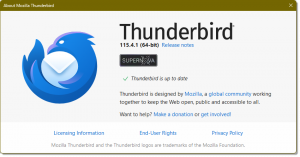 |
| Thunderbird is a robust and powerful email program that can meet the needs of both light and power users. I use it all day every day. Read: Thunderbird: a Free, Open Source, and Powerful Email Client | |

Why Won't My VeraCrypt Volume Back Up? | 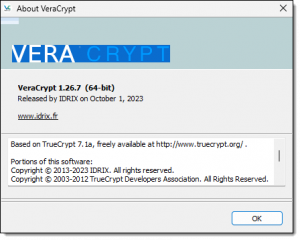 |
| When using VeraCrypt containers, the default setting may interfere with backing up your container. Here's how to fix that. Read: Why Won't My VeraCrypt Volume Back Up? | |

How Do I Tell If an Attachment Is a Virus? |  |
| You can't prove a file isn't malicious, but you can certainly stack the deck in your favor. Read: How Do I Tell If an Attachment Is a Virus? | |

The Plight of the Average User |  |
| Most folks "in the industry" don't have a sense of the average computer user. After 20 years of Ask Leo!, I've formed an opinion. Read: The Plight of the Average User | |

My Computer Doesn't Work -- What Do I Do? |  |
| People often ask what might be broken if their computer does nothing. It's a long list, and I'll look at some possibilities. Read: My Computer Doesn't Work -- What Do I Do? | |
Ask Leo! on YouTube
Subscribe to Ask Leo! on YouTube to get the latest on YouTube.com. Your subscription (and "Likes") help others find Ask Leo!, and the answers they're looking for.
 | My Computer Doesn't Work ' What Do I Do?Folks often ask what might be broken if their computer does nothing, but provide few clues. It's a long list, and I'll look at some possibilities.Watch: My Computer Doesn't Work ' What Do I Do? |

 | The Plight of the Average UserMost folks "in the industry" have a slightly off-target view of who the average computer user is. After 20 years of Ask Leo!, I've formed an opinion.Watch: The Plight of the Average User |

 | How Do I Tell If an Attachment Is a Virus?You can't prove a file isn't malicious, but you can certainly stack the deck in your favor.Watch: How Do I Tell If an Attachment Is a Virus? |

 | Why Won't My VeraCrypt Volume Back Up?When using VeraCrypt containers, the default setting may interfere with backing up your container. Here's how to fix that.Watch: Why Won't My VeraCrypt Volume Back Up? |

 | How Do I Transfer Purchased Software to My New Machine?Transferring installed software to a new machine isn't as easy as we might like. I'll list the options.Watch: How Do I Transfer Purchased Software to My New Machine? |

 | Thunderbird: a Free, Open Source, and Powerful Email ClientThunderbird: a Free, Open Source, and Powerful Email ClientWatch: Thunderbird: a Free, Open Source, and Powerful Email Client |
All About OneDrive - Online Course
OneDrive is both incredibly powerful and at times incredibly confusing. It includes a bucket-load of features to help you back up, share, collaborate, stay safe, and more.
All About OneDrive covers OneDrive's features and its peculiarities so you can use it to the fullest.
The sale ends on Friday!
Normally $39.97, the sale price for another week remains $19.97. (Silver level patrons and above: All About OneDrive is included in your patronage. If you don't see it in your My Account page, just ask.)
More details in the Ask Leo! store: All About OneDrive - Online Course
Support Ask Leo!
Ask Leo! is supported in part by people just like you! For as little as $2/month you can help, and view askleo.com without ads. For $5/month you'll also get the The Ask Leo! Tip of the Day
Here are examples of tips published this week:
- Tip of the Day: Battery Saver
- Tip of the Day: God Mode
- Tip of the Day: Task Manager in a Keystroke
- Tip of the Day: Lock Your Computer
Support Ask Leo! and become a patron for these and other exclusive benefits and discounts!
Other ways to support Ask Leo!.
Share Confident Computing!
Share the confidence: forward this (without your unsubscribe link at the bottom) to your friends! They'll thank you! (And so will I!)
Did someone forward this to you?
to get your own copy each week. It's FREE!
Become a Patron
Ask Leo! Books
Social & more!
✓ Facebook
✓ Mastodon
✓ YouTube
More..
Other Projects....
Not All News Is Bad - Each day I look for one story in the current news of the day with a positive bent. Just one. And I share it.
HeroicStories Since 1999, HeroicStories brings diverse, international voices to the world ' reminding us that people are good, that individuals and individual action matter. Stories - new and old - are published twice a week.
7 Takeaways - I've resolved to read something of substance each day and identify one idea to "take away". Once a week I post the takeaways I've collected for the week.
leo.notenboom.org - My personal blog. Part writing exercise, part ranting platform, it's where I write about anything and everything and nothing at all.