
#976 - Why Can't I Upload a Backup Image to the Cloud?
View Online: https://newsletter.askleo.com/current-newsletter/
Newsletter FAQ & administration
Behind the Scenes
Silver and Gold patrons got a peek behind the scenes this week, as I explained the Excel spreadsheet that drives the Ask Leo! publication schedule.
The cloud is nice, and all...
But it's not for everything. In particular it's not a particularly useful place to put backup images.
This week's featured article addresses this common question: Why Can't I Upload a Backup Image to the Cloud?
Also this week
- Downloading from download sites: safe or not?
- Reporting a fake Facebook account.
- Sidestepping (some) Windows 11 requirements.
- Posting your email address publicly: a bad idea.
As always, links below.
TEH Podcast
Off for a couple of weeks as Gary and I each hit the road. 
•
Take care,

Featured Article
Why Can't I Upload a Backup Image to the Cloud?
Well, you could, but you probably don't want to.
Uploading backup images sounds good until you do the math.
Read: Why Can't I Upload a Backup Image to the Cloud?
Also This Week on Ask Leo!
Is It Safe to Download from Download Sites? |  |
| Download sites are just too risky these days. Don't use them unless there is no way to avoid them, and even then, be very careful in your selections. Read: Is It Safe to Download from Download Sites? | |

How Do I Report A Fake Facebook Account? |  |
| Fake profiles abound on Facebook, unfortunately. I'll show you how to report them. Read: How Do I Report A Fake Facebook Account? | |

Install Windows 11 Without a TPM 2.0 or on Older CPUs |  |
| Blocked from upgrading to Windows 11 by the TPM 2 or CPU requirements? There may be a way. Read: Install Windows 11 Without a TPM 2.0 or on Older CPUs | |

Why Shouldn't I Post My Email Address in a Public Forum? |  |
| Spammers and internet trolls harvest email addresses via a variety of means. One of the most common is to simply surf the web and look for anything that might look like one. Read: Why Shouldn't I Post My Email Address in a Public Forum? | |

What Can I Do If Someone Uses My Credit Card Online? |  |
| Using someone else's credit card online illegally is identity theft. There's not a lot you can do except report it. Read: What Can I Do If Someone Uses My Credit Card Online? | |
Ask Leo! on YouTube
Subscribe to Ask Leo! on YouTube to get the latest on YouTube.com. Your subscription (and "Likes") help others find Ask Leo!, and the answers they're looking for.
 | What Can I Do If Someone Used My Credit Card Online?Using someone else's credit card online illegally is identity theft. There's not a lot you can do except report it.Watch: What Can I Do If Someone Used My Credit Card Online? |

 | Why Shouldn't I Post My Email Address In A Public Forum?Spammers and internet trolls harvest email addresses via a variety of means. One of the most common is to simply surf the web and look for anything that might look like one.Watch: Why Shouldn't I Post My Email Address In A Public Forum? |

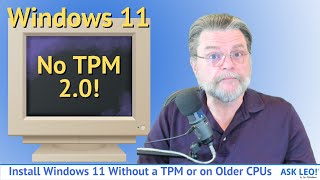 | Install Windows 11 Without a TPM 2.0 or on Older CPUsBlocked from upgrading to Windows 11 by the TPM 2 or CPU requirements? There may be a way.Watch: Install Windows 11 Without a TPM 2.0 or on Older CPUs |

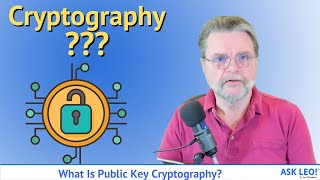 | What Is Public Key Cryptography?Public key encryption is the workhorse of security online. I'll review just what it is and how it's used at a high level.Watch: What Is Public Key Cryptography? |

 | How Do I Report A Fake Facebook Account?Fake profiles abound on Facebook, unfortunately. I'll show you how to report them.Watch: How Do I Report A Fake Facebook Account? |

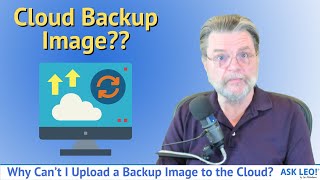 | Why Can't I Upload a Backup Image to the Cloud?Uploading backup images sounds good until you do the math.Watch: Why Can't I Upload a Backup Image to the Cloud? |

 | Is It Safe to Download from Download Sites?Download sites are just too risky these days. Don't use them unless there is no way to avoid them, and even then, be very careful in your selections.Watch: Is It Safe to Download from Download Sites? |
Saved! Backing Up with Macrium Reflect 8 - Online Course
Safety and security, all in a backup program? It's all about the peace of mind you get when you've got things backing up properly.
Over 40 easy-to-consume videos walking you through setting up, backing up, scheduling, restoring and more.
More details in the Ask Leo! store: Saved! Backing Up with Macrium Reflect 8 - Online Course
Support Ask Leo!
Ask Leo! is supported in part by people just like you! For as little as $2/month you can help, and view askleo.com without ads. For $5/month you'll also get the The Ask Leo! Tip of the Day
Here are examples of tips published this week:
- Tip of the Day: Make the Taskbar Bigger
- Tip of the Day: Run Anyway (Carefully)
- Tip of the Day: Trials are Useful for More Than Trials
- Tip of the Day: Stay Flexible
- Tip of the Day: Office Files are ZIP Files
- Tip of the Day: Don't Assume You've Been Hacked
Support Ask Leo! and become a patron for these and other exclusive benefits and discounts!
Other ways to support Ask Leo!.
Share Confident Computing!
Share the confidence: forward this (without your unsubscribe link at the bottom) to your friends! They'll thank you! (And so will I!)
Did someone forward this to you?
to get your own copy each week. It's FREE!
Become a Patron
Ask Leo! Books
Social & more!
✓ Facebook
✓ Twitter
✓ YouTube
More..
Other Projects....
Not All News Is Bad - Each day I look for one story in the current news of the day with a positive bent. Just one. And I share it.
HeroicStories Since 1999, HeroicStories brings diverse, international voices to the world ' reminding us that people are good, that individuals and individual action matter. Stories - new and old - are published twice a week.
7 Takeaways - I've resolved to read something of substance each day and identify one idea to "take away". Once a week I post the takeaways I've collected for the week.
leo.notenboom.org - My personal blog. Part writing exercise, part ranting platform, it's where I write about anything and everything and nothing at all.




