
#975 - Dealing With Proprietary Backup Formats
View Online: https://newsletter.askleo.com/current-newsletter/
Newsletter FAQ & administration
Backup formats
A common, and legitimate concern is that most backup programs will create backups -- particularly image backups -- in a proprietary format only that program can read.
It's not something I worry about, mostly because I think of backups a specific way.
I explain all in this week's feartured: Dealing With Proprietary Backup Formats
Also this week
- Application risk.
- Four random words vs. 16 random characters?
- Dictionary attacks.
- Public keys and SSH (geeky!).
As always, links below.
TEH Podcast
Off for a couple of weeks as Gary and I each hit the road. 
*
Take care,

Featured Article
Dealing With Proprietary Backup Formats
Will you be able to read them two decades from now? Will you want to?
If your backup program writes to a proprietary format, you may not be able to access it decades from now. I'll discuss how to prepare.
Read: Dealing With Proprietary Backup Formats
Also This Week on Ask Leo!
Every Application Adds Risk |  |
| Everything you download adds risk. Be safer using my three guidelines. Read: Every Application Adds Risk | |

How Can Four Random Words Possibly Be More Secure Than 16 Random Characters? |  |
| Passphrases are just as secure as passwords -- perhaps even more so -- and are easier to remember if needed. Read: How Can Four Random Words Possibly Be More Secure Than 16 Random Characters? | |

What's a Dictionary Attack? | 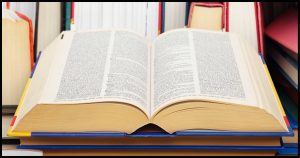 |
| A dictionary attack is a common brute-force way of achieving a hacker's goal. The goal of a dictionary attack could range from compromising your system to sending spam. Read: What's a Dictionary Attack? | |

How Do I Create and Use Public Keys with SSH? | 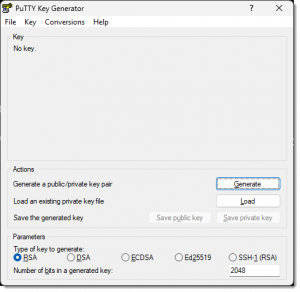 |
| SSH and SFTP Public Key Authentication requires you to create a public/private key pair. We'll look at how to create and then use those keys. Read: How Do I Create and Use Public Keys with SSH? | |
Ask Leo! on YouTube
Subscribe to Ask Leo! on YouTube to get the latest on YouTube.com. Your subscription (and "Likes") help others find Ask Leo!, and the answers they're looking for.
 | How Do I Create and Use Public Keys with SSH?SSH and SFTP Public Key Authentication requires that you create a public/private key pair. We'll look at how to create, and then use, those keys.Watch: How Do I Create and Use Public Keys with SSH? |

 | What's a Dictionary Attack?A dictionary attack is a common brute-force way of achieving a hacker's goal. The goal of a dictionary attack could range from compromising your system to sending spam.Watch: What's a Dictionary Attack? |

 | How Can Four Random Words Possibly Be More Secure Than 16 Random Characters?Passphrases which are four random words can be more secure than passwords -- perhaps even more so -- and are easier to remember if needed.Watch: How Can Four Random Words Possibly Be More Secure Than 16 Random Characters? |

 | Dealing With Proprietary Backup FormatsIf your backup program writes to a proprietary format, you may not be able to access it decades from now. I'll discuss how you need to prepare.Watch: Dealing With Proprietary Backup Formats |

 | Every Application Adds RiskEverything you download adds risk. Be safer using my three guidelines.Watch: Every Application Adds Risk |
Saved! Backing Up with Macrium Reflect 8 - Online Course
Safety and security, all in a backup program? It's all about the peace of mind you get when you've got things backing up properly.
Over 40 easy-to-consume videos walking you through setting up, backing up, scheduling, restoring and more.
More details in the Ask Leo! store: Saved! Backing Up with Macrium Reflect 8 - Online Course
Support Ask Leo!
Ask Leo! is supported in part by people just like you! For as little as $2/month you can help, and view askleo.com without ads. For $5/month you'll also get the The Ask Leo! Tip of the Day
Here are examples of tips published this week:
- Tip of the Day: CTRL+F to Search
- Tip of the Day: Comments on Facebook are a Mess
- Tip of the Day: Change Your Own Address
- Tip of the Day: Include Enough Context
- Tip of the Day: Combine Two Drives into One
Support Ask Leo! and become a patron for these and other exclusive benefits and discounts!
Other ways to support Ask Leo!.
Share Confident Computing!
Share the confidence: forward this (without your unsubscribe link at the bottom) to your friends! They'll thank you! (And so will I!)
Did someone forward this to you?
to get your own copy each week. It's FREE!
Become a Patron
Ask Leo! Books
Social & more!
✓ Facebook
✓ Twitter
✓ YouTube
More..
Other Projects....
Not All News Is Bad - Each day I look for one story in the current news of the day with a positive bent. Just one. And I share it.
HeroicStories Since 1999, HeroicStories brings diverse, international voices to the world ' reminding us that people are good, that individuals and individual action matter. Stories - new and old - are published twice a week.
7 Takeaways - I've resolved to read something of substance each day and identify one idea to "take away". Once a week I post the takeaways I've collected for the week.
leo.notenboom.org - My personal blog. Part writing exercise, part ranting platform, it's where I write about anything and everything and nothing at all.




