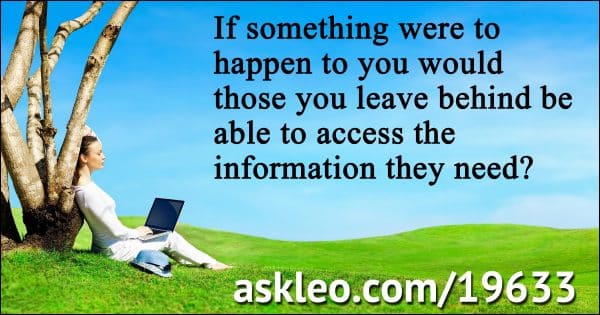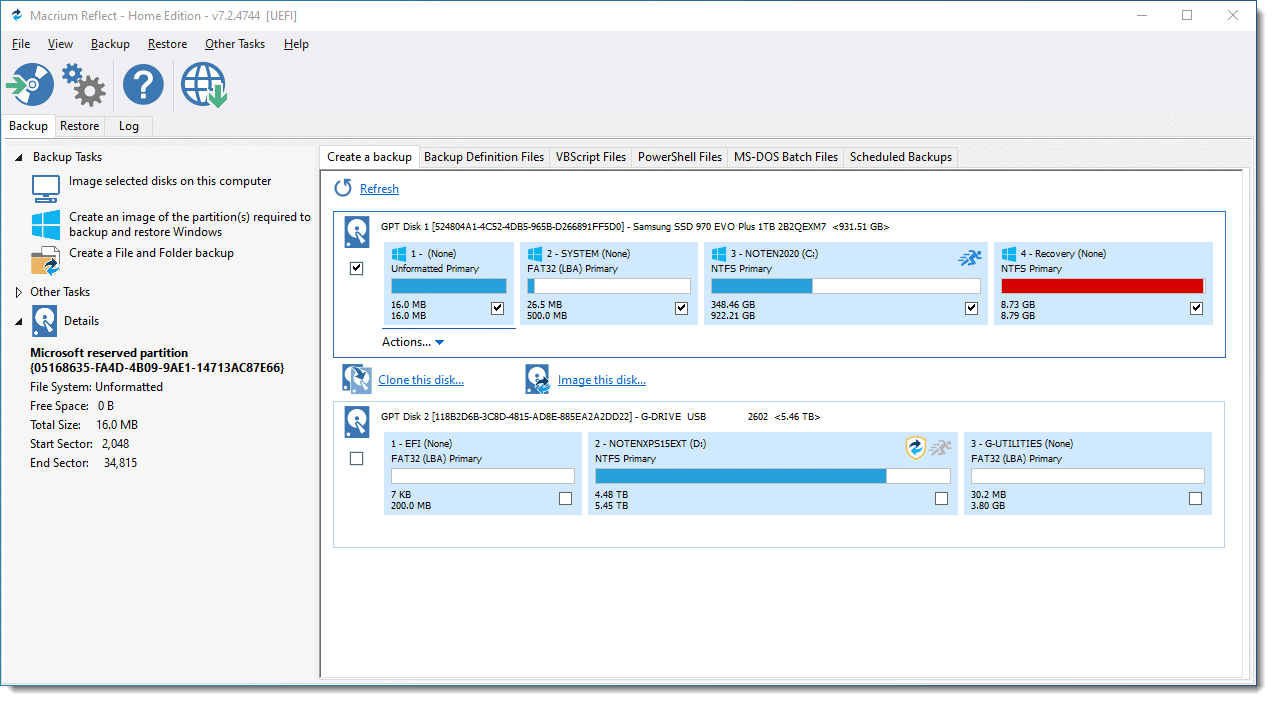Featured
I try very hard to maintain a positive attitude through life in general. I'm a firm believer that it's key to weathering the current world crisis. Humor, good news stories, helping and supporting one another with a smile is all important to surviving, both mentally and physically.
But that doesn't mean we shouldn't pay attention to the reality, preparing and behaving as appropriate to increase the odds of a successful outcome for ourselves and our loved ones.
This week's featured article is an important one regardless of the crisis you may face, or even whether you're facing a crisis at all: if you've properly locked down your sensitive information, what happens if someone else, legitimately and perhaps desperately, needs access?
Other articles this week
One of the other things we've all noted in recent weeks is a rise in malicious software as well as spam. Why?
I suspect many of you may be using open Wi-Fi hotspots of various sorts right now. Can the owner of that hotspot see what you're up to? Possibly.
Backing up. I talk about it incessantly, don't I?  It may seem that way. But what do I do? This.
It may seem that way. But what do I do? This.
TEH Podcast
This week in the TEH Podcast Gary and I spend some time on some of the good things that technology is enabling right now, as well as the new round of Apple computers just announced. (I'm tempted!) Oh, and I fixed my dryer, myself, in isolation! I had the help of the internet, a small parts store, and rush delivery. Especially with four Corgis, laundry matters!
Ask Leo! Live Webinars and such
Last week I played some with another live video -- this time on the Ask Leo! page on Facebook. It went well, and got me the data I needed. I also had one more test on YouTube where I ran through "Reset This PC". That, too, went well.
I now have a tentative plan.
Each Wednesday and Saturday, at 2PM U.S. Pacific Time, I'll go online using YouTube Live -- that seems to be the service that is the most accessible for the largest number of people.
My plan is to demonstrate something -- much like I showed how to use Windows Backup to create an image backup in my first "test" webinar -- followed by (or intermixed with) general Q&A. Bring questions, and I'll do my best to answer them on the spot.
Important: Visit https://askleo.com/liveinfo for more information, including the schedule and link to the live video.
Peace. Stay healthy,

Featured
Preparing For The Ultimate Disaster
Making technology convenient and secure is a problem we deal with daily. We make trade-offs and use techniques to hopefully strike an appropriate balance.
A more difficult dilemma that we rarely think about, however, is death or serious illness or injury. If something were to happen to you, would the people you leave behind be able to access the information they need? What happens to your encrypted data, online accounts, social media, online finances, pictures, and digital-whatever-else if you're not around to access it?
I hear regularly from people frantically trying to access important, sentimental, or critical data that a recently deceased or incapacitated friend or family member has locked up tightly.
It's not particularly pleasant to think about, but with all the security measures we put into place to keep bad people out, it's worth having a plan for letting good people in.
Continue Reading: Preparing For The Ultimate Disaster
https://askleo.com/19633
This Week's Articles
Why Does Malware Exist?
It used to be about enjoyment and bragging rights, and I'll speak to that in a moment.
In recent years, however, the nature of malware has changed dramatically, and you nailed it at the start: monetary gain.
It's all about the money — lots and lots of money.
Continue Reading: Why Does Malware Exist?
https://askleo.com/6256
•
Can the Owner of an Open WiFi Hotspot See What Files I'm Downloading?
When you're using someone else's Wi-Fi — or even their wired connection — they're providing you with internet service.
In a very real sense, they've become your internet service provider, or ISP.
And ISPs are special.
Continue Reading: Can the Owner of an Open WiFi Hotspot See What Files I'm Downloading?
https://askleo.com/6191
•
How Do YOU Back Up, Leo?
I talk about backing up a lot. The arrival of my new machine has prompted me to set up my backup regimen once again, and it seems like a good time to answer a fairly common question: if I'm all about backups, how do I do it for myself?
Fair enough. Chances are it won't all apply to you, but much of it will. It's also a peek behind the curtain that might give you some ideas to further protect yourself from disaster.
I have two warnings: first, I'm a geek, which means that some, though not all, aspects of my approach are, well, geeky.
And second: when it comes to backing up, I'm a belt-and-suspenders and duct-tape-and-baling-wire kinda guy. 
Continue Reading: How Do YOU Back Up, Leo?
https://askleo.com/119768
Share Confident Computing!
Love Ask Leo!? Share the love: forward this (without your unsubscribe link at the bottom) to your friends! They'll thank you! (And so will I!)
Did someone forward this to you?
to get your own copy each week. It's FREE! (And there are goodies  .)
.)
For Ask Leo! Patrons
The Ask Leo! Tip of the Day
A feature exclusively available to Ask Leo! Patrons Bronze level & above.
- Tip Of The Day: Three Useful Windows File Explorer Keyboard Shortcuts
- Tip of the Day: Control Desktop Icons
- Tip of the Day: CHKDSK is Fine for SSDs
- Tip of the Day: Formatting Your PC Using "Reset This PC"
- Tip Of The Day: Use a Different Password for Every Site
More Ask Leo!
Become a Patron
Ask Leo! Books
Facebook -
Twitter -
YouTube -
More..

Leo's Other Projects....
HeroicStories Since 1999, HeroicStories brings diverse, international voices to the world ' reminding us that people are good, that individuals and individual action matter. Stories - new and old - are published twice a week.
Not All News Is Bad - Each day I look for one story in the current news of the day with a positive bent. Just one. And I share it.
leo.notenboom.org - My personal blog. Part writing exercise, part ranting platform, it's where I write about anything and everything and nothing at all.
Newsletter contents Copyright © 2020,
Leo A. Notenboom & Puget Sound Software, LLC.
Ask Leo! is a registered trademark ® of Puget Sound Software,
LLC