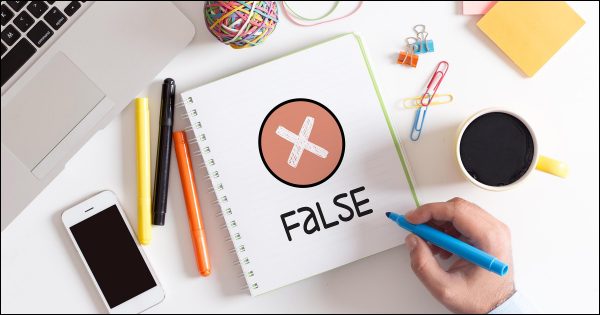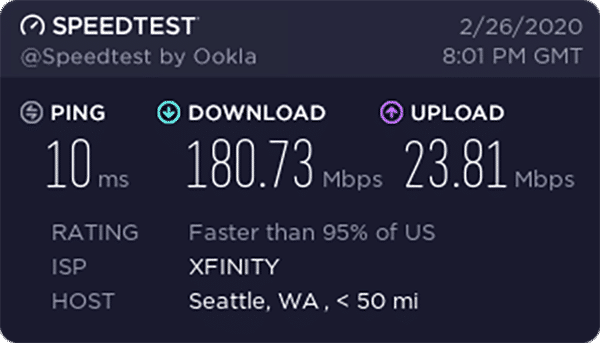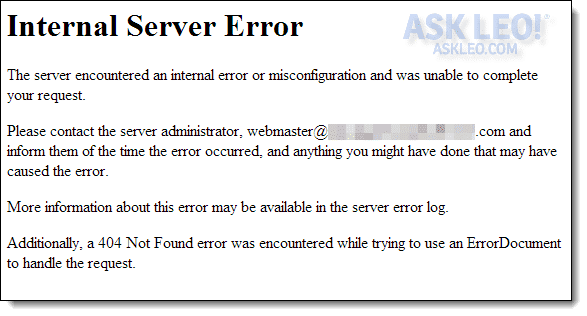Featured
This week's featured article is another that I've chosen for its timeliness: how to know what's accurate online. Particularly these days knowing what to believe -- knowing what to trust -- is critical to making informed decisions about how to go about living your life.
I don't think it's overstating things too much to say that knowing what to believe can even save your life, and the lives of those around you.
Please, please, please, approach the information you encounter online with a skeptical eye, and only pass along that which you have taken the effort to know is accurate.
Other articles this week
"Https" doesn't mean everything most people thinks it does -- we'll look at one of the ways that https can be misleading and not at all secure.
Speed. We all want more, especially now. Here are the things to keep in mind.
"Internal Server Error" -- it's probably not your fault. Probably. 
Another "test" webinar
I continue to play with doing more live events, and ran a small audience webinar over the weekend as another test. I'm happy to say that for the most part things worked well. If this interests you at all you might want to keep an eye on my Twitter feed, or my Facebook page, for more last minute announcements. I hope to settle on a regular schedule in the coming weeks, and will announce that here.
A recording of this week's webinar is here: Setting Up Macrium Reflect Free (Webinar #2).
Peace. Stay healthy,

Featured
How Much Can I Trust Information on the Internet?
I originally addressed this question in an Answercast back in 2012.
It was an important question then, but oh, my, it's amazing to consider how much more relevant this question has become since then. Of course, it's not just about technical information, but also about information relating to just about anything you can imagine.
You know – like the news.
I'll look at the quality of information available on the internet and offer a few suggestions to help sort out what is good and what is questionable.
Continue Reading: How Much Can I Trust Information on the Internet?
https://askleo.com/5639
This Week's Articles
How Can an Https Website Still Not Be Secure?
You're right: https is encrypted, and cannot be sniffed.
However, bad website design can foil everything. In fact, I'd go so far as to say bad website design can easily foil everything.
To really understand what can happen, we have to understand a little bit about how the web works, and what happens when you visit a webpage.
Continue Reading: How Can an Https Website Still Not Be Secure?
https://askleo.com/3461
•
Why Doesn't My Internet Speed Match What I'm Paying For?
Through my ISP, I've contracted for 100 megabits per second of internet speed. The maximum speed that I can get, however, is about 30 megabits per second through WiFi. When I connect to the router via a LAN cable or I have the laptop right next to the router, I get 80 megabits per second, which is close enough for me. I've read that unless the WiFi signal is very strong, you never really get the advertised internet speed. But my question is about the following: my ISP recommends one measure the speed using one specific link and their web page. And that speed is measured downloading a large file from a server that is some 100 km from where I live. I find that when I use one of the many speed-testing sites, I get about the same results if I specify the same server my ISP uses; when I choose servers which are much further away (like another continent), the speed sometimes slows to a crawl. So it would seem that there is a somewhat inverse relationship between the effective internet speed and distance. So my question is, what's the point of getting ultra fast internet when it hardly ever gets anywhere near the speed promised by the ISP?
There are several interesting issues here I want to cover. Internet speed confuses a lot of people, mostly because it combines many different issues under a single heading.
So, let's talk about your 100 megabits.
Continue Reading: Why Doesn't My Internet Speed Match What I'm Paying For?
https://askleo.com/10932
•
What's an "Internal Server Error" and How Do I Fix It?
Internal Server Error
The server encountered an internal error or misconfiguration and was unable to complete your request. Please contact the server administrator webmaster@******.com and inform them of the time the error occurred and anything you might have done that may have caused the error. More information about this error may be available in the server error log.
Additionally, a 500 Internal Server Error was encountered while trying to use an ErrorDocument to handle the request.
How is this resolved?
I'm very familiar with this error. I see it all the time when setting up or making changes to websites.
The good news? It's not your fault.
The bad news? There's probably nothing you can do.
Continue Reading: What's an "Internal Server Error" and How Do I Fix It?
https://askleo.com/2649
Share Confident Computing!
Love Ask Leo!? Share the love: forward this (without your unsubscribe link at the bottom) to your friends! They'll thank you! (And so will I!)
Did someone forward this to you?
to get your own copy each week. It's FREE! (And there are goodies  .)
.)
For Ask Leo! Patrons
The Ask Leo! Tip of the Day
A feature exclusively available to Ask Leo! Patrons Bronze level & above.
- Tip of the Day: Formatting Your PC Using "Reset This PC"
- Tip Of The Day: Two Ways to Get Help in Command Prompt
- Tip of the Day: Ask Yourself "How Long Will I Use It?"
- Tip of the Day: Set a Browser Master Password
- Tip of the Day: Let Yourself be Seen and Heard
- Tip Of The Day: Windows File Explorer
More Ask Leo!
Become a Patron
Ask Leo! Books
Facebook -
Twitter -
YouTube -
More..

Leo's Other Projects....
HeroicStories Since 1999, HeroicStories brings diverse, international voices to the world ' reminding us that people are good, that individuals and individual action matter. Stories - new and old - are published twice a week.
Not All News Is Bad - Each day I look for one story in the current news of the day with a positive bent. Just one. And I share it.
leo.notenboom.org - My personal blog. Part writing exercise, part ranting platform, it's where I write about anything and everything and nothing at all.
Newsletter contents Copyright © 2020,
Leo A. Notenboom & Puget Sound Software, LLC.
Ask Leo! is a registered trademark ® of Puget Sound Software,
LLC