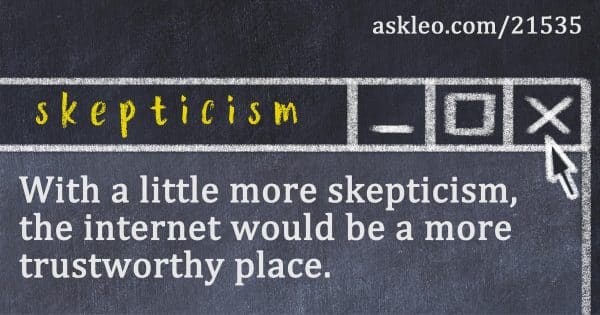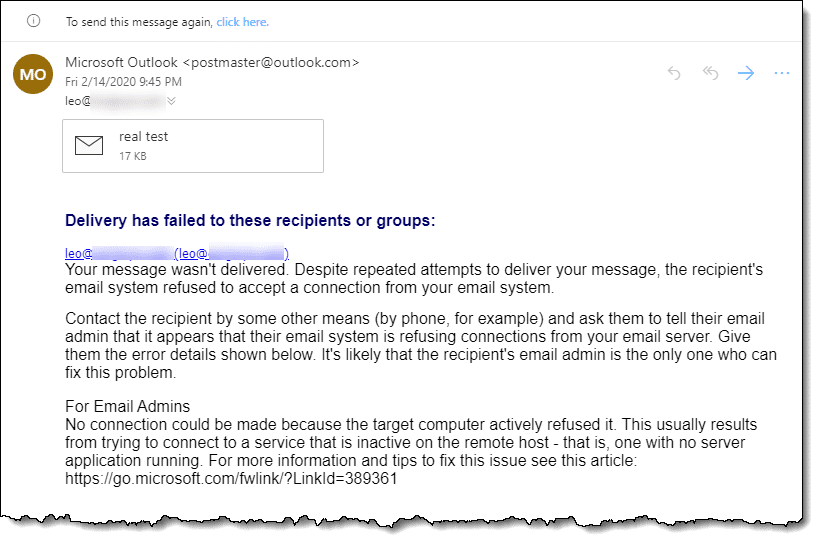Trying something new and different today; a video introduction:
I hope you have a great week, and are staying healthy,

Featured
It Pays to Be Skeptical
A message pops up on your computer, warning you that malware has been detected.
What do you do?
The answer's not as clear as you might think.
In fact, no matter what you choose to do, it could be the wrong thing.
Continue Reading: It Pays to Be Skeptical
https://askleo.com/21535
This Week's Articles
The First Eight Things to Do with Your New Computer
Congratulations! You got a new computer!
Of course you want to jump right in and start using it right now, but if you can hold on a bit, there are a few tasks to do first. The steps you take now can save you lots of time and grief later. (Meaning when all heck breaks loose and the machine dies, the software crashes, or you get a massive malware infection.)
Every day, people lose data, precious memories, and valuable time because they didn't take a few simple steps to prepare.
And by far the best time to prepare is at the very beginning.
Continue Reading: The First Eight Things to Do with Your New Computer
https://askleo.com/4689
•
Why Does Email I Send Fail But a Reply Works?
You're probably sending to the wrong email address.
I know, I know, you're absolutely convinced you're sending to the right one — but the bounce message would indicate otherwise. I had it happen to me just the other day. I was absolutely convinced … until I saw my error.
Let's look at why the two scenarios are different.
Continue Reading: Why Does Email I Send Fail But a Reply Works?
https://askleo.com/117124
•
Can a Thumb Drive Carry Malware?
First, getting malware doesn't necessarily mean you've done anything bad. Unfortunately, it happens. People let their guard down.
USB thumb drives and flash drives absolutely can transfer viruses. From the situation you're describing, yes, you may have passed one on to a computer you used.
Continue Reading: Can a Thumb Drive Carry Malware?
https://askleo.com/6398
Share Confident Computing!
Love Ask Leo!? Share the love: forward this (without your unsubscribe link at the bottom) to your friends! They'll thank you! (And so will I!)
Did someone forward this to you?
to get your own copy each week. It's FREE! (And there are goodies  .)
.)
For Ask Leo! Patrons
The Ask Leo! Tip of the Day
A feature exclusively available to Ask Leo! Patrons Bronze level & above.
- Tip Of The Day: Open Browser History Pages in a New Tab
- Tip of the Day: Use Authy for Two-Factor
- Tip of the Day: Search for Settings
- Tip of the Day: Online Is No Substitute for Local Backups
- Tip of the Day: Take Control of Windows Update's Reboot
More Ask Leo!
Become a Patron
Ask Leo! Books
Facebook -
Twitter -
YouTube -
More..

Leo's Other Projects....
HeroicStories Since 1999, HeroicStories brings diverse, international voices to the world ' reminding us that people are good, that individuals and individual action matter. Stories - new and old - are published twice a week.
Not All News Is Bad - Each day I look for one story in the current news of the day with a positive bent. Just one. And I share it.
leo.notenboom.org - My personal blog. Part writing exercise, part ranting platform, it's where I write about anything and everything and nothing at all.
Newsletter contents Copyright © 2020,
Leo A. Notenboom & Puget Sound Software, LLC.
Ask Leo! is a registered trademark ® of Puget Sound Software,
LLC