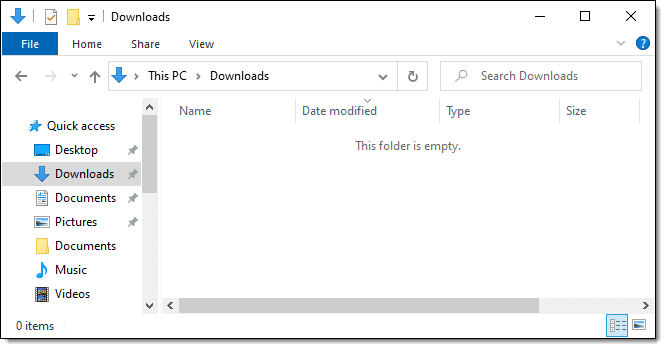Happy New Year!
2000 seemed only a blink ago, and yet here were are in 2020. Wow.
As I do each year, I look back at which articles were the most popular, the most commented on, and for the first year now which YouTube videos were the most watched. 2019 was a busy year.
Also this week:
Don't keep files in your Downloads folder. Here's why.
Where'd that file go? Let Windows find it for you.
A critical skill to avoid those who would mislead you: "hovering".
May your 2020 be happy, healthy, and peaceful.

Featured
2019's Most Popular Articles
As I do each year, it's time to take a look back and see what people were reading, commenting, and — for the first time — watching this year.
I find it an interesting perspective on what people were looking for, what issues they were dealing with, and which answers they found most useful.
Continue Reading: 2019's Most Popular Articles
https://askleo.com/109138
I'd like to know you better...
Please be on the look-out in next week's Confident Computing newsletter for a link to a survey.
It's been too long since I've asked, and I always learn a lot when I do, so I'm collecting a few simple questions that will help me understand your frustrations and opportunities when it comes to tech.
I'd appreciate your participation.
Again, that'll be in next week's newsletter. Watch for it.
Thanks!
-Leo
This Week's Articles
My Files Disappeared from Downloads. How Do I Get Them Back?
It really depends on how or why the files disappeared. There are many possibilities, and I'll run through a few options to see if we can get lucky.
However…
More importantly, in my opinion you're doing two things wrong, and one of those could impact much more than just downloads.
Continue Reading: My Files Disappeared from Downloads. How Do I Get Them Back?
https://askleo.com/105130
•
How To Find a File on Your Computer
As you might guess, that's a composite question. It reflects many different people asking roughly the same question in different ways.
How do I find a file I know is on my computer?
There are a couple of ways, and there are a couple of “gotcha's” as well, so let's look at how to track down that file you're looking for.
Continue Reading: How To Find a File on Your Computer
https://askleo.com/3009
•
How to Hover Over a Link to Check its Validity
There are several ways to look at a link (both in email and on webpages) before you click on it to make sure it is what it claims to be.
There are several ways to hide where links go as well. But the good news is, the most common approaches are the simplest to detect.
So let's go about disrobing those cloaked links.
Continue Reading: How to Hover Over a Link to Check its Validity
https://askleo.com/3241
For Ask Leo! Patrons
The Ask Leo! Tip of the Day
A feature exclusively available to Ask Leo! Patrons Bronze level & above.
- Tip of the Day: Close Programs from the Taskbar
- Tip of the Day: Block All Notification Requests in Google Chrome
- Tip of the Day: Your Google Docs Probably Aren't Backed Up
- Tip of the Day: Recognize Advertisements in Search Results
- Tip of the Day: The Windows 10 Startup Sound
More Ask Leo!
Become a Patron
Ask Leo! Books
Facebook -
Twitter -
YouTube -
More..

Leo's Other Projects....
HeroicStories Since 1999, HeroicStories brings diverse, international voices to the world ' reminding us that people are good, that individuals and individual action matter. Stories - new and old - are published twice a week.
Not All News Is Bad - Each day I look for one story in the current news of the day with a positive bent. Just one. And I share it.
leo.notenboom.org - My personal blog. Part writing exercise, part ranting platform, it's where I write about anything and everything and nothing at all.
Help Ask Leo! Just forward this message, in its entirety (but without your unsubscribe link below) to your friends. Or, just point them at https://newsletter.askleo.com for their own FREE subscription!
Newsletter contents Copyright © 2019,
Leo A. Notenboom & Puget Sound Software, LLC.
Ask Leo! is a registered trademark ® of Puget Sound Software,
LLC