
#985 - Should I Disconnect My Backup Drive When I'm Not Backing Up?
View Online: https://newsletter.askleo.com/current-newsletter/
Newsletter FAQ & administration
To disconnect or not to disconnect
That is the question.
Whether 'tis nobler in the mind to suffer the slings and arrows of outrageous ransomware,
Or to take arms against a sea of troubles, and by backing up, end them.
OK, ok, deep appologies to Mr. Shakespeare, but the question remains: should you leave your external drives connected, perhaps risking ransomware, or disconnected, risking not having backups when you need them?
Should I Disconnect My Backup Drive When I'm Not Backing Up? has my strong opinion.
Also this week
- Hiberfil.sys, Swapfile.sys, & Pagefile.sys
- External drive not showing
- Preparing for the very worst
- Unallocated space
As always, links below.
TEH Podcast
This week Gary and I talked about encryption back doors, Gary's new iPhone and its irritations, and of course the usual cool stuff mixed with some self-promotion.
TEH 204: Encryption back doors, iPhone annoyances, Car play and cameras
•
Take care,

Featured Article
Should I Disconnect My Backup Drive When I'm Not Backing Up?
I have strong opinions.
Some people disconnect their backup drive when not backing up because they fear ransomware. I explain why that's a Really Bad Idea.
Read: Should I Disconnect My Backup Drive When I'm Not Backing Up?
Also This Week on Ask Leo!
What Are Hiberfil.sys, Swapfile.sys, and Pagefile.sys, and How Do I Remove Them? | 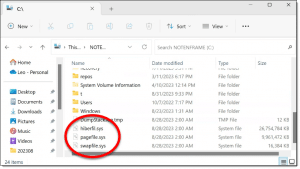 |
| Hiberfil.sys, pagefile.sys, and swapfile.sys are Windows system files that support two very important features: hibernation and virtual memory. Read: What Are Hiberfil.sys, Swapfile.sys, and Pagefile.sys, and How Do I Remove Them? | |

Why Is My External Hard Drive Not Showing in Windows? | 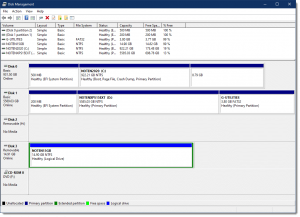 |
| Occasionally, attaching a drive to a computer will appear to work, but the drive's nowhere to be found. I'll walk through one common solution. Read: Why Is My External Hard Drive Not Showing in Windows? | |

Preparing for the Ultimate Disaster |  |
| If you're not around to unlock all the digital data you take such care to secure, who will be able to access it, and how? Read: Preparing for the Ultimate Disaster | |

How Do I Use an "Unallocated Space" Partition? | 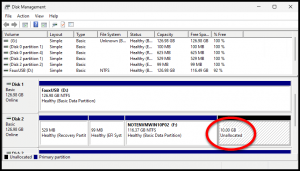 |
| Unallocated space in a hard disk partition won't be used. I'll look at the two common ways to make unallocated space usable. Read: How Do I Use an "Unallocated Space" Partition? | |

What's the Difference Between Outlook, Outlook, and Outlook.com? |  |
| Microsoft continues to confuse us with product names. I'll clarify the difference between Outlook, Outlook, and Outlook.com, and help you decide which you want. Read: What's the Difference Between Outlook, Outlook, and Outlook.com? | |
Ask Leo! on YouTube
Subscribe to Ask Leo! on YouTube to get the latest on YouTube.com. Your subscription (and "Likes") help others find Ask Leo!, and the answers they're looking for.
 | What's the Difference Between Outlook, Outlook, and Outlook.com?Microsoft continues to confuse us with product names. I'll clarify the difference between Outlook, Outlook, and Outlook.com, and help you decide which you want.Watch: What's the Difference Between Outlook, Outlook, and Outlook.com? |

 | How Do I Use an Unallocated Space Partition?Unallocated space in a hard disk partition won't be used. I'll look at the two common ways to make unallocated space usable.Watch: How Do I Use an Unallocated Space Partition? |

 | Preparing for the Ultimate DisasterIf you're not around to unlock all the digital data you take such care to secure, who will be able to access it, and how?Watch: Preparing for the Ultimate Disaster |

 | What Are Hiberfil.sys, Swapfile.sys, and Pagefile.sys, and How Do I Remove Them?Hiberfil.sys, pagefile.sys, and swapfile.sys are Windows system files that support two very important features: hibernation and virtual memory.Watch: What Are Hiberfil.sys, Swapfile.sys, and Pagefile.sys, and How Do I Remove Them? |
Saved! Backing Up with Macrium Reflect 8 - Online Course
Safety and security, all in a backup program? It's all about the peace of mind you get when you've got things backing up properly.
Over 40 easy-to-consume videos walking you through setting up, backing up, scheduling, restoring and more.
More details in the Ask Leo! store: Saved! Backing Up with Macrium Reflect 8 - Online Course
Support Ask Leo!
Ask Leo! is supported in part by people just like you! For as little as $2/month you can help, and view askleo.com without ads. For $5/month you'll also get the The Ask Leo! Tip of the Day
Here are examples of tips published this week:
- Tip of the Day: Dates in Google Search
- Tip of the Day: Creating QR Codes
- Tip of the Day: Math in the Taskbar
- Tip of the Day: ALT+Enter for Properties
- Tip of the Day: DIR /Q for Ownership
- Tip of the Day: Export your Favorites/Bookmarks Periodically
Support Ask Leo! and become a patron for these and other exclusive benefits and discounts!
Other ways to support Ask Leo!.
Share Confident Computing!
Share the confidence: forward this (without your unsubscribe link at the bottom) to your friends! They'll thank you! (And so will I!)
Did someone forward this to you?
to get your own copy each week. It's FREE!
Become a Patron
Ask Leo! Books
Social & more!
✓ Facebook
✓ Twitter
✓ YouTube
More..
Other Projects....
Not All News Is Bad - Each day I look for one story in the current news of the day with a positive bent. Just one. And I share it.
HeroicStories Since 1999, HeroicStories brings diverse, international voices to the world ' reminding us that people are good, that individuals and individual action matter. Stories - new and old - are published twice a week.
7 Takeaways - I've resolved to read something of substance each day and identify one idea to "take away". Once a week I post the takeaways I've collected for the week.
leo.notenboom.org - My personal blog. Part writing exercise, part ranting platform, it's where I write about anything and everything and nothing at all.




