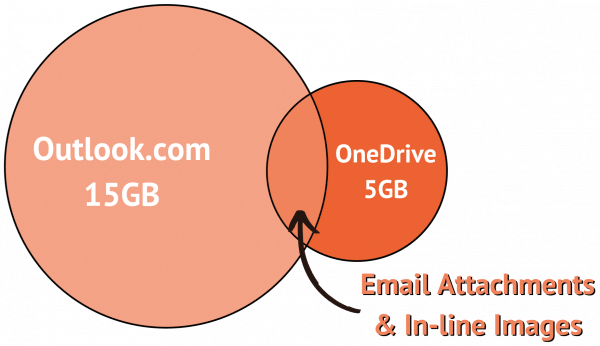#983 - How Do I Free Space in Outlook.com Without Losing Emails?
View Online: https://newsletter.askleo.com/current-newsletter/
Newsletter FAQ & administration
Outlook and OneDrive continue to confuse
The bizzarre space allocation between the two has things very confused, and has people wanting to delete emails to free up space.
Emails that they want to keep some other way.
This weeks featured article shows you one way to do exactly that: How Do I Free Space in Outlook.com Without Losing Emails?
Also this week
- Backing up your smartphone photos.
- Being monitored at your router.
- Not getting sound from your computer.
- That special number we see over and over: 32.
As always, links below.
TEH Podcast
Apple's announcements, of course. How history is repeating itself in the form of what used to be called "time sharing". And of course what we found cool, and some very blatent self promotion.
TEH 203: Apple announcements. Is computer sharing back? AI's news for today.
•
Take care,

Featured Article
How Do I Free Space in Outlook.com Without Losing Emails?
When Outlook.com and OneDrive.com combine to restrict available space.
To avoid running out of space in your Microsoft/Outlook.com account, you can archive email messages to your PC.
Read: How Do I Free Space in Outlook.com Without Losing Emails?
Also This Week on Ask Leo!
Back Up Smartphone Photos Using Dropbox | 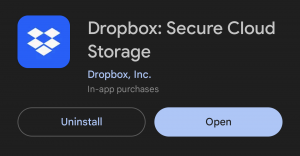 |
| Smartphones are a popular way to take snapshots and videos. Tools like Dropbox are great for making sure those are backed up automatically. Read: Back Up Smartphone Photos Using Dropbox | |

Can Everything I Do Online Be Monitored at the Router? |  |
| While it's not easy, your internet traffic can be monitored at or near your router. I'll look at how this might be done. Read: Can Everything I Do Online Be Monitored at the Router? | |

Why Don't I Get Sound from My Computer? |  |
| No sound can happen for a variety of reasons. Here's how to troubleshoot if your computer is inexplicably silent. Read: Why Don't I Get Sound from My Computer? | |

What's So Special About 32? | 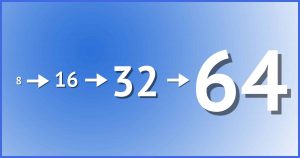 |
| 32, like 16 before it and 64 to follow, is special simply because computers think in powers of 2, as does Windows itself. Read: What's So Special About 32? | |

How Do I Get Someone's Location From an IP Address? |  |
| While getting someone's name and address from their IP address is technically possible, it's also difficult and requires law enforcement's help. Read: How Do I Get Someone's Location From an IP Address? | |
Ask Leo! on YouTube
Subscribe to Ask Leo! on YouTube to get the latest on YouTube.com. Your subscription (and "Likes") help others find Ask Leo!, and the answers they're looking for.
 | How Do I Get Someone's Location From An IP Address?While getting someone's name and address from their IP address is technically possible, it's also difficult and requires law enforcement's help.Watch: How Do I Get Someone's Location From An IP Address? |

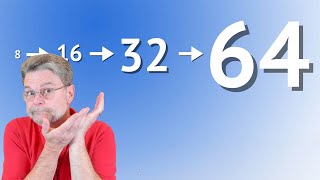 | What's So Special About 32?32, like 16 before it and 64 to follow, is special simply because computers think in powers of 2, as does Windows itself.Watch: What's So Special About 32? |

 | Why Don't I Get Sound from My Computer?"No sound" can happen for a variety of reasons. Here's how to troubleshoot if your computer is inexplicably silent.Watch: Why Don't I Get Sound from My Computer? |

 | Can Everything I Do Online Be Monitored at the Router?While it's not typically easy, your internet traffic can be monitored at or near your router. I'll look at how this might be done.Watch: Can Everything I Do Online Be Monitored at the Router? |

 | How Do I Free Space In Outlook.com Without Losing Emails?To avoid running out of space in your Microsoft/Outlook.com account, we'll look at a way you can archive email messages to your PC.Watch: How Do I Free Space In Outlook.com Without Losing Emails? |

 | Back Up Smartphone Photos Using DropboxSmartphones are a popular way to take snapshots and videos. Tools like Dropbox are great for making sure those are backed up automatically.Watch: Back Up Smartphone Photos Using Dropbox |
Saved! Backing Up with Macrium Reflect 8 - Online Course
Safety and security, all in a backup program? It's all about the peace of mind you get when you've got things backing up properly.
Over 40 easy-to-consume videos walking you through setting up, backing up, scheduling, restoring and more.
More details in the Ask Leo! store: Saved! Backing Up with Macrium Reflect 8 - Online Course
Support Ask Leo!
Ask Leo! is supported in part by people just like you! For as little as $2/month you can help, and view askleo.com without ads. For $5/month you'll also get the The Ask Leo! Tip of the Day
Here are examples of tips published this week:
- Tip of the Day: Filename Expansion
- Tip of the Day: It's a *Microsoft* Account
- Tip of the Day: There Is No Check Engine Light
- Tip of the Day: The SET Command
- Tip of the Day: Avoid Windows Bloatware on Install
- Tip of the Day: Back Away from Mistakes with Undo
Support Ask Leo! and become a patron for these and other exclusive benefits and discounts!
Other ways to support Ask Leo!.
Share Confident Computing!
Share the confidence: forward this (without your unsubscribe link at the bottom) to your friends! They'll thank you! (And so will I!)
Did someone forward this to you?
to get your own copy each week. It's FREE!
Become a Patron
Ask Leo! Books
Social & more!
✓ Facebook
✓ Twitter
✓ YouTube
More..
Other Projects....
Not All News Is Bad - Each day I look for one story in the current news of the day with a positive bent. Just one. And I share it.
HeroicStories Since 1999, HeroicStories brings diverse, international voices to the world ' reminding us that people are good, that individuals and individual action matter. Stories - new and old - are published twice a week.
7 Takeaways - I've resolved to read something of substance each day and identify one idea to "take away". Once a week I post the takeaways I've collected for the week.
leo.notenboom.org - My personal blog. Part writing exercise, part ranting platform, it's where I write about anything and everything and nothing at all.