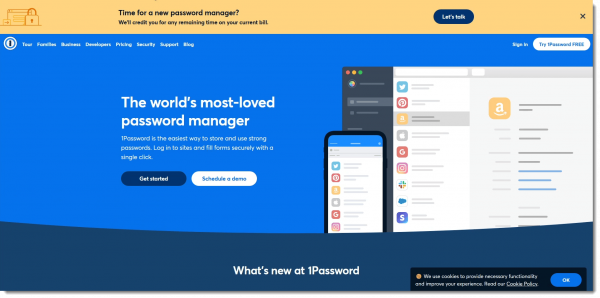#952 - Setting Up 1Password
View Online: https://newsletter.askleo.com/current-newsletter/
Newsletter FAQ & administration
Gee, many people are looking for a new password manager.
I've mentioned in prior articles that I've switched to 1Password. So far I'm quite pleased with it.
Switching from one such tool to another is always a little confusing, so I've outlined the process.
Setting Up 1Password runs it down.
Also this week:
- 6 Password techniques
- Trying all possible passwords
- Testing backups
As always, links below.
TEH Podcast
No TEH (Tech Enthusiast Hour) this week. Next one will post this Wednesday... so make sure you are signed up!
Take care,

Featured Article
Setting Up 1Password
Getting started with a new password manager.
How to get started with 1Password and the most important action to take.
Also This Week on Ask Leo!
Your 6 Strongest Practical Password Techniques, Ranked | 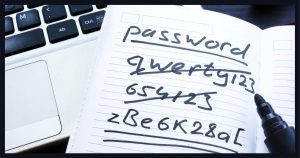 |
| Six practical approaches to generating passwords, ranked from best to worst. https://askleo.com/132876 | |

How Can a Hacker Try All Possible Passwords If Systems Block Failed Login Attempts? | 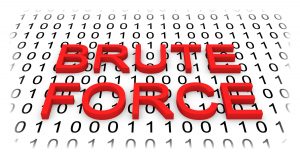 |
| Some hackers go for the low-hanging fruit and try the most common passwords, but there is one scenario where brute force works very well. https://askleo.com/14547 | |

How Do I Test Backups? |  |
| It's a good idea to test backups before disaster strikes. Unfortunately, a complete test can be risky. I'll look at some alternatives. https://askleo.com/14556 | |
Ask Leo! on YouTube
Subscribe to Ask Leo! on YouTube to get the latest on YouTube.com. Your subscription (and "Likes") help others find Ask Leo!, and the answers they're looking for.
 | How Can a Hacker Try All Possible Passwords If Systems Block the Login Attempts?Some hackers just go for the low-hanging fruit and try all the most common passwords, but there is one scenario where brute force works very well.https://youtu.be/hYUJ1r-mJRs |

 | Fix a CRC Error Copying a FileCRC errors happen when there's a bad spot on the media of your hard disk. Data recovery and disk repair are often possible with the right tools -- but you won't need them if you have a backup.https://youtu.be/ly0v8yGYvyc |

 | Setting Up 1PasswordHow to get started with 1Password and the most important action to take.https://youtu.be/cCX35WAwSmA |

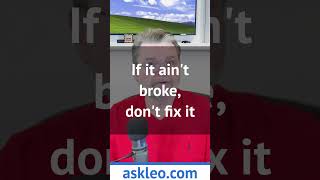 | Use Common Sense! Here's what it means.'Common sense' is frequently suggested, often missing, and rarely defined. I'll take a look at some of what I feel are the characteristics of common sense.https://youtu.be/wx5MLl5PR8k |

 | You Should Make Your Passwords LongerLonger is better. Traditional eight-character passwords are now easily compromised. A password should be 12 characters at a minimum ? ideally 16 or more. Using a multi-word passphrase makes even longer passwords possible and easy to remember.https://youtu.be/gDjltcuM3BM |
Saved! Backing Up with Macrium Reflect 8 - Online Course
Watch and learn how to use this powerful and highly recommended backup program to automatically back up your computer and your precious data.
Over 40 easy-to-consume videos walking you through setting up, backing up, scheduling, restoring and more.
More details in the Ask Leo! store: Saved! Backing Up with Macrium Reflect 8 - Online Course
Support Ask Leo!
Ask Leo! is supported in part by people just like you! For as little as $2/month you can help, and view askleo.com without ads. For $5/month you'll also get the The Ask Leo! Tip of the Day
Here are examples of tips published this week:
- Tip of the Day: Move Is Often Faster than Copy/Delete
- Tip of the Day: Hackers Gonna Hack
- Tip of the Day: Close or Secure Unused Accounts
- Tip of the Day: Sort the App List by Size
Support Ask Leo! and become a patron for these and other exclusive benefits and discounts!
Other ways to support Ask Leo!.
Share Confident Computing!
Share the confidence: forward this (without your unsubscribe link at the bottom) to your friends! They'll thank you! (And so will I!)
Did someone forward this to you?
to get your own copy each week. It's FREE!
Become a Patron
Ask Leo! Books
Social & more!
✓ Facebook
✓ Twitter
✓ YouTube
More..
Other Projects....
Not All News Is Bad - Each day I look for one story in the current news of the day with a positive bent. Just one. And I share it.
HeroicStories Since 1999, HeroicStories brings diverse, international voices to the world ' reminding us that people are good, that individuals and individual action matter. Stories - new and old - are published twice a week.
7 Takeaways - I've resolved to read something of substance each day and identify one idea to "take away". Once a week I post the takeaways I've collected for the week.
leo.notenboom.org - My personal blog. Part writing exercise, part ranting platform, it's where I write about anything and everything and nothing at all.
Prioritized response for newsletter subscribers - ask your question here: https://askleo.com/subscriber.
Newsletter contents Copyright © 2023,
Leo A. Notenboom & Puget Sound Software, LLC.
Ask Leo! is a registered trademark ® of Puget Sound Software, LLC