This week's articles & videos
I trust my computer's memory more than my own. I also think that backing up every day is critical. Put those two statements together and you'll understand my position when it comes to disconnecting your backup drive: don't.
Even in the face of ransomware risks, I consider it critical to let your automated backup do its job. Backups protect you from more than ransomware, and there are other ways to protect yourself should ransomware impact your backups.
This week's featured article -- Should I Disconnect My Backup Drive When I'm Not Backing Up? -- covers my thinking, and how to keep yourself safe.
Also this week: password length (make it longer), slow computers (could be insufficient RAM), and whether or not you need a firewall at home (yep, but you probably already have a couple).
On YouTube, in addition to videos for the items above: My recommendations for security software; musings on why people don't back up; forcing Windows to reinstall a driver; how to remove malware; and a visit once again from our dancing bunnies. 
TEH Podcast
No podcast this week. I spent some time at Pacific Beach State Park in lieu of my weekly chat with Gary. (It rained, but the Corgis had fun.) We should be back at it this week.
-
Stay safe & healthy. Wear a mask. Above all, be kind.

Featured
Should I Disconnect My Backup Drive When I'm Not Backing Up?
Some people disconnect their backup drive when not backing up because they fear ransomware. I explain why that's a Really Bad Idea.
Disclosures: 1) that's an affiliate link, which helps Ask Leo! survive, and 2) I use Snagit literally every day.
This Week on Ask Leo!
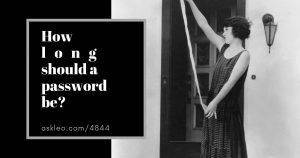 | How Long Should a Password Be?For years, the standard practice has been to assume that eight-character passwords made up of sufficiently random characters was enough. Not any more. Not even close. |
•
 | Computer Slow? You Might Not Have Enough RAM for WindowsWindows loves RAM. Not having enough can, over time, cause your computer to slow down. |
•
 | Do I Need a Firewall for My Home Network?A firewall is a critical component of keeping your machine safe on the internet. There are two basic types, but which is right for you? |
This Week on YouTube
Subscribe to Ask Leo! on YouTube to get the latest on YouTube.com. Your subscription (and "Likes") help others find Ask Leo!, and the the answers they're looking for.
 | What Security Software Do You Recommend?My recommendations for specific security software and techniques to keep your computer, and yourself, safe.https://youtu.be/ecRPfN7k0zw |
•
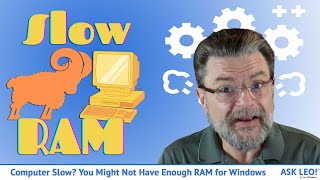 | Computer Slow? You Might Not Have Enough RAM for WindowsWindows loves RAM. Not having enough can, over time, cause your computer to slow down.https://youtu.be/1RJ0AJTd5aw |
•
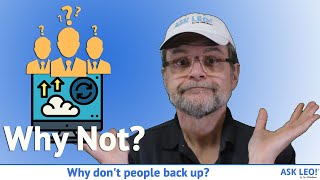 | Why don't people back up?Backups are one way you can protect yourself from everything from hardware failure to virus infections. So why don't you back up?https://youtu.be/bRAwi566_6c |
•
 | How Do I Force Windows to Reinstall a Driver?Sometimes fixing a pesky problem with a hardware device is as simple as forcing Windows to reinstall a driver. I'll show you how.https://youtu.be/mcV1wS3kU5Q |
•
 | How Do I Remove Malware from Windows 10 in 2020?Trying to remove malware? I'll walk you through the steps and options, from simple to hard, including the only approach that's guaranteed to work.https://youtu.be/DXrPPra-yBU |
•
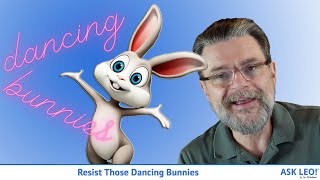 | Resist Those Dancing BunniesMalware authors often make fantastic promises to get people to bypass their security software. It's important to remain skeptical, vigilant, and attentive.https://youtu.be/MAdfV1yZUjE |
Share Confident Computing!
Share the confidence: forward this (without your unsubscribe link at the bottom) to your friends! They'll thank you! (And so will I!)
Did someone forward this to you?
to get your own copy each week. It's FREE!
For Ask Leo! Patrons
The Ask Leo! Tip of the Day
A feature exclusively available to Ask Leo! Patrons Bronze level & above.
- Tip of the Day: Back Up First
- Tip of the Day: Beware Recharging Stations
- Tip of the Day: Use Remote Files Without Connecting First
- Tip of the Day: Long Press is Often Right-Click
- Tip of the Day: Copy the Path Out of a File Open or Save Dialog
- Tip of the Day: Clean Your Mouse
More Ask Leo!
Become a Patron
Ask Leo! Books
Facebook -
Twitter -
YouTube -
More..

Leo's Other Projects....
HeroicStories Since 1999, HeroicStories brings diverse, international voices to the world ' reminding us that people are good, that individuals and individual action matter. Stories - new and old - are published twice a week.
Not All News Is Bad - Each day I look for one story in the current news of the day with a positive bent. Just one. And I share it.
leo.notenboom.org - My personal blog. Part writing exercise, part ranting platform, it's where I write about anything and everything and nothing at all.
Newsletter contents Copyright © 2020,
Leo A. Notenboom & Puget Sound Software, LLC.
Ask Leo! is a registered trademark ® of Puget Sound Software,
LLC



