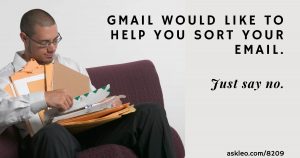This week's articles & videos
It's no secret that I live in GMail. I manage all my email using Gmail's web interface. It works really well for me.
What doesn't work, however, is the "tabbed inbox". As good as Gmail's spam filters are, you'd think that they'd be able to do a better job categorizing incoming email.
They don't. It's the first thing I turn off, and this weeks featured article shows you how.
Also this week: Outlook versus Outlook.com (they're different things), unsticking a stuck SHIFT key (I did it to myself), and just what the heck "No Signal" means (it's not coming from where you think it is).
In addition to videos accompanying the articles above, this week on YouTube I discuss Microsoft Office in Windows 10 and how there's a free version for everyone, deleting Microsoft Visual C++ Redistributables, deleting downloaded setup files, how to avoid ransomware, and how to avoid keyloggers. Whew!
TEH Podcast
Gary and I discuss something we both face every single day: the "XY Problem". It's a fascinating description of why answers can be so very difficult to give. We discuss some of the things we, and you, can do to make getting the right answer to the right question easier and quicker. It's a meaty topic, and more, in TEH 110: The XY Problem, Asking Good Questions, a Big Glitch and Virtual Psychotherapy. (And, yeah, my computer crashed part way through. Because of course it did.  )
)
And Now This
20 minutes of Corgi puppies. You're welcome.
-
Stay safe. Stay healthy. Wear a mask. Be kind.

Featured
How Do I Get Rid of Gmail Tabs? How to Regain Control and Find the Email Gmail Might Be Hiding From You
Gmail introduced a tabbed interface to automatically categorized email messages. Since their categorization often misses the mark, let's turn it off.
This Week on Ask Leo!
 | How Do Outlook and Outlook.com Relate?Microsoft continues to confuse us with product names. I'll clarify the difference between Outlook and Outlook.com, and help you understand which you want. |
•
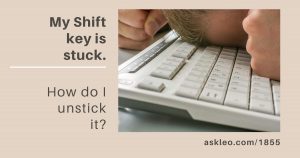 | My Shift Key is Stuck. How Do I Unstick It?Windows has accessibility features that change the behavior of your keyboard. They're easy to turn on by mistake. |
•
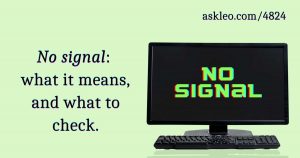 | No Signal: What it Means and What to Check"No Signal" is a message coming from your display device (not from your computer), indicating it has nothing to display. I'll review possible causes. |
This Week on YouTube
Subscribe to Ask Leo! on YouTube to get the latest on YouTube.com. Your subscription (and "Likes") help others find Ask Leo!, and the the answers they're looking for.
 | Free Microsoft Office in Windows 10? Sort OfMicrosoft Office appears in every new install of Windows 10, but is it really "included"? Yes and no.https://youtu.be/GZtyoj4x8sw |
•
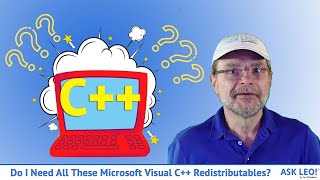 | Do I Need All These Microsoft Visual C++ Redistributables?Assorted redistributables and shared libraries are installed on your PC by programs that need them. Removing them, while tempting, is fairly risky.https://youtu.be/PjiFwApmHDk |
•
 | Can I Delete Setup Files I've Downloaded?You can safely delete setup files after you've set up the corresponding software, but only if you do something important first.https://youtu.be/04hMlub7CR0 |
•
 | How to Avoid Ransomware -- the 3 Things You're Hopefully Already DoingAvoid ransomware the same way you avoid any malware. A full backup will save you not only from ransomware, but from a host of other problems as well.https://youtu.be/KTfkOmzu4X4 |
•
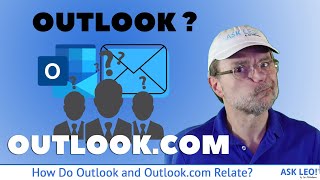 | How Do Outlook and Outlook.com Relate?Microsoft continues to confuse us with product names. I'll clarify the difference between Outlook and Outlook.com, and help you understand which you want.https://youtu.be/Wjyf7Oc1Q_0 |
•
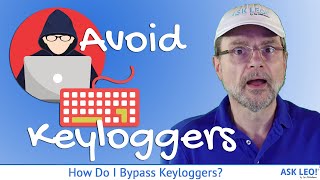 | How Do I Bypass Keyloggers? The Guaranteed Way to Avoid Having Your Keystrokes Maliciously RecordedI hear about techniques to bypass keyloggers often. The problem is, keyloggers can log much more than keystrokes. There's really only one solution: avoid them in the first place.https://youtu.be/8zVNMB2VTy4 |
Share Confident Computing!
Share the confidence: forward this (without your unsubscribe link at the bottom) to your friends! They'll thank you! (And so will I!)
Did someone forward this to you?
to get your own copy each week. It's FREE!
For Ask Leo! Patrons
The Ask Leo! Tip of the Day
A feature exclusively available to Ask Leo! Patrons Bronze level & above.
- Tip of the Day: CTRL+A, CTRL+C, CTRL+V
- Tip of the Day: Save versus Copy Image
- Tip of the Day: CTRL+T to Open a New Tab
- Tip of the Day: Consider Google or Apple Pay
- Tip of the Day: Realize What a Windows Log-in Password Is and Is Not
More Ask Leo!
Become a Patron
Ask Leo! Books
Facebook -
Twitter -
YouTube -
More..

Leo's Other Projects....
HeroicStories Since 1999, HeroicStories brings diverse, international voices to the world ' reminding us that people are good, that individuals and individual action matter. Stories - new and old - are published twice a week.
Not All News Is Bad - Each day I look for one story in the current news of the day with a positive bent. Just one. And I share it.
leo.notenboom.org - My personal blog. Part writing exercise, part ranting platform, it's where I write about anything and everything and nothing at all.
Newsletter contents Copyright © 2020,
Leo A. Notenboom & Puget Sound Software, LLC.
Ask Leo! is a registered trademark ® of Puget Sound Software,
LLC