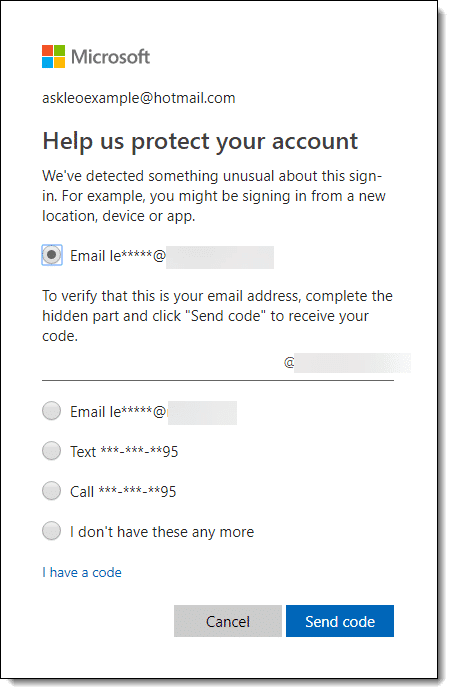Hello from Boise, Idaho, where I'm attending a conference. Was a nice, but looooong, drive from home. 
I have a number of articles I consider to be "important", and my video (with transcript) on avoiding tech support scams has turned out to be one of them.
Innocent people continue to be victimized. This might be one of those articles you want to share with those whom you know might be most vulnerable to the attempt.
Also this week:
It shows up at other times, but it's particularly painful when you're asked for additional verification information -- like a code sent to you via text -- when you log in while you're on the road, like I am.
Recent hurricanes have reminded us all how important it is to plan, prepare, and protect your computer (but mostly the data on it) from natural disasters.
When giving away a computer it's tempting to want to remove everything except the operating system. Except, you can't.
*
Speaking of important articles, just a quick reminder that you can get a full one, via email, once a week by signing up for The Best of Ask Leo!.
Have a great week!


Avoiding Tech Support Scams
Continue Reading: Avoiding Tech Support Scams
https://askleo.com/23889

Why Am I Being Asked for Additional Verification on Sign-in?
This is a scenario I hear frequently.
- Someone travels overseas or to a neighboring country.
- They attempt to sign in to their Outlook.com account to check email.
- After specifying the correct username and password, they're asked for additional information in the form of a code texted to their phone.
- They have no way to retrieve the message, as their phone is back home, or doesn't work where they're traveling.
- They can't sign in.
I'll review why that is, what options you have, and perhaps most importantly, how to prepare.
Continue Reading: Why Am I Being Asked for Additional Verification on Sign-in?
https://askleo.com/92840
•
How to Protect Your Computer from Natural Disasters
That's actually a scenario many people overlook until it's too late. I'm not talking about hurricanes specifically (though there is one bearing down on the east coast of the United States as I update this article), but any disaster that could take out all of your computer equipment at home or in your small business.
There are a few things we can do to protect hardware, but in all honesty, that's not the most important thing.
Let's face it: hardware can be replaced.
Continue Reading: How to Protect Your Computer from Natural Disasters
https://askleo.com/4918
•
How Can I Securely Delete Everything Except the Operating System?
You can't.
Not really, not completely, and definitely not securely.
I'll describe a few steps that will delete a lot — perhaps enough for your concerns — but it really depends on how paranoid you are about the various traces that will still be left on a machine you've been using a while.
Deleting everything? There's only one way to do that.
Continue Reading: How Can I Securely Delete Everything Except the Operating System?
https://askleo.com/4716

The Ask Leo! Tip of the Day
A feature exclusively available to Ask Leo! Patrons Bronze level & above.
- Tip of the Day: Get Rid of XPS
- Tip of the Day: Check Word Docs for Information Leakage
- Tip of the Day: See and Control Webcam Access in Windows 10
- Tip of the Day: Easily Change Your Audio Device in Windows 10
- Tip of the Day: Control Your Email Address on the Sign-in Screen

Tech Enthusiast Hour: I'm one of the regular hosts of the weekly Tech Enthusiast Hour podcast! Join us as we discuss the latest news & tech goings on. More information at tehpodcast.com!
Become a Patron
Ask Leo! Books
Facebook -
YouTube -
More..

My Other Projects....
HeroicStories Since 1999, HeroicStories brings diverse, international voices to the world ' reminding us that people are good, that individuals and individual action matter. Stories - new and old - are published twice a week.Not All News Is Bad - Each day I look for one story in the current news of the day with a positive bent. Just one. And I share it.
leo.notenboom.org - My personal blog. Part writing exercise, part ranting platform, it's where I write about anything and everything and nothing at all.
Help Ask Leo! Just forward this message, in its entirety (but without your unsubscribe link below) to your friends. Or, just point them at https://newsletter.askleo.com for their own FREE subscription!
Newsletter contents Copyright © 2019,
Leo A. Notenboom & Puget Sound Software, LLC.
Ask Leo! is a registered trademark ® of Puget Sound Software,
LLC