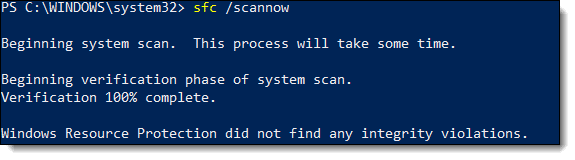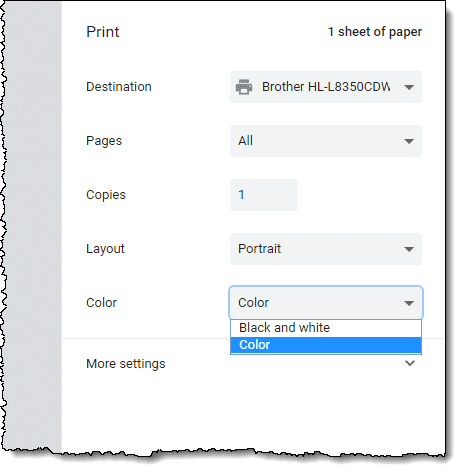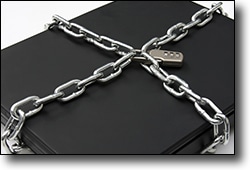Featured Article
"Reformat and Reinstall" is one of the best ways to resolve a plethora of problems with Windows. Unfortunately it comes at a high cost: it erases everything including installed programs, settings, and your data. Sometimes it's worth it, but it still hurts.
This week's featured article -- Five Steps to Repair Windows 10 Without Losing Programs lists a variety of steps you can try first, from simply running a cleanup & checking utility all the way to an almost but not quite complete reinstall.
If you're fighting with Windows and contemplating a reformat and reinstall, it'll give you a few things to try first.
Other articles this week
Gray text is the bane of many an online reader, but when that "grayness" makes its way to paper, things can get even worse. How Do I Print an Email in Black Instead of Gray in Outlook.com? addresses one scenario.
The answer is "yes", but what does that really mean if you're trying to protect your online activity? Can My ISP See I'm Using a VPN or a Proxy? covers the scenario, and clarifies some important terminology.
Perhaps surprising to many people, the answer is also "yes", but what do you do about it? Can Someone Install Something on My Computer When It's Not Logged In? looks at the issue.
Ask Leo! on YouTube
I continue to scratch my video itch by posting occasional videos, including answers to questions I've been asked, over on my YouTube channel. Check it out, and subscribe to the channel so you don't miss a thing.
TEH Podcast
The traumatic lives of Facebook moderators get our attention on this week's TEH podcast. I talk about my new phone, the "CamLink" Gary uses for his videos (that I've tried), as well as some camera math, and of course that constant topic: "more".
Upcoming Ask Leo! Live
Coming up in a week and a half, June 6th, I'll discuss and comment on the results from my reader survey taken earlier this year. I'll certainly take any questions and comments you might have as well, live! Mark your calendar.
-
I hope you're safe & well. Be kind ... these are difficult times for many.

Featured
Five Steps to Repair Windows 10 Without Losing Programs
The big gun to repairing a Windows 10 installation is to reformat and reinstall. The problem, of course, is that doing so erases everything on your hard drive, forcing you to reinstall your applications and restore your data from backups.
If your copy of Windows is acting up in some fashion, there are a number of things worth trying before resorting to that extreme measure.
Continue Reading: Five Steps to Repair Windows 10 Without Losing Programs
https://askleo.com/122708
This Week's Articles
How Do I Print an Email in Black Instead of Gray in Outlook.com?
The short answer is, you may not be able to.
In fact, the problem is much worse than you think.
Continue Reading: How Do I Print an Email in Black Instead of Gray in Outlook.com?
https://askleo.com/122567
•
Can My ISP See I'm Using a VPN or a Proxy?
This is an interesting question, particularly when it comes to understanding “IP-changing” services.
First, I need to clear up some terminology to be sure we're talking about the same thing.
Continue Reading: Can My ISP See I'm Using a VPN or a Proxy?
https://askleo.com/10437
•
Can Someone Install Something on My Computer When It's Not Logged In?
The short answer is yes, absolutely. I think you're right to be concerned.
I also think there's an important lesson here for everyone.
Continue Reading: Can Someone Install Something on My Computer When It's Not Logged In?
https://askleo.com/2208
Share Confident Computing!
Love Ask Leo!? Share the love: forward this (without your unsubscribe link at the bottom) to your friends! They'll thank you! (And so will I!)
Did someone forward this to you?
to get your own copy each week. It's FREE! (And there are goodies  .)
.)
For Ask Leo! Patrons
The Ask Leo! Tip of the Day
A feature exclusively available to Ask Leo! Patrons Bronze level & above.
- Tip of the Day: Slow Down
- Tip of the Day: Look At the Camera
- Tip of the Day: Don't Use a Document to Send a Picture
- Tip of the Day: Ask for Confirmation
- Tip of the Day: Delete the Contents of a Directory in Command Prompt
More Ask Leo!
Become a Patron
Ask Leo! Books
Facebook -
Twitter -
YouTube -
More..

Leo's Other Projects....
HeroicStories Since 1999, HeroicStories brings diverse, international voices to the world ' reminding us that people are good, that individuals and individual action matter. Stories - new and old - are published twice a week.
Not All News Is Bad - Each day I look for one story in the current news of the day with a positive bent. Just one. And I share it.
leo.notenboom.org - My personal blog. Part writing exercise, part ranting platform, it's where I write about anything and everything and nothing at all.
Newsletter contents Copyright © 2020,
Leo A. Notenboom & Puget Sound Software, LLC.
Ask Leo! is a registered trademark ® of Puget Sound Software,
LLC