This Week's Newsletter
What to do when you lose everything (and how to prepare for it happening again).
Also this week: funny characters and Home vs Pro.
•
No peek into my weekend this week, but a quick note that as you read this I'll be visiting Houston, Texas for a conference, leaving the Corgis to guard the castle while I'm away. (Don't laugh ... there's no sneaking up on us, just ask the mailman, the UPS driver, and just about anyone else who comes by.) 
•
I've Lost All My Passwords, What Do I Do?

The technique is simple.
The problem is that the technique is time-consuming and ponderous.
Let's review that technique, and what you can do to avoid this situation in the future.
Losing your passwords
I'm a strong believer in using password vaults like LastPass, primarily because they enable greater security.
Using a password vault, you can easily use longer, more secure passwords, and easily use different passwords for every site. These two actions together increase your overall online security tremendously.
If there's a downside to using a password vault it's that, used properly, you don't know your own passwords. This is a good thing, since strong passwords are, essentially, unknowable. But it's also a bad thing, in that should you lose access to your password vault, you lose access to all the information stored therein.
In the case of LastPass specifically, if you forget your LastPass master password, there is no recovery.1 LastPass can't tell you your password because they don't know your password. LastPass knows if you type in the right password, but it doesn't know what it is. As a result, if you forget it, they can't recover it for you.
There's really only one recourse
If you've lost all your passwords, there's really only one thing to do: one at a time, set new passwords on each account, using its “I forgot my password” or equivalent account recovery link.
Each account.
One at a time.
It's painful. It's ponderous. But it'll work.
It'll just take some time.
Before you start
Before you start, however, I'd recommend you set up a new account with your password vault so that as you reset all those passwords, you can:
- make them long and strong
- use a different password on each site
- let the password vault remember it for you
There's no requirement that you do it all immediately.
As you go about your day and attempt to log in to an account for which you haven't reset a password, do so. Over time, you'll rebuild the database of passwords stored in your password vault.
Prevention
It's easy to say, “Don't forget your vault password” and leave it at that. But I realize that's oversimplistic. It also doesn't account for other things that can go wrong.
So, instead, fall back on my other most common recommendation: back up.
Specifically, back up the contents of your password vault. Ideally, back it up in an unencrypted form which you then save in some different, yet secure, way. For example, I regularly back up my LastPass vault, unencrypted, and save it in a different, secure location. Should I ever lose access to my LastPass account, I'll always have that backup from which to start over.
Bottom line:
- Reset your passwords, one at a time.
- Remember those new passwords using a password vault.
- Back up the contents of your password vault regularly.
That way, you'll never be in this position again.
Related Links & Comments: I've Lost All My Passwords, What Do I Do?
https://askleo.com/39194
•
•
Why Does My Email Sometimes Show Up with Funny Characters Like "=0D" In It?
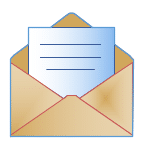
I'm one of the moderators on a large email discussion list. Quite often when we receive a message for approval it might be full of what I can only call “funny characters” or character sequences. They always begin with an equals sign, though. For example, things like =0D=0A and =3D appear throughout the message.
But wait, this gets even more odd. If we allow such a message to go through to our list, most members who receive the messages individually don't see this oddness; messages look just fine to them. And yet, members who receive these messages in a periodic digest see the same funny characters as we moderators do.
What's up what that?
You'd think that with plain-text email having been around for as long as it has, issues like this would have been resolved by now.
The problem is that there's “plain text” email, and then there's “plain text” email. That's correct — not all “plain text” is created equal.
Continue Reading: Why Does My Email Sometimes Show Up with Funny Characters Like "=0D" In It?
https://askleo.com/2669
•
What's the Difference Between Windows 10 Home vs Pro Editions?

Windows 10 is available in several “editions”. More advanced editions include additional features and cost more.
When it comes to personal or small business use, the choice generally boils down to either Windows 10 Home or Windows 10 Professional.
Most new machines come with Windows 10 Home, particularly when sold to individuals. Unfortunately, Windows 10 Professional includes a couple of features I consider exceptionally convenient, even for the average home user.
It's Windows 10 Professional that I generally recommend for everyone.
Continue Reading: What's the Difference Between Windows 10 Home vs Pro Editions?
https://askleo.com/39397
•
The Ask Leo! Tip of the Day
A feature exclusively available to Ask Leo! Patrons Bronze level & above.
- Tip of the Day: Don't Fall for Satire
- Tip of the Day: Use Imgur to Share Screen Shots
- Tip of the Day: Store Your Vault Password in Your Password Vault
- Tip of the Day: Understand Subdomains
- Update: Changes to the Ask Leo! Tip of the Day
- Tip Of The Day: Prepare for Not Being Available
- Tip of the Day: Reduce the Number of Extensions
- Tip Of The Day: Periodically Check Installed Programs
•
More Ask Leo!
Tech Enthusiast Hour: I'm one of the regular hosts of the weekly Tech Enthusiast Hour podcast! Join us as we discuss the latest news & tech goings on. More information at tehpodcast.com!
•
Become a Patron
Ask Leo! Books
Facebook -
YouTube -
More..
•
Leo's Other Projects....
HeroicStories Since 1999, HeroicStories brings diverse, international voices to the world ' reminding us that people are good, that individuals and individual action matter. Stories - new and old - are published twice a week.Not All News Is Bad - Each day I look for one story in the current news of the day with a positive bent. Just one. And I share it.
leo.notenboom.org - My personal blog. Part writing exercise, part ranting platform, it's where I write about anything and everything and nothing at all.
•
Help Ask Leo! Just forward this message, in its entirety (but without your unsubscribe link below) to your friends. Or, just point them at https://newsletter.askleo.com for their own FREE subscription!
Newsletter contents Copyright © 2018,
Leo A. Notenboom & Puget Sound Software, LLC.
Ask Leo! is a registered trademark ® of Puget Sound Software,
LLC

