Before the articles...
This week's articles: What really happens when your anti-malware subscription expires? When bad things happen are you making things worse? And now that we've created an image backup in Windows 10, let's restore it.
The paper edition of The Ask Leo! Guide to Online Privacy is now available! You'll find it on Amazon.com.
•
Does a Lapsed Anti-malware Tool Leave an Open Door for Malware?

No. Not really. Certainly not to that degree, and certainly not immediately.
But it is important.
It's not a good thing to let your anti-malware tool's subscription lapse unless you plan on replacing it.
The subscription isn't about using the software; it's about keeping the software up to date. Making sure your anti-malware software is up to date is critical to keeping you and your computer safe.
A lapsed subscription
Many security packages operate on a subscription model, meaning that rather than paying for the software once, you pay so much every so often — typically once a year — for some kind of subscription to the service or tool.
If you fail to pay before the subscription period is over, your subscription is said to have “lapsed” or “expired”.
This means your anti-malware tools won't get updates about newly discovered threats. It will continue to scan the files on your computer, but the tool will only look for threats that were known as of the last day of your subscription. Your expired software won't get the updates that would allow it to protect your computer from the constant barrage of new threats.
Your anti-malware software will continue to work, but it won't be able to protect your computer from the latest forms of malware.
What if you want to let it lapse because you don't want to spend the money?
Alternatives
Good news: there are plenty of free solutions — solutions that are quite sufficient for most people.
I generally recommend Windows Defender, which is built in to Windows 10 and 8, or Microsoft Security Essentials (the same software by another name) for Windows 7. It's completely free and protects your computer from malware without seriously impacting your system's performance.
There are other free alternatives as well.
What I do not recommend is continuing to run security software with an expired subscription. You will slowly become more and more vulnerable to each new threat discovered after your subscription lapses.
Always vulnerable, always vigilant
Ultimately, it's important to understand that you're almost always at risk from malware, for a variety of reasons ranging from unpatched system software to sneaky attempts to fool you. The problem is that the newest, latest-and-greatest viruses or malware can take advantage of these vulnerabilities on your system unless you have up-to-date protection in place.
By letting your subscription lapse, your machine gets more and more out of date as time goes on. Each day, you're at increased risk of being infected or otherwise compromised by the malware that has been created or discovered after the date your subscription lapsed.
That's a bad position to be in, but the fix is easy: either renew your subscription to make sure your current anti-malware tools stay up to date, or switch to a different, probably free anti-malware tool that keeps your computer protected.
Related Links & Comments: Does a Lapsed Anti-malware Tool Leave an Open Door for Malware?
https://askleo.com/6384
•
The Ask Leo! Guide to Online Privacy
|
There's no avoiding the issue: privacy issues are scary, complex, and even somewhat mystifying. The Ask Leo! Guide to Online Privacy tackles these topics in terms you can understand. The Ask Leo! Guide to Online Privacy will help you understand what's at risk, what steps to take, and what to do when you're not sure. |

|
•
Restoring an Image Backup Using Windows 10's Built-In Backup
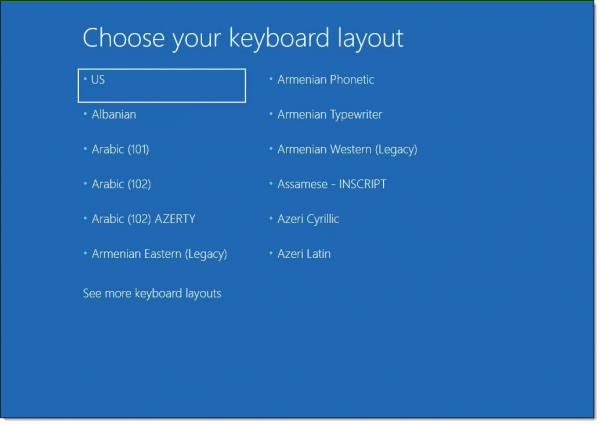
In previous articles, we've created a system image backup using Windows 10's built-in tools, and we've created a Windows 10 recovery drive we can boot from in order to restore that image.
Now it's time for the rubber to meet the road.
It's time to restore an image backup.
Continue Reading: Restoring an Image Backup Using Windows 10's Built-In Backup
https://askleo.com/28416
•
When Tech Drives You Crazy, Don't Make the Problem Worse

The other day, I was helping someone deal with a problem on their computer. While I was diagnosing the problem at hand, I noted several other issues that could impact the computer.
As is my way, I started to poke around, looking at this and that. When I'm focused on a problem, it's not unusual for me to mutter a bit to myself, saying things like “Well, that's odd”, or, “I wonder if that's the issue?” It's part of my exploratory process… just me gathering data, wondering out loud about what I'm seeing.
The person I was helping reacted to my words in an extremely common way.
Unfortunately, it's often a very dangerous reaction.
Continue Reading: When Tech Drives You Crazy, Don't Make the Problem Worse
https://askleo.com/28451
•
The Ask Leo! Tip of the Day
A feature exclusively available to Ask Leo! Patrons Bronze level & above.
- Tip of the Day: Diagnose Network Problems with Ping
- Tip of the Day: Try the Word Processor You Already Have
- Tip of the Day: Share Links Using Dropbox
- Tip of the Day: Install Another Browser
- Tip of the Day: Organize the Programs You Use Most Often in Windows 10
- Tip of the Day: Stop Stealing Software and Media
•
More Ask Leo!
Become a Patron
Books -
Business -
Glossary
Facebook -
YouTube -
More..
•
Off-Topic
I refined an exercise on my personal blog and have started Sixty Days of Gratitude. Day #1? My parents, of course. It seemed only fitting. I'm a few days in, and it's all part of my daily writing exercise, but if you're at all interested feel free to tag along.

Leo
•
Leo's Other Projects....
HeroicStories Since 1999, HeroicStories brings diverse, international voices to the world ' reminding us that people are good, that individuals and individual action matter. Stories - new and old - are published twice a week.Not All News Is Bad - Each day I look for one story in the current news of the day with a positive bent. Just one. And I share it.
leo.notenboom.org - My personal blog. Part writing exercise, part ranting platform, it's where I write about anything and everything and nothing at all.
•
Help Ask Leo! Just forward this message, in its entirety (but without your unsubscribe link below) to your friends. Or, just point them at https://newsletter.askleo.com for their own FREE subscription!
Newsletter contents Copyright © 2017,
Leo A. Notenboom & Puget Sound Software, LLC.
Ask Leo! is a registered trademark ® of Puget Sound Software,
LLC
