T'was the week before Christmas....
I frequently get questions from people who are wondering what their employer can see with respect to their computer and internet activity. The short answer? Everything.
It's chilling. You plug in an external drive into your machine and it shows as ... unformatted??? But it has all your data!!! There are things to look at, of course, but I hope you have a backup!
I'm not a parent but I hear from them frequently -- the internet is a scary place. Technology based options to keep your kids safe are limited, unfortunately.
Thanks for all the well wishes. While I'm not 100% recovered just yet (pneumonia is a slow beast, after all), I'm definitely feeling on the mend. Just in time for Christmas!
Thanks as always for being here!

•
How Can an Employer Recover Information I've Erased?
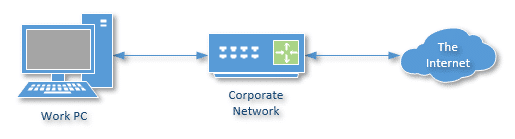
There's so much more to your computer, as well as your activity history, than just cookies and whatever tools like CCleaner can clean.
So much more.
I'll review a few of the more obvious ways employers can recover or collect information about your activity. Realize, though, it's not with the intent that you be able to hide what you're doing, but to illustrate the futility of even trying.
Continue Reading: How Can an Employer Recover Information I've Erased?
https://askleo.com/67556
•
Support Ask Leo! and Lose the Ads!Enjoy an ad-free experience whenever you visit askleo.com by become a patron for as little as $2/month (or $24/year). Your support helps keep Ask Leo! running. |
 |
•
A Drive with All My Data is Showing as Unformatted -- What Do I Do?

First, don't format the drive.
Formatting will erase whatever's on the hard drive, or at minimum, make it extremely difficult to recover your data.
I do have some suggestions of next steps to take instead.
Continue Reading: A Drive with All My Data is Showing as Unformatted -- What Do I Do?
https://askleo.com/5001
•
How Do I Keep My Kids Safe from Internet Garbage?

If you've been on the internet for any length of time, you probably feel like its main purpose is to distribute pornography, drug ads, and questionable financial solicitations. If you've got kids, you're probably also worried about pedophiles, cyber-stalkers, bullies, and other nefarious net inhabitants.
While things aren't nearly as bad as the press might make it out to be, it is bad enough.
What's a responsible parent to do?
Continue Reading: How Do I Keep My Kids Safe from Internet Garbage?
https://askleo.com/1893
•
The Ask Leo! Tip of the Day
A feature exclusively available to Ask Leo! Patrons Bronze level & above.
- Tip of the Day: Discover Image Search
- Tip of the Day: Tame Notifications in Windows 10
- Tip of the Day: Use Incognito to Log In to Multiple Accounts Online
- Tip of the Day: Make Sure You Can Add RAM
- Tip of the Day: Don't Always Trust Windows for the Latest Drivers
- Tip of the Day: Explore the Reliability Monitor in Windows 10
•
More Ask Leo!
Tech Enthusiast Hour: I'm one of the regular hosts of the weekly Tech Enthusiast Hour podcast! Join us as we discuss the latest news & tech goings on. More information at tehpodcast.com!
Become a Patron
Ask Leo! Books
Facebook -
YouTube -
More..
Leo's Other Projects....
HeroicStories Since 1999, HeroicStories brings diverse, international voices to the world ' reminding us that people are good, that individuals and individual action matter. Stories - new and old - are published twice a week.Not All News Is Bad - Each day I look for one story in the current news of the day with a positive bent. Just one. And I share it.
leo.notenboom.org - My personal blog. Part writing exercise, part ranting platform, it's where I write about anything and everything and nothing at all.
Help Ask Leo! Just forward this message, in its entirety (but without your unsubscribe link below) to your friends. Or, just point them at https://newsletter.askleo.com for their own FREE subscription!
Newsletter contents Copyright © 2018,
Leo A. Notenboom & Puget Sound Software, LLC.
Ask Leo! is a registered trademark ® of Puget Sound Software,
LLC

