
#955 - What Encryption Software Do You Recommend?
View Online: https://newsletter.askleo.com/current-newsletter/
Newsletter FAQ & administration
Before we begin...
Lots to talk about this week!
Coupon: the subscriber's coupon for the month of March is: MARCHLION. That gets you 20% off anything in The Ask Leo! Store.
Speaking of...
The Ask Leo! Guide to Staying Safe on the Internet has been updated to version 6. If you've already purchased a copy of the expanded edition, you should have recieved email over the weekend: the updated version is already ready for download in your Ask Leo! account Member's Area. If you registered your copy of the FREE edition, you'll find the updated download ready for you there as well.
Podcasts! I was a guest on a couple of podcasts in recent weeks: first my friend David Lawrence had me on his VO Heroes podcast, where we talked backing up (of course!). I was also a guest on Dan Hankiewicz's You're Hearing Voices podcast, where we talked about several things, mostly entrepreneurial. (That these are both voiceover professionals is, as far as I can tell, completely coincidental!)
Encryption
So what encryption should you use? Once again, it's my most common answer of all: it depends. 
It depends on exactly what it is you're attempting to accomplish. This is most definitely a case of wanting to choose the right tool for the job.
What Encryption Software Do You Recommend? covers the bases.
Also this week
- What's running when you start Windows.
- My #1 debugging technique.
- Facial and fingerprint ID.
As always, links below.
TEH Podcast
This week Gary and I discuss some of the pros and cons of, and reasons for, the existance of free software. It's a surprisingly complex topic. Gary also touches on the recent news reports of so called "watch and grab" phone theft leading to iCloud account compromise.
All that and the ever-present "more" in TEH 186: Why Free software. Watch-And-Grab iPhone Theft.
(Programming note: our calendars don't quite mesh for March, so we'll be taking a couple of weeks off -- call it "Spring break".)
Take care,

Featured Article
What Encryption Software Do You Recommend?
You need the right tool for the job.
There are many different tools for encryption. The right one depends on what you're attempting to accomplish.
Also This Week on Ask Leo!
What Are All These Programs Running After I Boot Windows? |  |
| When you start Windows, many programs start automatically as well. Some of them don't need to. https://askleo.com/1847 | |

My #1 Debugging Technique |  |
| You already know what it is. The trick is to remember to do it in the frustration of the moment. https://askleo.com/153403 | |

Are Facial Recognition and Fingerprint ID Safe? | 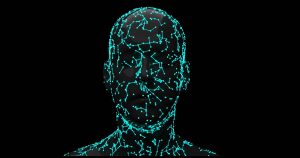 |
| Facial recognition and fingerprint ID are quick, convenient approaches to signing into or unlocking your devices. But are they safe enough? https://askleo.com/153415 | |
Ask Leo! on YouTube
Subscribe to Ask Leo! on YouTube to get the latest on YouTube.com. Your subscription (and "Likes") help others find Ask Leo!, and the answers they're looking for.
 | Is Facial Recognition and Fingerprint ID Safe?Facial recognition and fingerprint ID are quick, convenient approaches to signing into or unlocking your devices. But are they safe enough?https://youtu.be/xPk7nG1par8 |

 | How to Avoid Retyping Error MessagesMany Windows error messages can be quickly and easily copied to the clipboard.https://youtu.be/WdOv3-HCHTU |

 | My #1 Debugging TechniqueYou already know what my debugging technique is. The trick is to remember to do it in the frustration of the moment.https://youtu.be/d9D-2Sd1jIE |

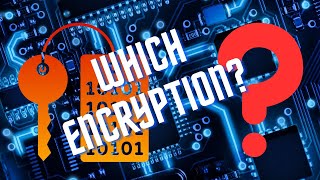 | What Encryption Software Do You Recommend?There are many different tools for encryption. The right one depends on what you're attempting to accomplish. See what software I recommend.https://youtu.be/xQamO9zYUas |

 | What Are All These Programs Running After I Boot Windows?When you start Windows, many programs start automatically as well. Some of them don't need to.https://youtu.be/Msk-6VSFRBU |
Saved! Backing Up with Macrium Reflect 8 - Online Course
Safety and security, all in a backup program? It's all about the peace of mind you get when you've got things backing up properly.
Over 40 easy-to-consume videos walking you through setting up, backing up, scheduling, restoring and more.
More details in the Ask Leo! store: Saved! Backing Up with Macrium Reflect 8 - Online Course
Support Ask Leo!
Ask Leo! is supported in part by people just like you! For as little as $2/month you can help, and view askleo.com without ads. For $5/month you'll also get the The Ask Leo! Tip of the Day
Here are examples of tips published this week:
- Tip of the Day: Set a Timer on Free Trials
- Tip of the Day: Autosave in Office
- Tip of the Day: Sign Up for Credit Card Transaction Alerts
- Tip of the Day: Add a Couple of Characters to Your Password
- Tip of the Day: Icons in Shell32.dll
Support Ask Leo! and become a patron for these and other exclusive benefits and discounts!
Other ways to support Ask Leo!.
Share Confident Computing!
Share the confidence: forward this (without your unsubscribe link at the bottom) to your friends! They'll thank you! (And so will I!)
Did someone forward this to you?
to get your own copy each week. It's FREE!
Become a Patron
Ask Leo! Books
Social & more!
✓ Facebook
✓ Twitter
✓ YouTube
More..
Other Projects....
Not All News Is Bad - Each day I look for one story in the current news of the day with a positive bent. Just one. And I share it.
HeroicStories Since 1999, HeroicStories brings diverse, international voices to the world ' reminding us that people are good, that individuals and individual action matter. Stories - new and old - are published twice a week.
7 Takeaways - I've resolved to read something of substance each day and identify one idea to "take away". Once a week I post the takeaways I've collected for the week.
leo.notenboom.org - My personal blog. Part writing exercise, part ranting platform, it's where I write about anything and everything and nothing at all.




