
👍 #905 - What's a QR Code?
View Online: https://newsletter.askleo.com/current-newsletter/
Newsletter FAQ & administration
QR Codes can be a security risk
Apparently millions of people opened themselves up to a possible security problem because their curiosity got the best of them. They scanned a QR code without giving it a second thought. It wasn't malicious, this time. That second thought they didn't give? It should be your first.
What's a QR Code? has all the spicy details.
Also this week:
- Router vs. Wireless Router vs. Wireless Access Point -- they're all different. Sort of.
- No, I won't recover your password. What to do instead.
- Windows at the nuclear power plant? Yikes!
As always, links below.
TEH Podcast
We had lots of new Mac stuff to talk about. I also discussed how I make some of my transcripts (with examples of the results). The cool tool that is PowerPoint, and of course the always present "much more".
TEH 158: New Macs from Apple, Transcriptions and Computer Voices
Have a great week!

Featured Article
What's a QR Code?
Why you shouldn't scan them recklessly.
QR codes are a nifty way to encode web addresses and other text in a way that's easy for your smartphone to decode, but they are not without risk.
Also This Week on Ask Leo!
What's the Difference Between a Router, a Wireless Router, and a Wireless Access Point? |  |
| Terminology around routers and access points can be quite confusing. I'll describe each, how they relate, and why the differences matter. https://askleo.com/5056 | |

Would You Please Recover My Password? |  |
| Every day, I'm asked to reset lost passwords, recover hacked accounts, or retrieve lost information in them. Here's my answer. https://askleo.com/2724 | |

How Do I Scan Nuclear Power Station Computers Without an Internet Connection? |  |
| Scanning your nuclear power station's Windows computers for malware can present some challenges if the machines have been secured properly. https://askleo.com/3848 | |
Ask Leo! on YouTube
Subscribe to Ask Leo! on YouTube to get the latest on YouTube.com. Your subscription (and "Likes") help others find Ask Leo!, and the the answers they're looking for.
 | How Do I Scan Nuclear Power Station Computers Without an Internet Connection?To scan your nuclear power station's Windows computers for malware without an internet connection can present some challenges if the machines have been secured properly.https://youtu.be/fi1a9hn51mg |

 | Would You Please Recover My Password?Every day, I'm asked to reset a lost password, recover hacked accounts, or retrieve lost information in them. Here's my answer.https://youtu.be/EB7EUCrmwtM |

 | What's a QR Code?A QR code is a nifty way to encode web addresses and other text in a way that's easy for your smartphone to decode, but they are not without risk.https://youtu.be/VIf43JdTdqY |

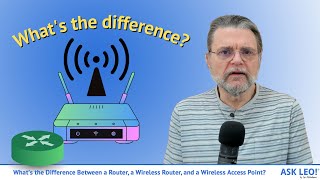 | What's the Difference Between a Router, a Wireless Router, and a Wireless Access Point?Terminology around routers and access points can be quite confusing. I'll describe the difference, how they relate, and why the differences matter.https://youtu.be/3-i75ENC4jg |
Support Ask Leo!
Ask Leo! is supported in part by people just like you! For as little as $2/month you can help, and view askleo.com without ads. For $5/month you'll also get the The Ask Leo! Tip of the Day
Here are examples of tips published this week:
- Tip of the Day: Don't Delete, Archive Email
- Tip of the Day: Save the Originals
- Tip of the Day: Don't Focus on Ransomware
- Tip of the Day: Mark Non-spam as Not Spam
- Tip of the Day: Don't Re-Type that URL
Support Ask Leo! and become a patron for these and other exclusive benefits and discounts!
Other ways to support Ask Leo!.
The Ask Leo! Guide To Staying Safe On The Internet Expanded Edition - Fifth Edition!

Newly updated and revised, with all the latest changes for Windows 10, ransomware, the latest online threats and more.
It's my most important book!
Already own v4? You already own v5! Check your Ask Leo! Account. Already have the FREE edition? That's been updated too! Check your Ask Leo! Account.
Share Confident Computing!
Share the confidence: forward this (without your unsubscribe link at the bottom) to your friends! They'll thank you! (And so will I!)
Did someone forward this to you?
to get your own copy each week. It's FREE!
Become a Patron
Ask Leo! Books
Social & more!
✓ Facebook
✓ Twitter
✓ YouTube
More..
Other Projects....
Not All News Is Bad - Each day I look for one story in the current news of the day with a positive bent. Just one. And I share it.
HeroicStories Since 1999, HeroicStories brings diverse, international voices to the world ' reminding us that people are good, that individuals and individual action matter. Stories - new and old - are published twice a week.
7 Takeaways - I've resolved to read something of substance each day and identify one idea to "take away". Once a week I post the takeaways I've collected for the week.
leo.notenboom.org - My personal blog. Part writing exercise, part ranting platform, it's where I write about anything and everything and nothing at all.
Newsletter contents Copyright © 2022,
Leo A. Notenboom & Puget Sound Software, LLC.
Ask Leo! is a registered trademark ® of Puget Sound Software,
LLC



