This week's articles & videos
This week's featured article is all about the CHKDSK utility, and specifically the "/F" (fix) and "/R" (repair) options. While fix and repair might sound like synonyms to you and me, CHKDSK treats them very, very differently.
I think I've come up with a good metaphor to help understand the difference: fixing and repairing ... a book.
That's all in What's the Difference Between CHKDSK /F and CHKDSK /R?.
Also this week: Avoiding ransomware (three things you should already be doing), deleting setup files (and what you should do first), and CHKDSK returns in the guise of "Do you want to Scan and Fix" (and, once again, what you should do first).
On YouTube, in addition to videos for the items above, I implore you to Stop Spreading Manure; what it takes to find someone's email address, and I also tackle what "Common Sense" means.
I have one video that, for the moment is YouTube-only: The Most Important Lesson I Learned While at Microsoft. This is a bit of a departure, and I'm interested in your feedback. I had a few days away from my desk and took the opportunity to talk a bit about one of my biggest take-aways from working at Microsoft. I expect it'll appear in written form at some point on my personal blog, but for now if you'd like to see more of this style of video, leave a comment over on YouTube, OK?
Your second career?

In lieu of an advertisement this week I'd like to take a second to introduce you to a good friend of mine: David Lawrence. He's an actor, a technologist, and in recent years he's been teaching voice-over (VO) acting.
Here's the deal: David's launched a free course: Mastering Home-Based Voice Over, on starting a home-based VO career. In this course, he teaches you the ins and outs of the business, how to get started, and how to grow.
Now, I know a lot of you are stuck at home, and some of you may be looking for that second career or your next calling. It's not for everyone, but this could be a fit for you. And, honestly, the little I've dabbled in these things with Ask Leo!, it can be a lot of fun! David's given me plenty of tips & tricks over the years, and I love seeing him make that same advice available to everyone.
Check out the Mastering Home-Based Voice Over, it's free and incredibly valuable.
David has also opened registration for his paid course: 2020 VOHeroes Pro. If you decide that VO's for you, it'll take you from wherever you are to where you want to be as VO talent. (Full disclosure: yep, I'm an affiliate, and if you elect to proceed with the paid program I'll get a cut -- it's all part of what keeps Ask Leo! going, after all -- but I'd happily recommend David's work even without that.)
We tend to think of voice over work as primarily audiobooks, but the skills you'll learn here will apply to much, much more than that and open many other doors as well. Like I said, these are skills, tools, and techniques I use every time I fire up my microphone and/or video camera. Heck, it'll even help you look and sound better in those Zoom meetings!
Start with the free course, and see where it takes you.
-
Stay safe. Stay healthy. Wear a mask. Be kind.

Featured
What's the Difference Between CHKDSK /F and CHKDSK /R?
CHKDSK is a powerful Windows utility used to diagnose and repair disks. /F and /R represent two types of repairs.
This Week on Ask Leo!
 | How to Avoid Ransomware -- the 3 Things You're Hopefully Already DoingAvoid ransomware the same way you avoid any malware. A full backup will save you not only from ransomware, but from a host of other problems as well. |
•
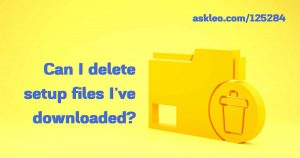 | Can I Delete Setup Files I've Downloaded?You can safely delete setup files after you've set up the corresponding software, but only if you do something important first. |
•
 | "Do You Want to Scan and Fix" a Removable Drive?The message "Do you want to scan and fix" means Windows found an error on a recently-attached drive. What you do next depends on how disastrous data loss might be. |
This Week on YouTube
Subscribe to Ask Leo! on YouTube to get the latest on YouTube.com. Your subscription (and "Likes") help others find Ask Leo!, and the the answers they're looking for.
 | Stop Spreading ManureBelieving and spreading manure -- lies, falsehoods, and misleading implications -- makes you look bad, and makes the internet a dumber place.https://youtu.be/6ocAA8qzDDg |
•
 | "Do You Want to Scan and Fix" a Removable Drive?The message "Do you want to scan and fix" means Windows found an error on a recently-attached drive. What you do next depends on how disastrous data loss might be.https://youtu.be/kg3zuw4Eybw |
•
 | How Do I Find Someone's Email Address?It can be extremely difficult to find the email address of someone you want to contact. To begin with, they must want to be found.https://youtu.be/VFzb6v9Haiw |
•
 | Just What Is Common Sense?'Common sense' is frequently suggested, often missing, and rarely defined. I'll take a look at some of what I feel are the characteristics of common sense.https://youtu.be/Zj0y2WXvcNI |
•
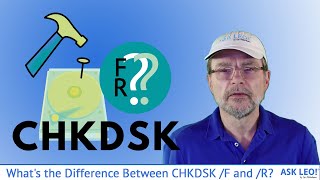 | What's the Difference Between CHKDSK /F and CHKDSK /R?CHKDSK is a powerful utility built in to Windows used to diagnose and repair disks. the /F and /R options represent two different types of repairs.https://youtu.be/nHm3_3zvdfQ |
•
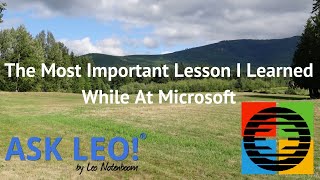 | The Most Important Lesson I Learned While at MicrosoftChange of pace video: About half way through my Microsoft career I had a light bulb moment that made a huge difference in how I would seek out new adventures within the company from then on.https://youtu.be/KknMXWRd8t4 |
Share Confident Computing!
Share the confidence: forward this (without your unsubscribe link at the bottom) to your friends! They'll thank you! (And so will I!)
Did someone forward this to you?
to get your own copy each week. It's FREE!
For Ask Leo! Patrons
The Ask Leo! Tip of the Day
A feature exclusively available to Ask Leo! Patrons Bronze level & above.
- Tip of the Day: Move the Documents Folder
- Tip of the Day: Pay Attention to Unexpected Two-factor Notifications
- Tip of the Day: Don't Clear Cookies
- Tip of the Day: Eject from Explorer
- Tip of the Day: Explore Multiple Desktops
More Ask Leo!
Become a Patron
Ask Leo! Books
Facebook -
Twitter -
YouTube -
More..

Leo's Other Projects....
HeroicStories Since 1999, HeroicStories brings diverse, international voices to the world ' reminding us that people are good, that individuals and individual action matter. Stories - new and old - are published twice a week.
Not All News Is Bad - Each day I look for one story in the current news of the day with a positive bent. Just one. And I share it.
leo.notenboom.org - My personal blog. Part writing exercise, part ranting platform, it's where I write about anything and everything and nothing at all.
Newsletter contents Copyright © 2020,
Leo A. Notenboom & Puget Sound Software, LLC.
Ask Leo! is a registered trademark ® of Puget Sound Software,
LLC



