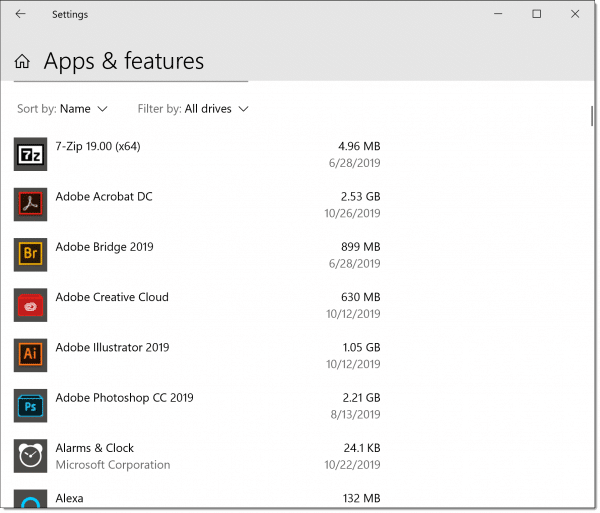This week's featured article is all about the time of year we're heading into: shopping season!
Specifically, it's the holiday season in much of the world, and that means a lot of online shopping -- perhaps more than ever before.
And yet, some people avoid online shopping, out of fear. Fear that, in my opinion, is seriously misplaced.
Also this week:
Do you know what's installed on your machine? Does anyone? It turns out to be an incredibly difficult problem to solve.
Speaking of hard problems, they say you can't prove a negative -- which means you can't prove you haven't been hacked! But I have some things to look for.
If a little is good, more is better, right? Not when it comes to security software.
Have a great week, and to all who celebrate, a very Happy Thanksgiving!

Featured
Online Shopping: Just How Safe Is It?
As you might expect, I get many questions from computer users concerned about security. With regular news of identity theft, credit card fraud, and database hacking, many are understandably concerned about the security of their own information online, particularly when it comes to online shopping.
Some are so concerned they actively avoid online shopping for fear of having their payment information stolen.
In my opinion, they should be more concerned about the security of their information offline.
Continue Reading: Online Shopping: Just How Safe Is It?
https://askleo.com/2475
TunnelBear
Even though this is technically an advertisement, TunnelBear just happens to be the VPN I use to keep myself more secure when I'm away from home -- both on my laptop as well as on my mobile phone.
TunnelBear is having a "black Friday" sale, and it's on right now through December 2nd: one year for $49.99, which is 16% off the normal price.
As I mention in my Affiliate Links Disclosure, I don't recommend products lightly. I've been using TunnelBear for several years now, and am quite happy.
My only caveat? Be prepared for bear puns ... lots of bear puns. 
Give TunnelBear a try.
This Week's Articles
How to Determine What's Installed on Your Machine
If you're looking for a complete list, the answer is simple: you don't. “Scattered and confusing” doesn't even begin to cover it.
However, if you'll settle for most of what's installed on your machine, you can get pretty close.
Continue Reading: How to Determine What's Installed on Your Machine
https://askleo.com/2955
•
How Do I Tell If My Email Has Been Hacked?
It can be very difficult to detect that your email has been compromised, particularly if the hacker is being stealthy and you're not particularly tech savvy.
Most hackers try to leave as few traces as possible.
Continue Reading: How Do I Tell If My Email Has Been Hacked?
https://askleo.com/7769
•
Do I Need More than One Anti-malware Tool?
The answer to this question used to be a very complex “yes”. It used to be that getting all the protection you need involved running multiple programs. And, as you might expect, running multiple programs, if done incorrectly, can result in problems.
Today, things are simpler.
Continue Reading: Do I Need More than One Anti-malware Tool?
https://askleo.com/2833
For Ask Leo! Patrons
The Ask Leo! Tip of the Day
A feature exclusively available to Ask Leo! Patrons Bronze level & above.
- Tip of the Day: Clean Your Machine Before Giving it Away
- Tip of the Day: Remove Malware by Reformatting
- Tip of the Day: Check Your Blockers
- Tip of the Day: Make Command Prompt Bigger
- Tip of the Day: Set a Desktop Background
- Tip of the Day: Automate Your Backups
More Ask Leo!
Become a Patron
Ask Leo! Books
Facebook -
Twitter -
YouTube -
More..

Leo's Other Projects....
HeroicStories Since 1999, HeroicStories brings diverse, international voices to the world ' reminding us that people are good, that individuals and individual action matter. Stories - new and old - are published twice a week.
Not All News Is Bad - Each day I look for one story in the current news of the day with a positive bent. Just one. And I share it.
leo.notenboom.org - My personal blog. Part writing exercise, part ranting platform, it's where I write about anything and everything and nothing at all.
Help Ask Leo! Just forward this message, in its entirety (but without your unsubscribe link below) to your friends. Or, just point them at https://newsletter.askleo.com for their own FREE subscription!
Newsletter contents Copyright © 2019,
Leo A. Notenboom & Puget Sound Software, LLC.
Ask Leo! is a registered trademark ® of Puget Sound Software,
LLC