
#968 - Ignored by Online Services? Remember, You Are Not the Customer
View Online: https://newsletter.askleo.com/current-newsletter/
Newsletter FAQ & administration
Wanna help?
Two of the best ways you can help me keep doing what I do:
- Share this newsletter with someone and encourage them to subscribe.
- Become a patron!
Either or neither, I truly appreciate your support.
You're the product
It's a harsh reality, but the fact is those free online services like free email or social media, aren't "free" at all. You're the product, and advertisers (or others) are the true customers.
The down side is that customer service is either non-existent, or decisions and changes happen not for us, but for those true customers.
This weeks featured article dives into the topic: Ignored by Online Services? Remember, You Are Not the Customer
Also this week
- "Not Responding"
- Changing the default search engine
- Adjusting virtual memory
- How long CHKDSK should take
As always, links below.
TEH Podcast
Zeppelins? yes, zeppelins! Upcoming Apple announcements (VR/AR headset? Maybe?) Adobe Firefly and Photoshop's "Generative Fill" (with examples), and why some won't let you create an AI cuckoo clock.
TEH 194: Airships, Mac rumors, Generative Fill, Trouble with clocks that have little birds.
*
Take care,

Featured Article
Ignored by Online Services? Remember, You Are Not the Customer
Free or paid, listening to your feedback might not be a priority.
When free services seem to change arbitrarily, it's easy to wonder if they're paying attention to their customers. They probably are -- just not the ones you think.
Read: Ignored by Online Services? Remember, You Are Not the Customer
Also This Week on Ask Leo!
What Does "Not Responding" Mean? |  |
| "Not Responding" is Windows' way of telling you that a program might have a problem. Sometimes it's benign and sometimes it's a sign of a deeper issue. Read: What Does "Not Responding" Mean? | |

How to Change the Default Search Engine in Microsoft Edge |  |
| It is possible to change the default search engine in Edge; it's just not obvious and sometimes ineffective. Read: How to Change the Default Search Engine in Microsoft Edge | |

How Do I Adjust Virtual Memory Settings? |  |
| Available virtual memory is controlled by a setting you can adjust. If you're constantly running low, you should look at what you're running. Read: How Do I Adjust Virtual Memory Settings? | |

How Long Should CHKDSK Take? |  |
| Several factors affect how long CHKDSK takes to run, but a scan requiring an unusual amount of time may signal additional problems. Read: How Long Should CHKDSK Take? | |
Ask Leo! on YouTube
Subscribe to Ask Leo! on YouTube to get the latest on YouTube.com. Your subscription (and "Likes") help others find Ask Leo!, and the answers they're looking for.
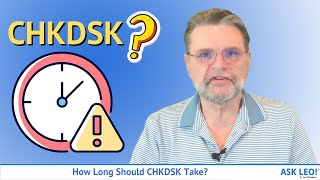 | How Long Should CHKDSK Take?Several factors affect how long CHKDSK takes to run, but a scan requiring an unusual amount of time may signal additional problems.Watch: How Long Should CHKDSK Take? |

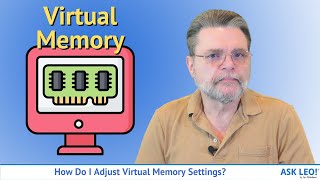 | How Do I Adjust Virtual Memory Settings in Windows?Available virtual memory is controlled by a setting you can adjust. If you're constantly running low, you should look at what you're running.Watch: How Do I Adjust Virtual Memory Settings in Windows? |

 | How to Change the Default Search Engine in Microsoft EdgeIt is possible to change the default search engine in Edge; it's just not obvious and sometimes ineffective.Watch: How to Change the Default Search Engine in Microsoft Edge |

 | Ignored by Online Services? Remember, You Are Not the CustomerWhen free services seem to change arbitrarily, it's easy to wonder if they're paying attention to their customers. They probably are -- just not the ones you think.Watch: Ignored by Online Services? Remember, You Are Not the Customer |

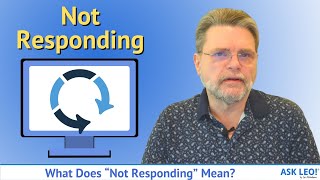 | What Does "Not Responding" Mean?"Not Responding" is Windows' way of telling you that a program might have a problem. Sometimes Not Responding benign and sometimes it's a sign of a deeper issue.Watch: What Does "Not Responding" Mean? |
Saved! Backing Up with Macrium Reflect 8 - Online Course
Safety and security, all in a backup program? It's all about the peace of mind you get when you've got things backing up properly.
Over 40 easy-to-consume videos walking you through setting up, backing up, scheduling, restoring and more.
More details in the Ask Leo! store: Saved! Backing Up with Macrium Reflect 8 - Online Course
Support Ask Leo!
Ask Leo! is supported in part by people just like you! For as little as $2/month you can help, and view askleo.com without ads. For $5/month you'll also get the The Ask Leo! Tip of the Day
Here are examples of tips published this week:
- Tip of the Day: When Re-Installing Isn't Enough
- Tip of the Day: Disable Autofill
- Tip of the Day: Consider a Hardware Security Key
- Tip of the Day: Use Different Email Addresses for Different Purposes
Support Ask Leo! and become a patron for these and other exclusive benefits and discounts!
Other ways to support Ask Leo!.
Share Confident Computing!
Share the confidence: forward this (without your unsubscribe link at the bottom) to your friends! They'll thank you! (And so will I!)
Did someone forward this to you?
to get your own copy each week. It's FREE!
Become a Patron
Ask Leo! Books
Social & more!
✓ Facebook
✓ Twitter
✓ YouTube
More..
Other Projects....
Not All News Is Bad - Each day I look for one story in the current news of the day with a positive bent. Just one. And I share it.
HeroicStories Since 1999, HeroicStories brings diverse, international voices to the world ' reminding us that people are good, that individuals and individual action matter. Stories - new and old - are published twice a week.
7 Takeaways - I've resolved to read something of substance each day and identify one idea to "take away". Once a week I post the takeaways I've collected for the week.
leo.notenboom.org - My personal blog. Part writing exercise, part ranting platform, it's where I write about anything and everything and nothing at all.




