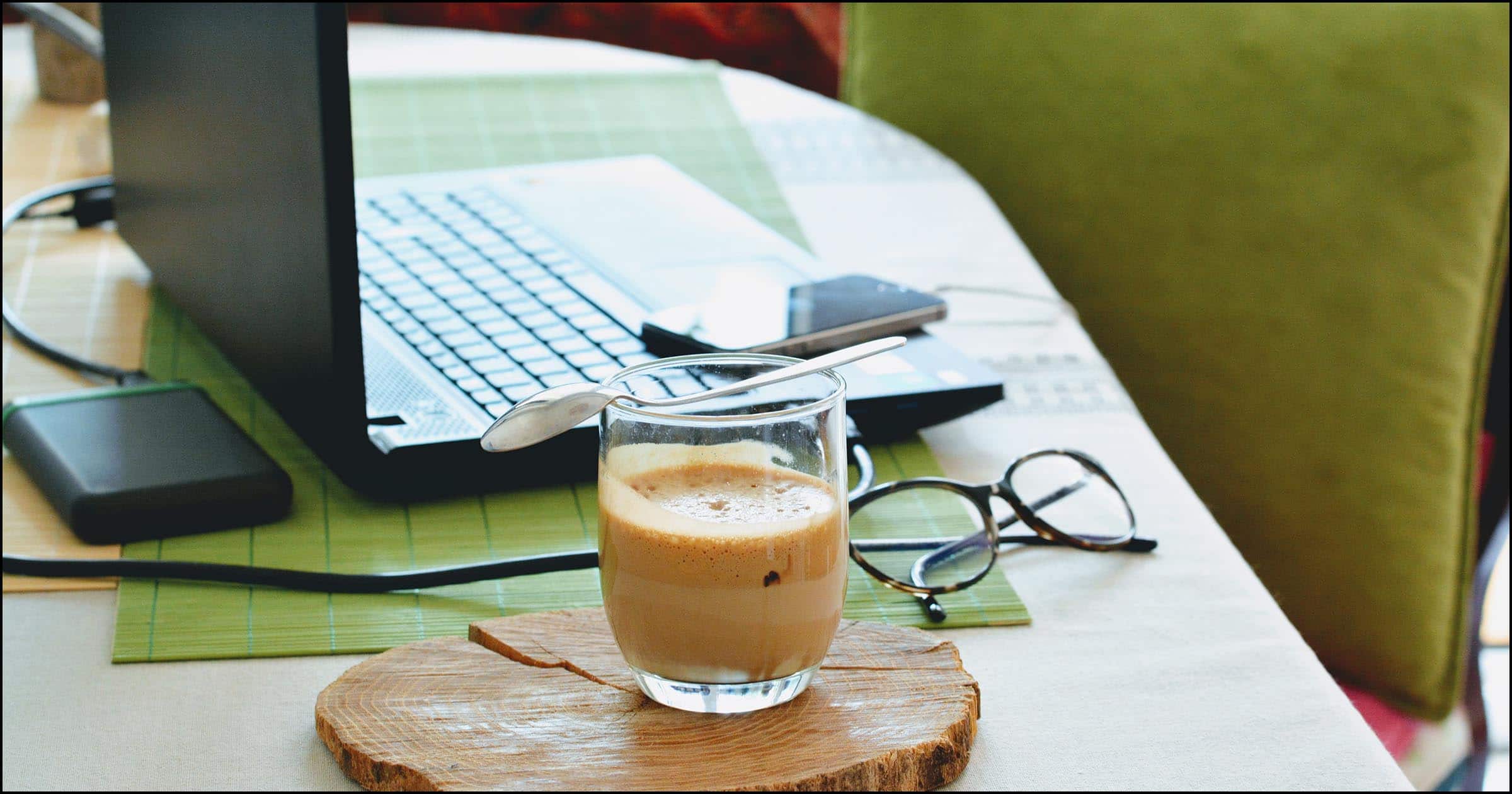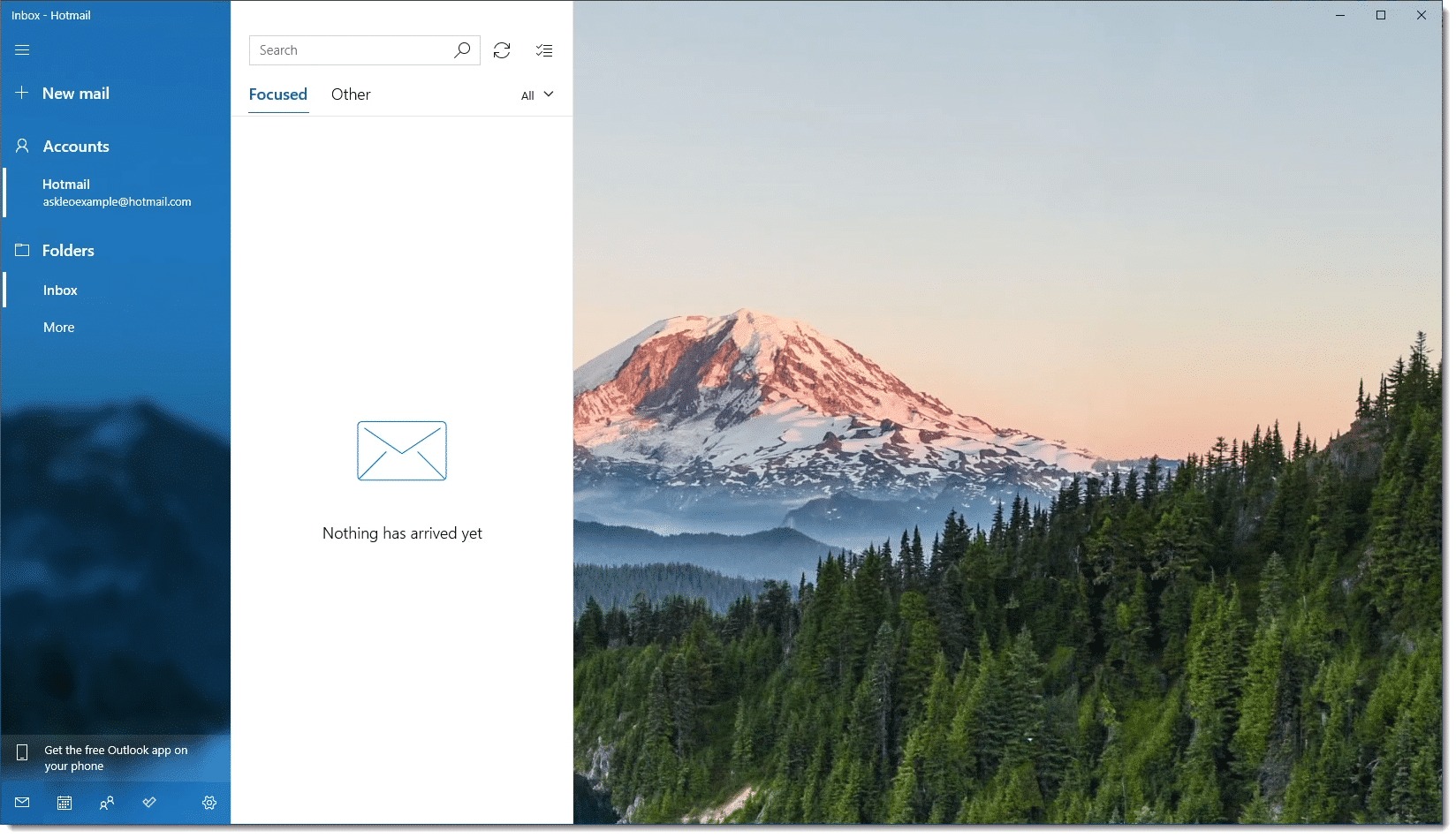Featured
More people are working from home than ever before. That shift has had a dramatic impact on the security of those who previously worked from an office, and not for the better. Layers of security that you could assume at work are now your responsibility to put into place at home.
The bad guys know this, and are ramping up their efforts to compromise newly home bound workers.
The steps to stay safe should be familiar, but they're now more important than ever.
Other articles this week
We're not traveling as much right now, but it's such a pain if you get locked out of email your account when you do.
You might be considering working from home right now. That's not a bad thing (I do it, after all), but it's not as simple as some scammers might have you believe.
The Mail program that comes with Windows 10 is simple, and many people like that when dealing with email. Surprisingly, it can handle multiple accounts.
Ask Leo! Live
Filters in Gmail and Outlook.com - Ask Leo! Live - Filters are a truly under-appreciated tool available in both Gmail and Outlook.com to help you manage various aspects of your email. In last Saturday's session I demonstrate setting up filters in both, and discuss many of the options available.
Ask Leo! Live has taken more time, and had fewer attendees than I'd hoped, so after doing it weekly through April I'm going to dial it back another notch to monthly -- tentatively the first Saturday of each month. As always check here in the Confident Computing Newsletter for reminders and topic announcements.
More information on live events at askleo.com/liveinfo.
Patrons, watch your inbox
With Ask Leo! Live being April's experiment, I've decided to try something different to scratch my video-making itch for May.
I mentioned a few weeks ago I'm always looking for ways to add value, particularly for my patrons, and I have an interesting idea. I'll be emailing out the details to all Ask Leo! patrons in a day or two.
As always, it, too, will be an experiment. 
TEH Podcast
This weeks TEH podcast dives into contact tracing and the miracle that is Apple and Google working together. I also touch on a bad dream I had that turned out to be a real thing and had me revisiting a bunch of my security information. Oh, and I got my wife a new computer. It's a ... (OK, you'll have to listen -- or at least click -- to find out.  ). All that and the usual "more".
). All that and the usual "more".
-
Be safe, be well, be kind,

Featured
Five Steps to Better Security Working from Home
Many more people are working from home (WFH) than ever before. Now that we know it can work for so many people, I expect it will remain popular even after the current crisis is over.
The bad guys know this, and they're sharpening their focus to take advantage of folks working from home perhaps for the first time.
A recent episode of The CyberWire podcast listed five steps to improving your security when working from home. I want to visit those, elaborate on why they're important in the WFH environment, and, in at least one case, disagree a little.
The steps will be familiar to most.
Continue Reading: Five Steps to Better Security Working from Home
https://askleo.com/122384
This Week's Articles
How Do I Keep Outlook.com From Locking Me Out When I Travel?
I don't think you can change that feature.
And let's be clear — it is a feature. I don't think you want it to stop.
But you can prepare for it.
Continue Reading: How Do I Keep Outlook.com From Locking Me Out When I Travel?
https://askleo.com/12223
•
How Can I Make an Income Working Online?
This is a tough question without a simple answer.
But it's also a very common question, and, I expect, a common unspoken thought, especially in recent months.
I mean, to sit at your desk, use your computer and make money … sounds wonderful, right?
It's possible, but…
Continue Reading: How Can I Make an Income Working Online?
https://askleo.com/4695
•
Add an Account to the Microsoft Mail Program
The Mail program that comes with Windows 10 is not a particularly feature-rich program, but for many people, it's more than enough.
One scenario it does handle is having multiple email accounts. While you may have it set up for the Microsoft account you use to sign in to your machine, you can use Microsoft Mail for additional email accounts from other providers.
I'll walk you through the short steps to add an account.
Continue Reading: Add an Account to the Microsoft Mail Program
https://askleo.com/122088
Share Confident Computing!
Love Ask Leo!? Share the love: forward this (without your unsubscribe link at the bottom) to your friends! They'll thank you! (And so will I!)
Did someone forward this to you?
to get your own copy each week. It's FREE! (And there are goodies  .)
.)
For Ask Leo! Patrons
The Ask Leo! Tip of the Day
A feature exclusively available to Ask Leo! Patrons Bronze level & above.
- Tip of the Day: Never Send Your Password via Email
- Tip of the Day: Web Versions of Mobile Messaging Apps
- Tip of the Day: Always Send More than a Link
- Tip of the Day: Set a Meaningful Desktop Background
- Tip of the Day: SHIFT or CTRL F5 to Bypass the Cache
More Ask Leo!
Become a Patron
Ask Leo! Books
Facebook -
Twitter -
YouTube -
More..

Leo's Other Projects....
HeroicStories Since 1999, HeroicStories brings diverse, international voices to the world ' reminding us that people are good, that individuals and individual action matter. Stories - new and old - are published twice a week.
Not All News Is Bad - Each day I look for one story in the current news of the day with a positive bent. Just one. And I share it.
leo.notenboom.org - My personal blog. Part writing exercise, part ranting platform, it's where I write about anything and everything and nothing at all.
Newsletter contents Copyright © 2020,
Leo A. Notenboom & Puget Sound Software, LLC.
Ask Leo! is a registered trademark ® of Puget Sound Software,
LLC