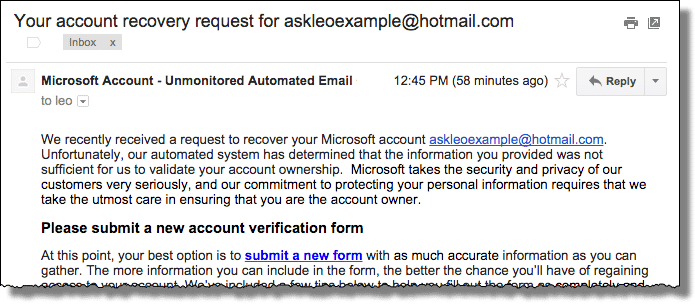I've picked Has a Hacker Really Hacked My Email Account? as the featured article this week because the scenario it outlines continues to happen frequently, and many people are concerned that the claims in the email might be true.
The scenario is simple, with some variations: the spammer claims to have access to your account or computer, they may claim to have recorded you watching illicit materials online, they may even include one of your passwords in their message. The upshot is that they'll do something bad unless you pay some sort of ransom.
Also this week:
System Restore can use a fair amount of disk space. It doesn't have to.
The number of people who lose their Outlook.com / Hotmail / Microsoft account is frightening. It's frustrating to me because it's so preventable.
"NAS" is a buzzword (or rather, acronym -- pronounce it "nas") you might hear from time to time. They're handy for a variety of reasons, but in some ways you might already have one. 
Have a great week!

Featured
Has a Hacker Really Hacked My Email Account?
Nothing.
The questionable email message that this person was reporting describes how this person's account had been hacked, how changing the password wouldn't help, and that it was being held for ransom to be paid in Bitcoin. And, indeed, it appeared to be “From:” this person's email address.
Variations of this scam even include a password — a password that you've actually used.
Even so, “complete BS” is very accurate.
Though, if there is a password, then there is one thing you should do.
Continue Reading: Has a Hacker Really Hacked My Email Account?
https://askleo.com/65875
Ask Leo! On YouTube
I've been posting all the Ask Leo! narration videos on YouTube for some time. I've recently begun to post some short takes, how-to's, and even the occasional opinion piece there as well.
While most make it into articles that are then mentioned here in the newsletter, not all are. And even if they are, they'll generally show up on YouTube first.
If video's your thing, or you're just curious what I'm up to, visit the Ask Leo! YouTube channel, and hit that YouTube subscribe button.
This Week's Articles
How To Reduce System Restore Disk Space Usage
Yes, we can adjust the amount of disk space System Restore will use.
But that adjustment comes at a price.
Continue Reading: How To Reduce System Restore Disk Space Usage
https://askleo.com/3633
•
How Do I Get into My Outlook.com Account If I Don't Have the Recovery Phone or Email?
I get so many variations of this question.
The most common scenario is travel. If there's something “different” about your attempt to sign in — and being in a different country qualifies — Microsoft now often requires that even if you know your password, you must provide additional security confirmation. Usually, that's a code sent to your phone or alternate email address.
I cannot stress this enough:
It is critical that you keep your recovery information up to date.
Not doing so is by far the fastest way to lose access to your account — forever — should something go wrong. It's also a way to end up unable to access your email while traveling.
While many feel that the approach is somewhat ham-handed on Microsoft's part, the reality is they're fighting an incredibly difficult problem: account theft.
I'll review the steps I believe you need to take, and explain why this is happening.
Continue Reading: How Do I Get into My Outlook.com Account If I Don't Have the Recovery Phone or Email?
https://askleo.com/16095
•
What's a NAS? How Do I Set One Up?
NAS stands for “Network Attached Storage”. It's a device whose primary function is to provide storage in the form of disk space — often lots of disk space — to other computers on a network.
I was running a dedicated NAS for a while, but then took it down. Once I understood what it really was, I decided I didn't need another one.
Continue Reading: What's a NAS? How Do I Set One Up?
https://askleo.com/98349
For Ask Leo! Patrons
The Ask Leo! Tip of the Day
A feature exclusively available to Ask Leo! Patrons Bronze level & above.
- Tip of the Day: Your Backup Drive Can Be Slow
- Tip of the Day: Format that External Disk Before Disposal
- Tip of the Day: Your CPU Speed in Task Manager
- Tip of the Day: Jump to Letter in the Start Menu
- Tip of the Day: Hover Before Click
- Tip of the Day: Keep Track of Your Alternates
More Ask Leo!
Become a Patron
Ask Leo! Books
Facebook -
Twitter -
YouTube -
More..

Leo's Other Projects....
HeroicStories Since 1999, HeroicStories brings diverse, international voices to the world ' reminding us that people are good, that individuals and individual action matter. Stories - new and old - are published twice a week.
Not All News Is Bad - Each day I look for one story in the current news of the day with a positive bent. Just one. And I share it.
leo.notenboom.org - My personal blog. Part writing exercise, part ranting platform, it's where I write about anything and everything and nothing at all.
Help Ask Leo! Just forward this message, in its entirety (but without your unsubscribe link below) to your friends. Or, just point them at https://newsletter.askleo.com for their own FREE subscription!
Newsletter contents Copyright © 2019,
Leo A. Notenboom & Puget Sound Software, LLC.
Ask Leo! is a registered trademark ® of Puget Sound Software,
LLC