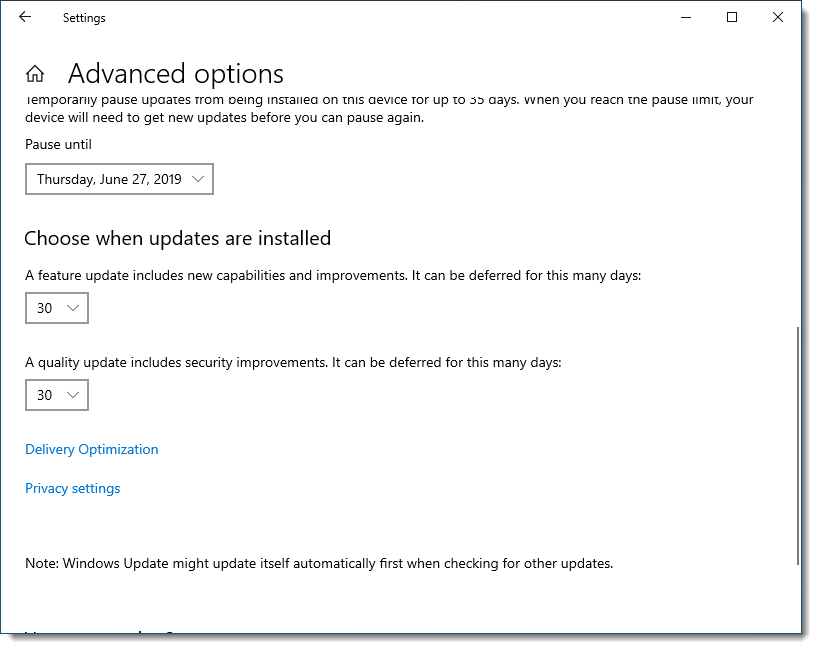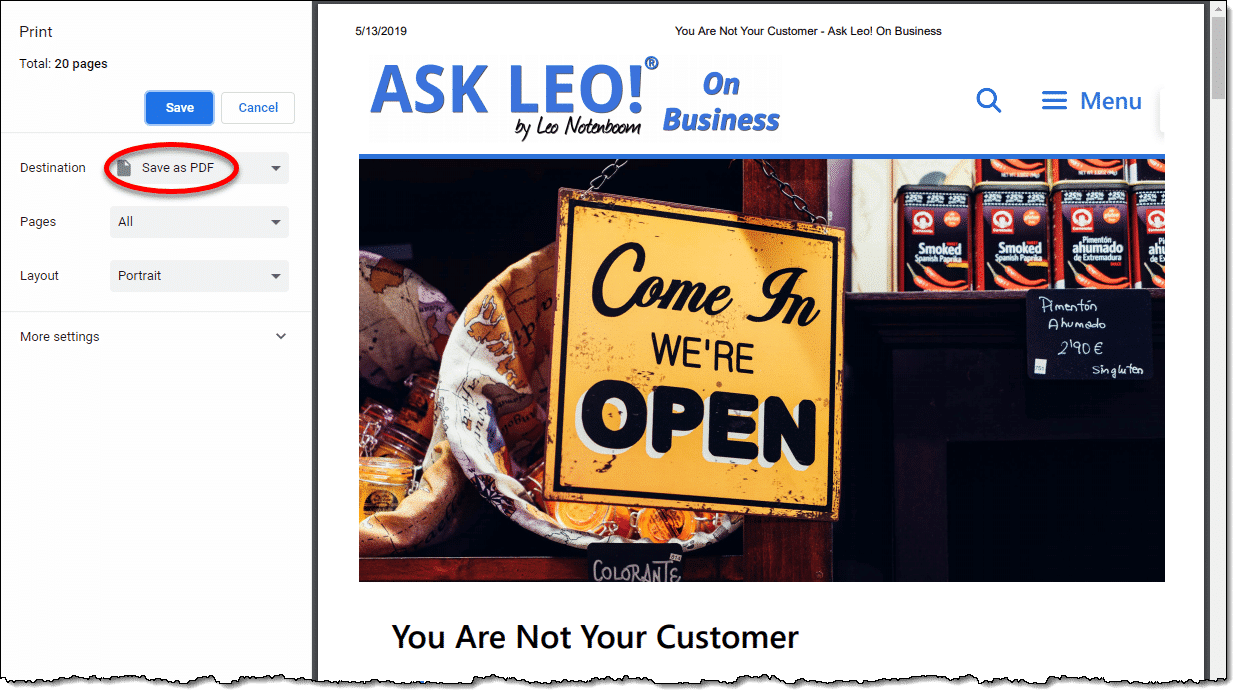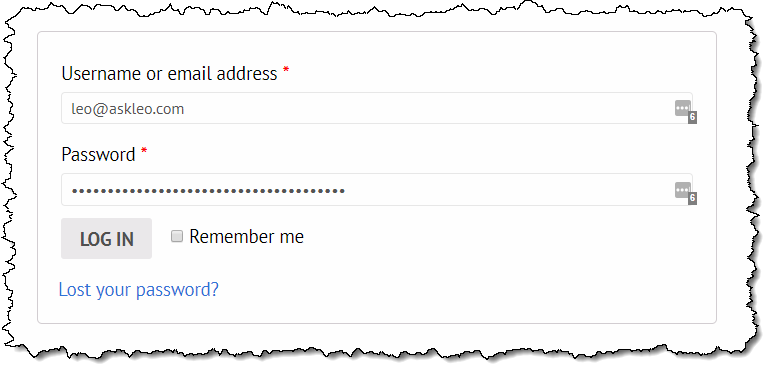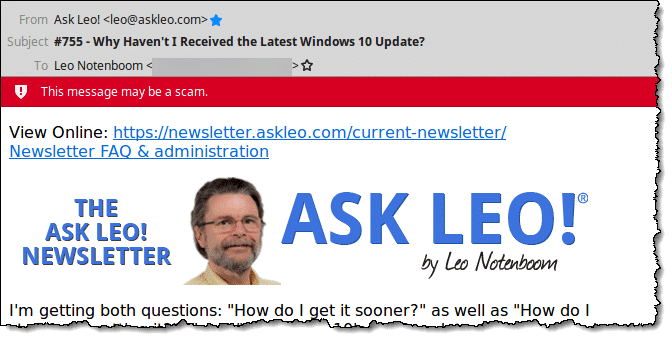Windows 10 1903 is (finally?) upon us. Should you take it?
This week's featured article is about more than 1903 -- the question comes up every month, with the quality update, and twice a year with these more major feature updates.
It shouldn't be a question. The answer should always be "yes". And yet, due to the occasionally rocky history of Windows 10 updates, the answer is often, legitmately, "maybe not".
Should I Install the Latest Windows 10 Update? (Spoiler: the answer for most remains yes, but there are steps you might want to take to raise the odds of success.)
Also this week:
I mentioned last week that printing Ask Leo! pages should be a little better experience, but that may not be true for all web sites. How to print and have it work includes tips.
Remember that old email account you haven't accessed in years? Yeah, well, chances for getting it back in case you need it are not good, though it's probably worth a try.
Thunderbird thinks I'm a scammer. It has for years. Of course I'm not, and I'll explain why this email program -- and perhaps others -- might warn you anyway.
Have a great week!


Should I Install the Latest Windows 10 Update?
As I write this, the most recent Windows 10 feature update has been released. It's in that in-between state right now: you can get the update manually right now by downloading it from Microsoft, or you can wait a week or so for it to start rolling out automatically via the normal Windows Update mechanism.
Or, you might be one of those who don't want the update at all — at least not yet.
The question of the hour is, of course, do you?
Continue Reading: Should I Install the Latest Windows 10 Update?
https://askleo.com/79105

How Do I Print An Email or Webpage and Have It Work?
The process of printing webpages is more often than not completely broken.
When you try to print a page, you get a confusing jumble of parts of the page, advertisements that overlap the text that is there, text that is way too large or too small, and pages and pages (and pages and pages) of output for a single, simple page.
And many of my Ask Leo! sites are just as guilty as the rest of the web.
The good news, for me at least, is that some are not, and I'm slowly switching to technology that should make things better.
The bad news, for you, however, is that many sites remain broken when it comes to printing. And email remains its own special mess.
Continue Reading: How Do I Print An Email or Webpage and Have It Work?
https://askleo.com/78051
•
How Do I Reactivate an Old Email Account?
You may not be able to.
The fact that you can use it to log in to some other service means nothing. What matters here is your ability to log in to your old Hotmail account, and whether or not we can recover that.
I'm guessing not, for reasons that apply to just about any email service out there.
Continue Reading: How Do I Reactivate an Old Email Account?
https://askleo.com/5759
•
Why Does Thunderbird Think this Message Might Be a Scam?
Unfortunately, this happens to a lot of newsletters and other email.
Needless to say, my newsletter isn't scam, but seeing as how I do occasionally get this report, I thought it worthwhile to explain exactly what Thunderbird is doing. Other email programs may do something similar.
It's also a good education on how some scams try to fool you.
The scam warning has always thrown too many false positives for my taste, so I'll also show you how to turn it off in Thunderbird.
Continue Reading: Why Does Thunderbird Think this Message Might Be a Scam?
https://askleo.com/3758

The Ask Leo! Tip of the Day
A feature exclusively available to Ask Leo! Patrons Bronze level & above.
- Tip of the Day: Pin a Folder to the Start Menu
- Tip of the Day: Don't Forward All Email
- Tip of the Day: Belarc Advisor
- Tip of the Day: Remember Clearing Cookies Clears Logins
- Tip of the Day: InPrivate and Incognito Sessions Do Not Make You Secure Online

Tech Enthusiast Hour: I'm one of the regular hosts of the weekly Tech Enthusiast Hour podcast! Join us as we discuss the latest news & tech goings on. More information at tehpodcast.com!
Become a Patron
Ask Leo! Books
Facebook -
YouTube -
More..
My Other Projects....
HeroicStories Since 1999, HeroicStories brings diverse, international voices to the world ' reminding us that people are good, that individuals and individual action matter. Stories - new and old - are published twice a week.Not All News Is Bad - Each day I look for one story in the current news of the day with a positive bent. Just one. And I share it.
leo.notenboom.org - My personal blog. Part writing exercise, part ranting platform, it's where I write about anything and everything and nothing at all.
Help Ask Leo! Just forward this message, in its entirety (but without your unsubscribe link below) to your friends. Or, just point them at https://newsletter.askleo.com for their own FREE subscription!
Newsletter contents Copyright © 2019,
Leo A. Notenboom & Puget Sound Software, LLC.
Ask Leo! is a registered trademark ® of Puget Sound Software,
LLC