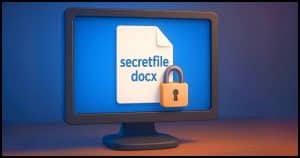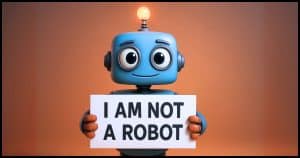#1089 - How to Keep Using Windows 10 Safely after Support Ends
Problems viewing? Read online: https://newsletter.askleo.com/current-newsletter/
Newsletter FAQ & administration Answers to all your subscription and newsletter questions.
All the ways to Support Ask Leo!
This Week on Ask Leo!
How to Keep Using Windows 10 Safely after Support Ends
Yes, it can be done.
Worried about Windows 10 after support ends? Don't be. I'll show you the simple steps -- good habits and reliable security software -- that will allow you keep using your Windows 10 computer safely.
Read: How to Keep Using Windows 10 Safely after Support Ends

How Do I Get an Email Address for Life?
Never change your email address again.
Tired of changing your email every time a service shuts down or your ISP changes? Learn the smartest way to secure an email address that's truly yours for life, and why relying on free or "lifetime" promises could leave you stranded.

Process Explorer, a Powerful Free Replacement for Task Manager
When you want to see what's really going on.
Want to know what's really going on in your PC? Process Explorer is a free, powerful tool that digs deeper than Task Manager. I'll show you how it works, what you can discover, and why it's one of the best utilities you should have on your computer.
Read: Process Explorer, a Powerful Free Replacement for Task Manager

How Do I Encrypt a File?
Sharing files securely may be easier than you think.
Want to send a file safely by email? I'll show you how to use the simple .zip format with a strong passphrase so your private documents stay protected across Windows, Mac, or Linux platforms.
Read: How Do I Encrypt a File?

Why CAPTCHA?
Are you human? Prove it.
Been asked to spot bicycles or click "I'm not a robot"? That's CAPTCHA at work. Here's why websites use them, how they're changing, and what it means to be asked to prove you're human.
Read: Why CAPTCHA?
Ask Leo! Tip of the Day
For Bronze patrons of Ask Leo!
- Tip of the Day: Try Not to Cancel Installs
- Tip of the Day: Use Local Folders to Avoid Email Loss
- Tip of the Day: Leave Small Partitions Be
- Tip of the Day: "Remember Me" with Caution
- Tip of the Day: Back Up Before CHKDSK

TEH Podcast
Find the latest episode here.
Ask Leo! on YouTube
Subscribe to Ask Leo! on YouTube.
Why CAPTCHA?
Been asked to spot bicycles or click ?I?m not a robot?? That?s CAPTCHA at work. Here?s why websites use them, how they?re changing, and what it means to be asked to prove you?re human.
Watch: Why CAPTCHA?
How Do I Encrypt a File?
Want to send a file safely by email? I?ll show you how to use the simple .zip format with a strong passphrase so your private documents stay protected across Windows, Mac, or Linux platforms.
Watch: How Do I Encrypt a File?
Process Explorer, a Powerful Free Replacement for Task Manager
Want to know what?s really going on in your PC? Process Explorer is a free, powerful tool that digs deeper than Task Manager. I?ll show you how it works, what you can discover, and why it?s one of the best utilities you should have on your computer.
Watch: Process Explorer, a Powerful Free Replacement for Task Manager
How to Keep Using Windows 10 Safely after Support Ends
Worried about Windows 10 after support ends? Don?t be. I'll show you the simple steps -- good habits and reliable security software -- that will allow you keep using your Windows 10 computer safely.
Watch: How to Keep Using Windows 10 Safely after Support Ends
How Do I Get an Email Address for Life?
Tired of changing your email every time a service shuts down or your ISP changes? Learn the smartest way to secure an email address that?s truly yours for life?and why relying on free or ?lifetime? promises may leave you stranded.