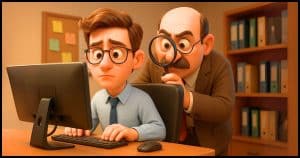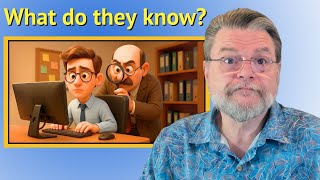#1080 - A Hacker's Four Favorite Ways to Get You
Problems viewing? Read online: https://newsletter.askleo.com/current-newsletter/
Newsletter FAQ & administration Answers to all your subscription and newsletter questions.
See article/announcement tomorrow.
This Week on Ask Leo!
A Hacker's Four Favorite Ways to Get You
How not to be an easy mark.
A security professional shared the top four most successful hacks that compromise business accounts. I'll walk through them and show how they all apply to you and me as well.

How Can I Tell If a Website Is Safe?
There are never any absolutes, but we can stack the deck in favor of safety.
It's important, yet sometimes hard to tell, if a website is safe. You can stack the odds in your favor. I'll show you simple tools and smart habits to help spot shady sites before they cause trouble, even if there's no way to always be 100% sure.

Why Does Edge Have So Many Processes?
It's a good thing. Really.
Dozens of Edge processes in Task Manager? Not to worry. It's not a bug, it's a feature. I'll show you why modern browsers split tasks across multiple processes and how it actually helps things run faster, smoother, and more reliably.

How Can an Employer Recover Information I've Erased?
Pretty easily, in most cases.
Think clearing your browser or deleting files keeps your work computer activity private? Nope. I'll walk you through the ways employers can recover or track what you've done, sometimes even after you've "erased" it, and why you should always assume they're watching.

Why Disabling Remote Access Doesn't, and What to Do Instead
It disables one, not all.
Turning off remote access in Windows might feel safe, but it doesn't block the kind of access scammers use. I'll show you why those settings aren't enough, how remote scams really work, and what simple habits will actually keep your computer secure.
Read: Why Disabling Remote Access Doesn't, and What to Do Instead
Ask Leo! Tip of the Day
For Bronze patrons of Ask Leo!
- Tip of the Day: Pay Attention to the Entire Error Message
- Tip of the Day: Check Your Passwords for Hacks
- Tip of the Day: Drag and Drop a Shortcut to Your Desktop
- Tip of the Day: Use AI for Whois
- Tip of the Day: Don't Delete; Archive Email
TEH Podcast
On Summer haitus.
Ask Leo! on YouTube
Subscribe to Ask Leo! on YouTube.
How Can an Employer Recover Information I've Erased?
Think clearing your browser or deleting files keeps your work computer activity private? Nope. I?ll walk you through the ways employers can recover or track what you?ve done, sometimes even after you?ve ?erased? it, and why you should always assume they?re watching.
Why Disabling Remote Access Doesn't, and What to Do Instead
Turning off remote access in Windows might feel safe, but it doesn?t block the kind of access scammers use. I?ll show you why those settings aren?t enough, how remote scams really work, and what simple habits will actually keep your computer secure.
Watch: Why Disabling Remote Access Doesn't, and What to Do Instead
Why Does Edge Have So Many Processes?
Dozens of Edge processes in Task Manager? Not to worry. It?s not a bug, it?s a feature. I?ll show you why modern browsers split tasks across multiple processes and how it actually helps things run faster, smoother, and more reliably.
A Hacker's Four Favorite Ways to Get You
A security professional shared the top four most successful hacks that compromise business accounts. I'll walk through them and show how they all apply to you and me as well.
How Can I Tell If a Website Is Safe?
We're often enticed or directed to websites we've never been to before. I'll walk you through a couple of tools to help gauge the safety of websites.