
#1026 - What to Do About Kaspersky Antivirus
View Online: https://newsletter.askleo.com/current-newsletter/
Newsletter FAQ & administration
Sometimes opinions become moot
Don't know how you feel about Kaspersky products. When I talked about them some time ago I got a mix of strong opinions on both sides of the issue.
In the U.S., at least, your opinion doesn't really matter any more. The government will ban Kaspersky products as of the end of September. And it's not just government use that's banned, it's all of us. No sales, and no updates.
Love 'em or hate 'em, you'll probably want to stop using 'em.
What to Do About Kaspersky Antivirus
Also this week
- "Unsubscribe" do's and don'ts
- How spammers get email addresses
- How you get rid of CoPilot
- An update on a 10 year old article about the end of the world
As always, links below.
TEH Podcast
A planned week off, the unscheduled "summer hiatus" continues.
•
Take care,

Featured Article
What to Do About Kaspersky Antivirus
Old allegations get renewed focus.
Any software company with ties outside the U.S. comes under scrutiny. Should you be worried?
Read: What to Do About Kaspersky Antivirus
Also This Week on Ask Leo!
How Do I Unsubscribe from All These Unwanted Emails? | 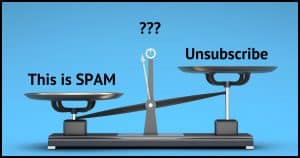 |
| There are emails from which you should certainly unsubscribe if you no longer want them. However, there are emails that you absolutely should never unsubscribe from. I'll review the difference. Read: How Do I Unsubscribe from All These Unwanted Emails? | |

8 Ways Spammers Get Your Email Address | 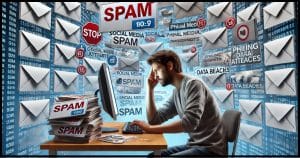 |
| Spam is annoying. What's more annoying are all the ways spammers have to get our email addresses in the first place. Read: 8 Ways Spammers Get Your Email Address | |

How Do I Get Rid of Copilot? |  |
| Microsoft's AI, CoPilot, has received mixed reviews. Here's how best to get rid of it... for now. Read: How Do I Get Rid of Copilot? | |

The World Won't End! | 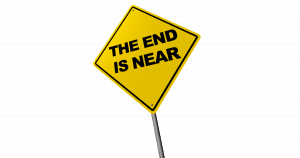 |
| I reflect on the realization that Windows XP's end-of-support date came and went and nothing happened, and the implications of that for Windows 10's end of support. Read: The World Won't End! | |
Ask Leo! on YouTube
Subscribe to Ask Leo! on YouTube to get the latest on YouTube.com. Your subscription (and "Likes") help others find Ask Leo!, and the answers they're looking for.
 | How Do I Get Rid of Copilot?Microsoft's AI, CoPilot, has received mixed reviews. Here's how best to get rid of it... for now.Watch: How Do I Get Rid of Copilot? |

 | 8 Ways Spammers Get Your Email AddressSpam is annoying. What's more annoying are all the ways spammers have to get our email addresses in the first place.Watch: 8 Ways Spammers Get Your Email Address |

 | What to Do About Kaspersky AntivirusAny software company with ties outside the U.S. comes under scrutiny. Should you be worried?Watch: What to Do About Kaspersky Antivirus |

 | How Do I Unsubscribe from All These Unwanted Emails?There are emails from which you should certainly unsubscribe if you no longer want them. However, there are emails that you absolutely should never unsubscribe from. I'll review the difference.Watch: How Do I Unsubscribe from All These Unwanted Emails? |
All About OneDrive - Online Course
OneDrive is both incredibly powerful and at times incredibly confusing. It includes a bucket-load of features to help you back up, share, collaborate, stay safe, and more.
All About OneDrive covers OneDrive's features and its peculiarities so you can use it to the fullest.
(Silver level patrons and above: All About OneDrive is included in your patronage. If you don't see it in your My Account page, just ask.)
More details in the Ask Leo! store: All About OneDrive - Online Course
Support Ask Leo!
Ask Leo! is supported in part by people just like you! For as little as $2/month you can help, and view askleo.com without ads. For $5/month you'll also get the The Ask Leo! Tip of the Day
Here are examples of tips published this week:
- Tip of the Day: Don't Trust That Flash Drive
- Tip of the Day: View Your Network IP Configuration
- Tip of the Day: Never Type "WWW" Again
- Tip of the Day: Shift+Windows Key+S for Screenshots
- Tip of the Day: Make a Shortcut to a Webpage
Support Ask Leo! and become a patron for these and other exclusive benefits and discounts!
Other ways to support Ask Leo!.
Share Confident Computing!
Share the confidence: forward this (without your unsubscribe link at the bottom) to your friends! They'll thank you! (And so will I!)
Did someone forward this to you?
to get your own copy each week. It's FREE!
Become a Patron
Ask Leo! Books
Social & more!
✓ Facebook
✓ Mastodon
✓ YouTube
More..
Other Projects....
Not All News Is Bad - Each day I look for one story in the current news of the day with a positive bent. Just one. And I share it.
HeroicStories Since 1999, HeroicStories brings diverse, international voices to the world ' reminding us that people are good, that individuals and individual action matter. Stories - new and old - are published twice a week.
7 Takeaways - I've resolved to read something of substance each day and identify one idea to "take away". Once a week I post the takeaways I've collected for the week.
leo.notenboom.org - My personal blog. Part writing exercise, part ranting platform, it's where I write about anything and everything and nothing at all.




