
#1020 - How To Enable the Administrator Account in Windows
View Online: https://newsletter.askleo.com/current-newsletter/
Newsletter FAQ & administration
New month, new coupon, and a reminder
Use the coupon JUNEJUNE on anything in The Ask Leo! Store as my thanks for being a newsletter subscriber!
Reminder: Patrons at any level see no ads on askleo.com (as long as you're signed into your askleo.com account). To become a patron, visit The Ask Leo! Patron page for more information.
There's another account on your machine you might not know about
You might think the account you're using to sign in to Windows is an administrator account. It's not. It's administrator-capable, as I call it.
There is an actual old-style account on your machine named "administrator", but it's disabled by default. This week's featured article shows you how to enable it, and talks about why you shouldn't use it much, if at all.
How To Enable the Administrator Account in Windows
Also this week
- Dealing with change
- Saving email locally
- Dynamic disks
- Video playback
As always, links below.
TEH Podcast
This week we discussed AI summary capabilities, Microsoft Copilot+ PCs, and privacy issues surrounding "Recall". I talked some about my decision to stop using Google Search, and the wide range of reader responses. Other topics include Google's new search parameter, voice actors' rights, advertising practices, algorithmic content curation, Amazon's Alexa, and more.
TEH 222: Can they see you? AI and screenshots. Search engine agendas.
•
Take care,

Featured Article
How To Enable the Administrator Account in Windows
The secret administrator account, at that.
There's a hidden account with complete administrative access. I'll show you how to enable it and discuss why you shouldn't use it very often, if at all.
Read: How To Enable the Administrator Account in Windows
Also This Week on Ask Leo!
Dealing With Inexplicable Change? | 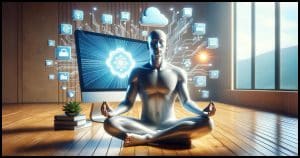 |
| Yes, I deal with frustrating changes too. It's not that I never get frustrated; it's what I choose next that makes for a much happier experience. Read: Dealing With Inexplicable Change? | |

How Do I Save Emails Locally in Outlook? |  |
| You can store email offline in Microsoft Office Outlook using PST files. I'll show you how to set that up. Read: How Do I Save Emails Locally in Outlook? | |

What's a Dynamic Disk? |  |
| You probably have a basic disk and don't need the functionality offered by dynamic disk support... even if that functionality is kind of cool. Read: What's a Dynamic Disk? | |

Optimizing Video Playback: How to Choose Between Streaming and Downloading |  |
| Streaming video sites have some features that make the answer more complicated than it would seem. Read: Optimizing Video Playback: How to Choose Between Streaming and Downloading | |
Ask Leo! on YouTube
Subscribe to Ask Leo! on YouTube to get the latest on YouTube.com. Your subscription (and "Likes") help others find Ask Leo!, and the answers they're looking for.
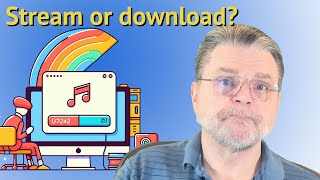 | Optimizing Video Playback: How to Choose Between Streaming and DownloadingStreaming and downloading video sites have some features that make the answer more complicated than it would seem.Watch: Optimizing Video Playback: How to Choose Between Streaming and Downloading |

 | What's a Dynamic Disk?You probably have a basic disk and don?t need the functionality offered by dynamic disk support... even if that functionality is kind of cool.Watch: What's a Dynamic Disk? |

 | How Do I Save Emails Locally in Outlook?You can store email offline in Microsoft Office Outlook using PST files. I'll show you how to set that up.Watch: How Do I Save Emails Locally in Outlook? |

 | How To Enable the Administrator Account in WindowsThere's a hidden Administrator account with complete access. I'll show you how to enable it and discuss why you shouldn't use it very often, if at all.Watch: How To Enable the Administrator Account in Windows |

 | Dealing With Inexplicable Change?Yes, I deal with frustrating changes too. It's not that I never get frustrated; it's what I choose next that makes for a much happier experience.Watch: Dealing With Inexplicable Change? |
All About OneDrive - Online Course
OneDrive is both incredibly powerful and at times incredibly confusing. It includes a bucket-load of features to help you back up, share, collaborate, stay safe, and more.
All About OneDrive covers OneDrive's features and its peculiarities so you can use it to the fullest.
(Silver level patrons and above: All About OneDrive is included in your patronage. If you don't see it in your My Account page, just ask.)
More details in the Ask Leo! store: All About OneDrive - Online Course
Support Ask Leo!
Ask Leo! is supported in part by people just like you! For as little as $2/month you can help, and view askleo.com without ads. For $5/month you'll also get the The Ask Leo! Tip of the Day
Here are examples of tips published this week:
- Tip of the Day: Get a Quick Disk-Space Summary in Windows 10 and 11
- Tip of the Day: Search Google's Cache
- Tip of the Day: CTRL+ALT+DEL
- Tip of the Day: Shut Down Your Laptop When Traveling
- Tip of the Day: Turn Off Hibernate and Free Up Some Disk Space
Support Ask Leo! and become a patron for these and other exclusive benefits and discounts!
Other ways to support Ask Leo!.
Share Confident Computing!
Share the confidence: forward this (without your unsubscribe link at the bottom) to your friends! They'll thank you! (And so will I!)
Did someone forward this to you?
to get your own copy each week. It's FREE!
Become a Patron
Ask Leo! Books
Social & more!
✓ Facebook
✓ Mastodon
✓ YouTube
More..
Other Projects....
Not All News Is Bad - Each day I look for one story in the current news of the day with a positive bent. Just one. And I share it.
HeroicStories Since 1999, HeroicStories brings diverse, international voices to the world ' reminding us that people are good, that individuals and individual action matter. Stories - new and old - are published twice a week.
7 Takeaways - I've resolved to read something of substance each day and identify one idea to "take away". Once a week I post the takeaways I've collected for the week.
leo.notenboom.org - My personal blog. Part writing exercise, part ranting platform, it's where I write about anything and everything and nothing at all.




