
#1003 - The Surprising Ways Your Videos Can Expose Your Location
View Online: https://newsletter.askleo.com/current-newsletter/
Newsletter FAQ & administration
EARLYSPRING
That's the 20% discount code for anything in The Ask Leo! Store for the next month. Enjoy!
Location, location, location
When we think about how we might "accidentally" expose our location on social media, the first thing that comes to mind is the "meta-data" that might be included with our photos and videos. This can include precise GPS coordinates.
This week's featured video isn't that. Instead, it's about how the visible information in the photo or video itself might be all someone needs to know exactly where you are.
The Surprising Ways Your Videos Can Expose Your Location
Also this week
- Malware from just opening email?
- Reinstalling software without media?
- Making a Windows backup image?
- Windows 11 with only a local account?
As always, links below.
TEH Podcast
I asked Gary to explain the new Apple "stolen device protection" feature. We discuss the as-yet-unseen Apple Vision Pro, (Gary's is coming soon). The Taylor Swift AI controversy, and what it portends for AI and society in general. All that, "Ain't It Cool", "Blatent Self-Promotion", and a few more things in this week's TEH podcast.
TEH 213: Apple Protection and Vision Pro, AI is faking it. And yes, Taylor Swift.
•
Take care,

Featured Article
The Surprising Ways Your Videos Can Expose Your Location
It's probably not what you think.
Something many people do every day may expose their location in ways they don't know.
Read: The Surprising Ways Your Videos Can Expose Your Location
Also This Week on Ask Leo!
Can I Get Malware From Opening an Email? |  |
| It used to be that simply viewing a malformed email could allow a virus to spread. Thankfully, that's no longer the case. Read: Can I Get Malware From Opening an Email? | |

How Do I Reinstall Software Without Installation Discs or Download Files? | 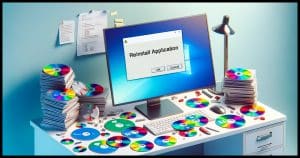 |
| If you bought it, save it -- even if it is just a downloaded installation .exe file and activation code. Read: How Do I Reinstall Software Without Installation Discs or Download Files? | |

How to Make a Windows Image Backup |  |
| While it's not the best tool, it's a tool you already have. Here's how to use the Windows 7 backup tool to create a Windows image backup. Read: How to Make a Windows Image Backup | |

Set Up Windows 11 With Only a Local Account |  |
| Setting up a Windows 11 machine without a Microsoft account is possible, though it's not obvious how. Read: Set Up Windows 11 With Only a Local Account | |
Ask Leo! on YouTube
Subscribe to Ask Leo! on YouTube to get the latest on YouTube.com. Your subscription (and "Likes") help others find Ask Leo!, and the answers they're looking for.
 | Set Up Windows 11 With Only A Local AccountSetting up a Windows 11 machine without a Microsoft Account is possible, just not in the least bit obvious.Watch: Set Up Windows 11 With Only A Local Account |

 | How To Make A Backup Windows ImageWhile it's not the best tool, it's a tool you already have. Using the Windows 7 backup tool to create a backup Windows image.Watch: How To Make A Backup Windows Image |

 | How Do I Reinstall Software Without Installation Discs Or Download Files?If you bought it you can, and should, save it. Even if it is just download files and activation code to reinstall.Watch: How Do I Reinstall Software Without Installation Discs Or Download Files? |

 | The Surprising Ways Your Videos Can Expose Your LocationSomething we do frequently might be exposing our location in ways we didn't even think about.Watch: The Surprising Ways Your Videos Can Expose Your Location |

 | Can I Get Malware From Opening An Email?It used to be that simply viewing a malformed email could allow a virus to spread. Thankfully, that's no longer the case.Watch: Can I Get Malware From Opening An Email? |
All About OneDrive - Online Course
OneDrive is both incredibly powerful and at times incredibly confusing. It includes a bucket-load of features to help you back up, share, collaborate, stay safe, and more.
All About OneDrive covers OneDrive's features and its peculiarities so you can use it to the fullest.
(Silver level patrons and above: All About OneDrive is included in your patronage. If you don't see it in your My Account page, just ask.)
More details in the Ask Leo! store: All About OneDrive - Online Course
Support Ask Leo!
Ask Leo! is supported in part by people just like you! For as little as $2/month you can help, and view askleo.com without ads. For $5/month you'll also get the The Ask Leo! Tip of the Day
Here are examples of tips published this week:
- Tip of the Day: Shift-Selection
- Tip of the Day: Never Send Your Password via Email
- Tip of the Day: The Magnifier App
- Tip of the Day: Change Your Machine's Name
- Tip Of The Day: Uninstall Unwanted Windows 10 & 11 Apps Using CCleaner
Support Ask Leo! and become a patron for these and other exclusive benefits and discounts!
Other ways to support Ask Leo!.
Share Confident Computing!
Share the confidence: forward this (without your unsubscribe link at the bottom) to your friends! They'll thank you! (And so will I!)
Did someone forward this to you?
to get your own copy each week. It's FREE!
Become a Patron
Ask Leo! Books
Social & more!
✓ Facebook
✓ Mastodon
✓ YouTube
More..
Other Projects....
Not All News Is Bad - Each day I look for one story in the current news of the day with a positive bent. Just one. And I share it.
HeroicStories Since 1999, HeroicStories brings diverse, international voices to the world ' reminding us that people are good, that individuals and individual action matter. Stories - new and old - are published twice a week.
7 Takeaways - I've resolved to read something of substance each day and identify one idea to "take away". Once a week I post the takeaways I've collected for the week.
leo.notenboom.org - My personal blog. Part writing exercise, part ranting platform, it's where I write about anything and everything and nothing at all.




