View Online: https://newsletter.askleo.com/current-newsletter/
Newsletter FAQ & administration
Ask Leo! Live
I just finished editing and uploading the latest Ask Leo! Live – An Overview of Gmail. It’s the longest live event I’ve done so far, but my throat managed to hold out for the full hour and a quarter. (Though just barely.  )
)
If you’re at all interested in what I’ve started referring to as some of Gmail’s “hidden gems”, you might want to set aside a little time for this one as I review the user interface, and many (many) of Gmail’s settings and features.
You’ll find it listed twice below: once in “This Week on Ask Leo!”, which will take you to a page on my site with the edited-down version of the event, as well as downloads, and then again in “This Week on YouTube”, which is a link to the full live event replay.
This week’s articles & videos
I’m a huge fan of two-factor, aka multi-factor, authentication. So are a majority of security professionals. Put simply, even if someone knows your password they can’t sign in to your account if you have two-factor enabled.
One of the biggest objections I hear in response is: what happens if you lose your second factor — the phone on which you get your SMS messages, or the device with the app you use to generate one time access codes.
This week’s featured article — What If I Lose My Second Factor — puts those fears to rest with an overview of exactly what happens, and how you recover.
Also this week: Three steps to testing backups (please do), whether or not you need to defrag any more (probably not), and what to do when your attached drive isn’t showing in Windows File Explorer (most cases have a pretty simple fix).
In addition to videos accompanying some of the articles above, in this week’s additional videos I talk about just how long you should keep those backups, what to look at when you’re not getting the email you expect (like this newsletter!), and the recording of last Saturday’s Ask Leo! Live covering Gmail.
Reminder: even if you don’t “do” video, if one of them sounds interesting check it out anyway. You don’t need to watch — in the description underneath you’ll almost always find a link to a companion, written article posted on Ask Leo!.
The TEH Podcast
We took last week off so Gary could go walkabout for a few days. We’ll be back again this week.
–
Stay safe. Stay healthy. Wear a mask. Be kind.

Featured
What If I Lose My Second Factor?
When you lose your second factor, there are two things to be concerned about: getting into your own account — for which you should be prepared — and someone else having access to your second factor — which isn’t as scary as it sounds.
This Week on Ask Leo!
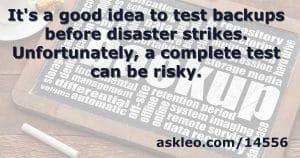 |
How Do I Test Backups? 3 Practical Steps to Make Sure the Safety Net Will WorkIt’s a good idea to test backups before disaster strikes. Unfortunately, a complete test can be risky. I’ll look at some alternatives. |
•
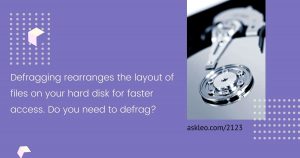 |
What is Defragging and Do I Need It In Windows 10? What It Is, Why It Is, and What, if Anything, You Need DoDefragging rearranges the layout of files on your hard disk for faster access. Chances are you need do nothing at all. |
•
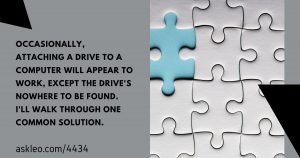 |
Why Is My Hard Drive Not Showing in Windows File Explorer?Occasionally, attaching a drive to a computer will appear to work, except the drive’s nowhere to be found. I’ll walk through one common solution. |
•
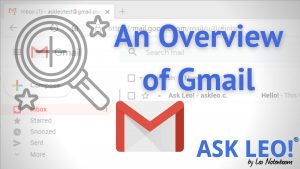 |
An Overview of Gmail – Ask Leo! LiveAn overview of the user interface and settings of one of the world’s most popular email systems: Google Mail, aka Gmail. |
This Week on YouTube
Subscribe to Ask Leo! on YouTube to get the latest on YouTube.com. Your subscription (and “Likes”) help others find Ask Leo!, and the the answers they’re looking for.
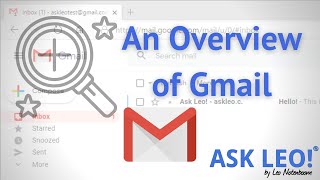 |
An Overview of Gmail – Ask Leo! LiveGmail is perhaps the most used email service anywhere, yet many of its settings and features remain undiscovered by many users. In this Ask Leo! Live session I walk through the Gmail user interface, and settings, and discuss some of its hidden gems.https://youtu.be/H8zc-jlNKd0 |
•
 |
How Long Should I Keep My Backups??? Having a regular backup system in place is critical — but then what? I’ll look at how long you might want to keep those backups, why, and how long I keep mine.https://youtu.be/IwyR7YEx-Jg |
•
 |
What If I Lose My Second Factor??? When you lose your second factor, there are two things to be concerned about: getting into your own account — for which you should be prepared — and someone else having access to your second factor — which isn’t as scary as it sounds.https://youtu.be/wbXSdHZDW8A |
•
 |
Why Am I Not Getting the Email Newsletter I Signed Up For? Three Steps to Improve the Situation?? Over-aggressive spam filtering can cause email newsletters and other messages to fail to appear in your inbox. I’ll look at why that is, and three steps you can take to improve the situation.https://youtu.be/mQUzzZT8JhQ |
•
 |
Why Is My Hard Drive Not Showing in Windows File Explorer??? Occasionally, attaching a drive to a computer will appear to work, except the drive’s nowhere to be found. I’ll walk through one common solution.https://youtu.be/5qjcm67uYP8 |
•
 |
What is Defragging and Do I Need It In Windows 10? What It Is, Why It Is, and What You Need To Do?? Defragging rearranges the layout of files on your hard disk for faster access. Chances are you need do nothing at all.https://youtu.be/s4vtVsw5u0c |
Share Confident Computing!
Share the confidence: forward this (without your unsubscribe link at the bottom) to your friends! They’ll thank you! (And so will I!)
Did someone forward this to you?
to get your own copy each week. It’s FREE!
For Ask Leo! Patrons
The Ask Leo! Tip of the Day
A feature exclusively available to Ask Leo! Patrons Bronze level & above.
- Tip of the Day: Clean Up “Send To”
- Tip of the Day: Connectors are Collectors … of Dirt
- Tip of the Day: Avoid Public Computers if Possible
- Tip of the Day: Snapshot Your Notes
- Tip of the Day: Review Startup Items
More Ask Leo!
Become a Patron
Ask Leo! Books
Facebook –
Twitter –
YouTube –
More..
Leo’s Other Projects….
HeroicStories Since 1999, HeroicStories brings diverse, international voices to the world ‘ reminding us that people are good, that individuals and individual action matter. Stories – new and old – are published twice a week.
Not All News Is Bad – Each day I look for one story in the current news of the day with a positive bent. Just one. And I share it.
leo.notenboom.org – My personal blog. Part writing exercise, part ranting platform, it’s where I write about anything and everything and nothing at all.
Newsletter contents Copyright © 2020,
Leo A. Notenboom & Puget Sound Software, LLC.
Ask Leo! is a registered trademark ® of Puget Sound Software,
LLC
Our records show
that {!email}
confirmed your subscription on {!signdate long}.
To unsubscribe or change your subscription email address, just click the link below.






