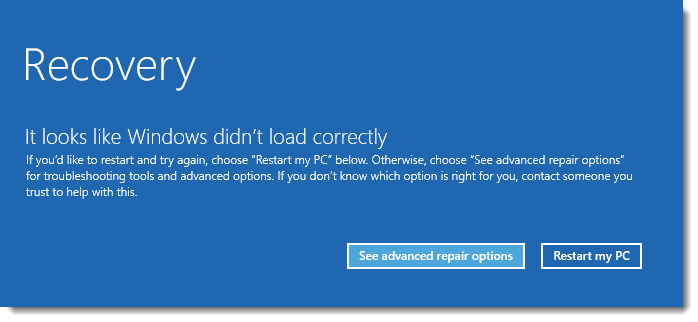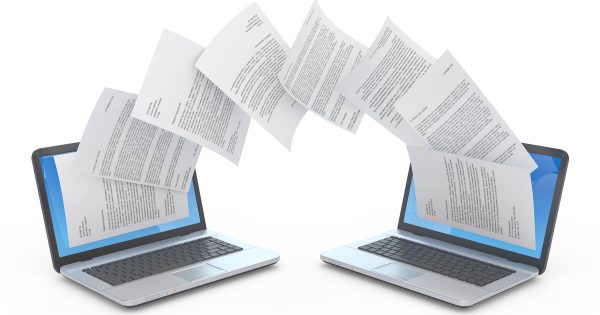It really bugs me when I hear of people avoiding online services -- in particular banking -- because they somehow think it's not safe, or that their computer will be hacked and their money stolen within seconds of going online. Not only are you at greater risk from other threats that you accept daily, the alternatives to banking online are slowly becoming more and more inconvenient, if they haven't gone away completely.
Online banking can be safe. Yes, it can.
Also this week:
Ah, Windows 7, you're looking to be another operating system that won't die. Whatever your reason, here's what you need to keep using it after the deadline hits.
Blue is a lovely color, except when it's the only color your computer's display shows as the computer crashes over and over again with the dreaded "Blue Screen of Death" (BSOD). I have suggestions of what to do.
Moving from one computer to another can be a lot of work, so it's no surprise that people look for shortcuts. I'll explain why your image backup is not the shortcut you're looking for. Usually.
Have a great week! I know I will, since it's time for the annual Corgi picnic! 


Is Online Banking Safe?
Sure.
Avoid getting infected.
I know, that sounds trite and flippant, and I don't mean to be so. Ultimately, though, all the advice boils down to exactly that: do what it takes to stay safe on the internet.
I regularly bank online. In fact, I've done so for years without incident. I much prefer it over the alternatives, particularly since many alternatives seem to be slowly disappearing.
Continue Reading: Is Online Banking Safe?
https://askleo.com/3690
Still no big ad this week
Small ad: maybe consider becoming a patron?
Small suggestion: help Ask Leo! grow by forwarding this to a friend!

How To Keep Using Windows 7 Safely After Support Ends
No, you're not screwed.
You may very well be able to keep using Windows 7 safely, just as a small number of people continue to use Windows XP to this day.
You simply have to take responsibility for keeping yourself safe — even more than before.
Continue Reading: How To Keep Using Windows 7 Safely After Support Ends
https://askleo.com/84512
•
How to Repair a Computer that Only Blue Screens
Turn the computer on, wait a while, and … blue screen.
There's seemingly no opportunity to do anything but pull the power and watch the process repeat again, and again, and again.
Let's review the steps to get your Windows 10 machine working again.
Continue Reading: How to Repair a Computer that Only Blue Screens
https://askleo.com/84517
•
Restoring an Image Backup from One Computer to Another
It's not a question of “allowing”.
Restoring a full image backup will completely overwrite everything that exists on the hard disk, replacing whatever was there before, no matter what it was. The previous operating system, along with everything else on the hard disk, will be overwritten and replaced with the contents of the image backup.
The real question is: will the result work?
Most of time, the answer is no.
Continue Reading: Restoring an Image Backup from One Computer to Another
https://askleo.com/4751

The Ask Leo! Tip of the Day
A feature exclusively available to Ask Leo! Patrons Bronze level & above.
- Tip of the Day: The Power of Right-click
- Tip of the Day: Disable "Bleed Through" in Windows 10
- Tip of the Day: Two Keystrokes I Use Constantly
- Tip of the Day: Try a Troubleshooter
- Tip of the Day: Update Your Recovery Drive
- Tip of the Day: Be Both General and Specific When You Search

Tech Enthusiast Hour: I'm one of the regular hosts of the weekly Tech Enthusiast Hour podcast! Join us as we discuss the latest news & tech goings on. More information at tehpodcast.com!
Become a Patron
Ask Leo! Books
Facebook -
YouTube -
More..

My Other Projects....
HeroicStories Since 1999, HeroicStories brings diverse, international voices to the world ' reminding us that people are good, that individuals and individual action matter. Stories - new and old - are published twice a week.Not All News Is Bad - Each day I look for one story in the current news of the day with a positive bent. Just one. And I share it.
leo.notenboom.org - My personal blog. Part writing exercise, part ranting platform, it's where I write about anything and everything and nothing at all.
Help Ask Leo! Just forward this message, in its entirety (but without your unsubscribe link below) to your friends. Or, just point them at https://newsletter.askleo.com for their own FREE subscription!
Newsletter contents Copyright © 2019,
Leo A. Notenboom & Puget Sound Software, LLC.
Ask Leo! is a registered trademark ® of Puget Sound Software,
LLC