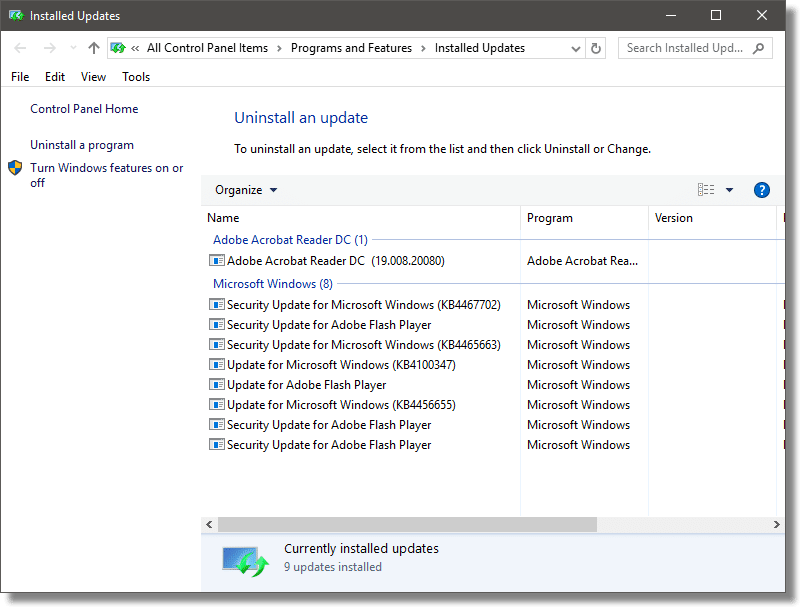Featured
The "remote access" or "tech support" scam continues to trap people, fooling them into allowing someone with malicious intent to access their machine using remote access tools. The result ranges from paying for unneeded services to a machine loaded with malware, or worse, ransomware.
One might think that turning off Windows own Remote Desktop would keep you safer.
One might think. Sadly, doing so doesn't help at all in these cases.
Also this week
"Not Responding" isn't a very helpful message. The problem is it can be caused by many things.
I discovered multiple desktops. (I know, sometimes I'm slow.) It's changed how I work.
More and more software updates -- does that mean less and less disk space? Maybe.
The TEH Podcast
| Gary and I managed to talk politics without talking politics again, touching on the technical issues in the Iowa caucus. I rave about a product I learned about from "the other Leo's" podcast, as well as how I listen to podcasts these days. Gary also shares a show he likes on Apple TV. All that and random other goings on in TEH 085: Politics, Privacy, Podcasts, and a Mythic Quest. Give it a listen! |

|
Not All News Is Bad
Just a little plug for one of my other projects: Not All New is Bad, which completes its third year this week. A pointer to a good news story, in email, once a day. In these tumultuous times it's been an important part of keeping my perspective (and, to be honest, sanity  ).
).
Have a great week!!

Featured
Does Turning Off Remote Access Keep Me Safer?
“Safer” is relative.
Yes, you are a little safer than not having turned those items off, but I don't want this to lull you into a false sense of security thinking you are “safe.”
Remote access comes in many forms, and you've only turned off some of them.
Continue Reading: Does Turning Off Remote Access Keep Me Safer?
https://askleo.com/6403
Confident Computing - The Book!
This Week's Articles
What Does "Not Responding" Mean?
“Not Responding” appears in the title bar of a program when Windows detects that the program isn't behaving properly. Exactly why depends on the specific program and what you were doing at the time.
Let's look at some of the possibilities, which range from software or hardware problems to user impatience.
Continue Reading: What Does "Not Responding" Mean?
https://askleo.com/2722
•
Focus Better with Multiple Desktops
I am an idiot.
With that admission out of the way, let me explain what triggered it today: I've been ignoring a feature in Windows that will have dramatic impact on my focus and productivity.
“I should get around to that some day.”
Today was the day. Four and a half years after Windows 10 was released, I finally get around to Multiple Desktops. Not only is it simple, but it will alter how I use my computer.
Continue Reading: Focus Better with Multiple Desktops
https://askleo.com/113674
•
Do All These Software Updates Take Up More and More Disk Space?
There are many different softwares installed on my Windows. And I find that many of them keep updating themselves automatically from the internet. These are like Avast Antivirus (program updates apart from the virus def files updates), Adobe Flash, JREs etc.
My question is, all these downloads, do they keep adding to the older installation (and eating into my disk space) or do they replace the older installation? And what about Windows updates like the IE updates — where there are options to roll back to previous versions?
Yes.
No.
Maybe.
I don't mean to be flippant, but the reality is exactly that: some updates are cumulative, some are replacements, and others … well, others, you get to decide.
Let's look at some of those scenarios.
Continue Reading: Do All These Software Updates Take Up More and More Disk Space?
https://askleo.com/4490
Share Confident Computing!
Love Ask Leo!? Share the love: forward this (without your unsubscribe link at the bottom) to your friends! They'll thank you! (And so will I!)
Did someone forward this to you?
to get your own copy each week. It's FREE! (And there are goodies  .)
.)
For Ask Leo! Patrons
The Ask Leo! Tip of the Day
A feature exclusively available to Ask Leo! Patrons Bronze level & above.
- Tip Of The Day: the Systeminfo Command
- Tip of the Day: Use a Guest Network If You Can
- Tip of the Day: Change Your Lock and Sign-in Screen Background
- Tip of the Day: Rearrange Google App Icons
- Tip of the Day: Play with Properties
More Ask Leo!
Become a Patron
Ask Leo! Books
Facebook -
Twitter -
YouTube -
More..

Leo's Other Projects....
HeroicStories Since 1999, HeroicStories brings diverse, international voices to the world ' reminding us that people are good, that individuals and individual action matter. Stories - new and old - are published twice a week.
Not All News Is Bad - Each day I look for one story in the current news of the day with a positive bent. Just one. And I share it.
leo.notenboom.org - My personal blog. Part writing exercise, part ranting platform, it's where I write about anything and everything and nothing at all.
Newsletter contents Copyright © 2020,
Leo A. Notenboom & Puget Sound Software, LLC.
Ask Leo! is a registered trademark ® of Puget Sound Software,
LLC